Google reveals seven new features for Google Chat

Google Chat was originally designed for businesses to keep their teams communicating internally. However, it can now be used by consumers for direct messages and group conversations. It also includes Spaces, which is a feature where tasks can be assigned and files shared. Chat can be installed on both Android and iOS. Found in the Google Play Store, the app can be downloaded by Android users by tapping on this link. Those using an iPhone can find the app in the App Store by clicking on this link.
Smart Compose is heading to Google Chat on the web
On Friday Google revealed seven new features coming to Google Chat including Smart Compose. This feature offers those typing a message contextually aware suggestions that are grayed out in the text bar. If you see a suggestion that you want to use, hit the tab button to add the suggested words to your message. Check out the video below to show you how Smart Compose works in Chat. Smart Compose is rolling out to Chat web users in English, French, Italian, Spanish and Portuguese.
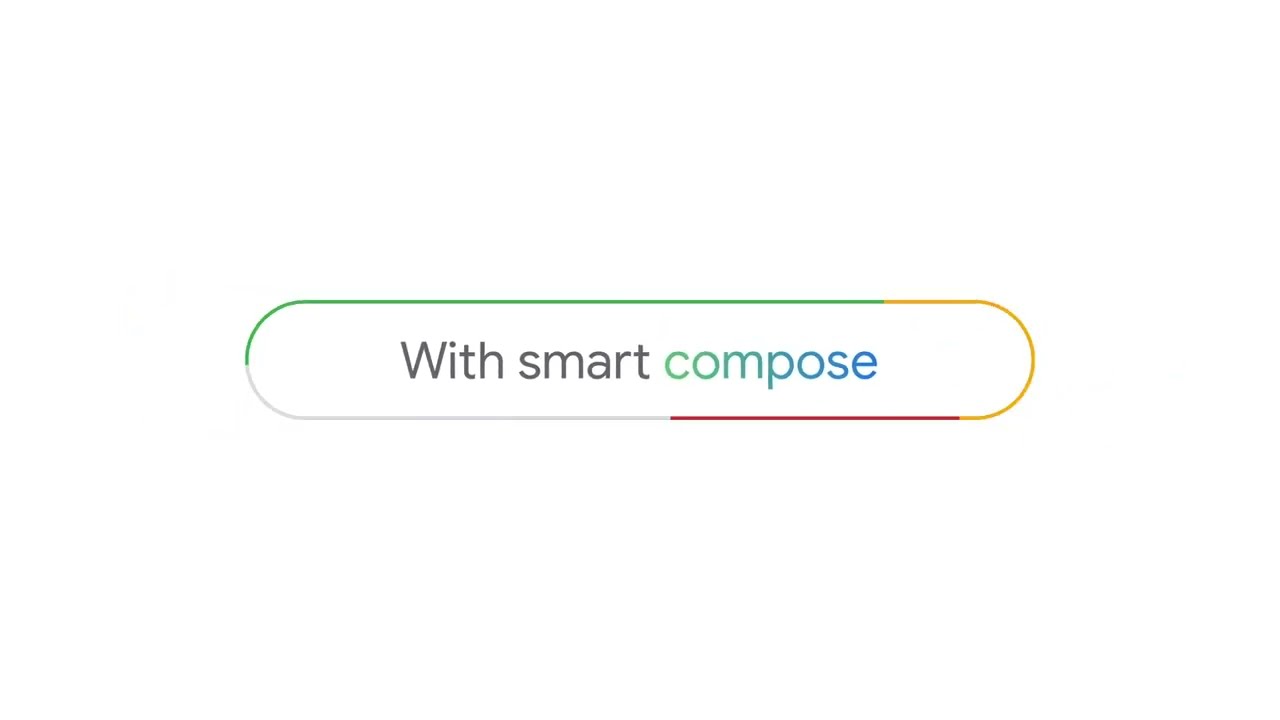
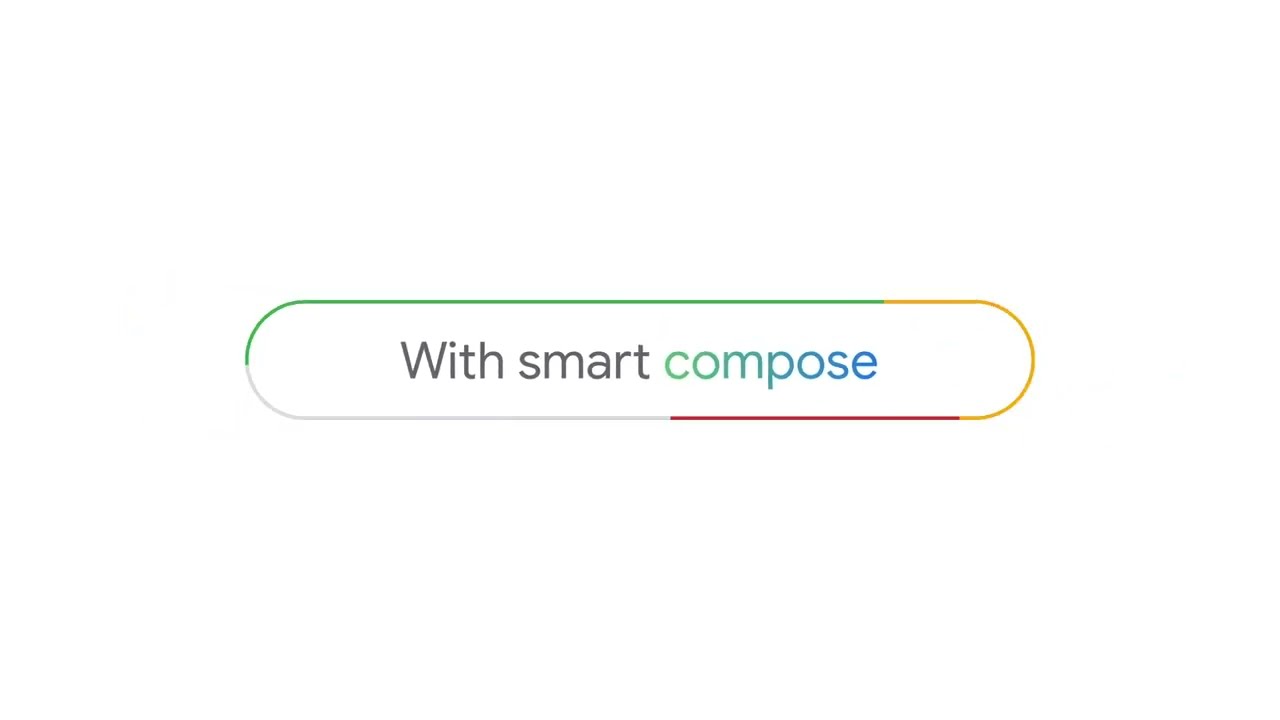
If you've ever sent a message and immediately realized that you left out a word, or typed something by mistake, Google Chat can use message editing to delete or edit a message by long-pressing on it. A toolbar will appear and you press on the Edit icon (which looks like a pencil), make your edit (or delete the entire message) and tap on Update. This feature is available to all Chat users.
Another new feature in Chat will allow you to quote a previous message when sending a response. This allows the group to see exactly which message you are responding to without getting confused. Just tap on the message you want to quote and when the toolbox appears, tap on the icon that shows the "Enter" icon, and the message you want to reply to will be on the bottom of the screen. Type your response and send it.
Read Receipts is coming later this month to Google Chat
Sometimes, whether it is due to a poor internet connection or for some other reason, you might not know whether some or all of the group received your message. Already available for direct messages on mobile and web, you will get a read receipt on messages you send when the avatar of those who received your message appears underneath your post on the right side. Tapping on the avatars (or rolling over them with a mouse) will show the names of those who received your message. This will be coming to Chat later this month to group messages on mobile and web.
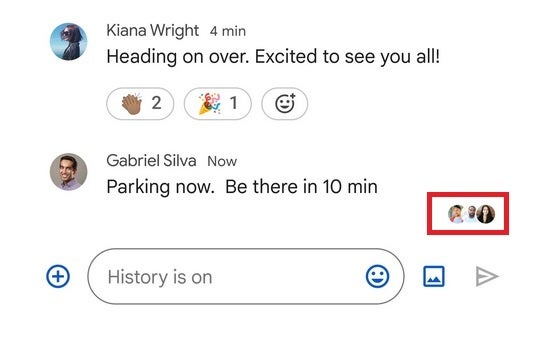
Get read receipts in the form of avatars on Google Chat
Want to save yourself from adding a long URL to a message? Sure you do. If you want to link something to a group, you can select the text that you want to hyperlink, click on the insert link icon on the toolbar, and paste in or type the URL you want linked to the text. This will be available in the weeks ahead for Android users and those on the web.
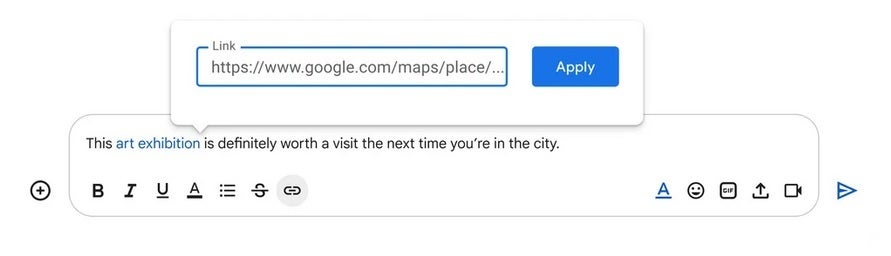
Create a hyperlink in Google Chat
No one likes a messy and cluttered interface. So if you have more than 10 conversations or spaces, any that have been inactive for the last seven days will be hidden until a new message is posted. At that time, it will go straight to the top of the list. And if you need to view one of the hidden conversations or spaces before a new message is sent, tap the "More" button under the list of Chats. This feature is available to Chat users now.
Lastly, in the coming weeks, Chat users will be able to install apps for their personal Chats and spaces. Google mentions Giphy to add GIFs, Asana to assign tasks and add to-do lists to group chats, and Zapier for custom notifications.
Again, if you don't have Google Chat on your iOS or Android device, we left some links at the top of this article to help you download the apps quickly.










Things that are NOT allowed: