Scary good Pixel 8 Pro gen AI turns photos into paintings: Photographers losing their jobs?
This article may contain personal views and opinion from the author.

"I haven’t been as excited and as terrified about a new software feature since… literally forever. It’s 1 AM right now, and I’m on my fifth 15-minute long YouTube video about Adobe’s generative AI".
At the same time, I kept doing research on the topic. Video after video and article after article… It began looking like Adobe’s mind-blowing AI features might be “too good”. Some photographers reviewing the generative AI in Photoshop were expressing serious concerns over losing their jobs. The same is true for designers, hairstylists and pretty much every person involved in the visual/creative medium.
If I run a modelling agency and want my models to have blonde hair, for a particular photoshoot, I can now get Photoshop to give all of them a hairdo that looks scarily authentic, without having to pay a hairdresser and a hairstylist to do the job. You want to fix your wedding photo where someone blinked or got in the frame? You can do this with a simple prompt in Photoshop. A photographer with experience in editing would need hours to get a similar result.
But generative AI doesn’t have to live on a piece of software only your laptop can run, and Google’s new Pixel 8 Pro flagship is now the living proof for that.
Google Pixel 8 Pro’s generative AI takes social media by storm with jaw-dropping Photoshop-level photo editing
As you can see in the samples above, one of the main features of the new Magic Editor is to be a more powerful Magic Eraser, which better understands context, and doesn’t simply erase objects from the photo but replaces them with much more realistic pixels, or objects that weren’t there in the first place - like in the example with the car (which was there in the original photo) and the bush (which wasn’t).
We can also see that shadows and reflections are somewhat challenging for the Magic Editor, which struggles to remove the reflection of the colorful backpack in one of the examples. Still, I’m pretty sure if you had to convince someone the bag was never there, the Pixel 8’s edit would totally get the job done.
Meanwhile, in the last edit (courtesy of Max Weinback), you can see how good the Magic Editor can be when it comes to some textures (the carpet, the wall), and how mediocre of a job it can do as far as complicated shakes like the door ledge and curtains are concerned. What you might’ve missed is that the yellow sign in the top left corner of the photo has been moved down to cover the power outlet.
All that being said, I’m more than sure most people would never notice these photos were altered in any way, especially if they are looking at them on Instagram or Snapchat. Of course, inspective the images closely (on a large monitor) is a different story, but even then, you’d still need a keen eye to pinpoint the imperfection.
Google’s new Magic Editor goes way beyond removing objects from your photo - you can create completely new backgrounds and even generate portions of the image that were never there before
But once you start playing around with the generative AI and let the Magic Editor’s “imagination” run wild, things start to get… scary.
The photo of the street musician is where the Pixel 8’s true AI power comes into play, as the Magic Editor has managed to recreate the guitarist’s legs, which aren’t visible in the original image. Ben says it took several attempts to achieve this result, but again - it looks pretty convincing (if you don’t look closely). The photo of the dog is similarly brilliant at recreating what you couldn’t see in the original photo.
How is Google Magic Editor generative AI different from Adobe’s Generative Fill?

Google's AI photo editing is easy to use but it often misses the mark. Adobe's Generative Fill seems like a pro-grade tool.
Without a doubt, the most impressive part about the Magic Editor generative AI feature on Pixel 8 and Pixel 8 Pro is how simple and easy it is to use. However, there are some notable differences compared to Adobe’s super-powerful Generative Fill:
- Unlike Adobe’s Generative Fill, the Pixel 8’s Magic Editor doesn’t need a written prompt to work, because it can’t create/add specific images based on your input - you simply circle the object you want to be removed/replaced, and you get what you get; that’s why the Pixel’s Magic Editor can sometimes take several attempts before giving you the desired outcome
- Adobe’s Generative Fill can do some mind-blowing things like alter reflections, add specific objects that weren’t part of the photo before, change your clothing, your face - you name; on the other hand, the Pixel 8’s Magic Editor’s main use cases are resizing, removing objects/people from the photo, and replacing certain parts of the image with what the AI thinks should/should be in that spot (it can also completely change the appearance of the sky and a body of water)
- It seems that in its current iteration, Google’s generative AI doesn’t always get it right from the first try; however, it’s important to note that even Adobe’s supercharged gen AI can produce some hilarious results - for example, I’ve seen it add cartoonish clouds to a photograph set in the real world
Pixel 8 does need to back up to Google Photos before it lets you access the Magic Editor, so it seems like it may be (processing images) through the cloud.
Parker Burton on Twitter
The revolutionary generative AI in Google’s Pixel 8 lets you turn your photos into paintings, but you decide if you want an authentic photograph or a digital painting
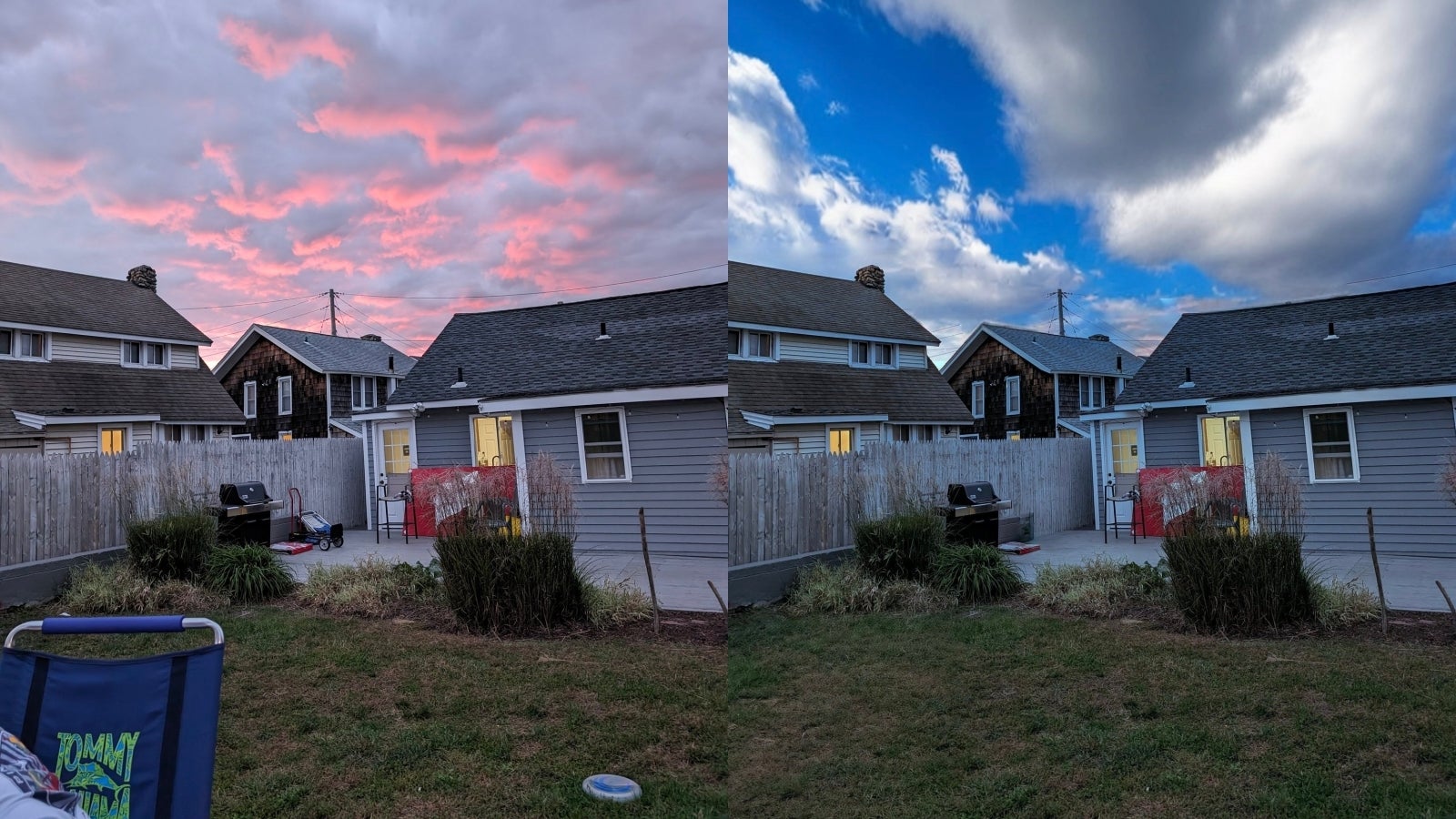
Original photo on the left. Edited on Pixel 8 Pro. Courtesy of Max Weinback.
For example, Adobe sends warnings when you are about to add something like blood to an image, and Google shows this message: “Magic Editor is unable to show results that might violate our Gen AI terms.” when the phone thinks you’re about to edit out a logo from an image.
Soon, we might not be able to tell authentic photos apart from generated images. What about influencers who upload photos of themselves in rented sports cars to convince you they are rich and successful so you can buy into their life coaching advice? Now, all they need in order to maintain their “fancy lifestyle” is a laptop with Photoshop, or (soon) just a smartphone?
In the end, Google isn’t making anyone alter their photos. You can choose whether you want to keep them authentic or not.
Generative AI in photography will soon be able to replace photographers (and other professionals)

That being said, by far the biggest negative side effect of the whole generative AI thing will be how many jobs will (inevitably) be put in danger. I was watching this video of a professional photographer reviewing Photoshop’s generative AI features, and he seemed genuinely blown away by what the AI can do, but also, concerned.
This is something that the special effects artist wouldn’t and couldn’t have been able to do at the time (when he hired her to work on the model).
Photographer talks about the incredible power of Adobe’s Generative AI
If Photoshop, and eventually your phone can edit photos (and videos) to/beyond a professional level, why would you need a photographer/editor in the first place? In fact, Adobe is now making its generative AI features commercial, which means they can be used to create content (like ads). You can also get paid to contribute original images to the AI database.
This means, you can become a social media model without moving a finger. You don’t need to go to a place, get your hair and makeup done, or even be photographed. You can sell your image and be a model from the comfort of your couch.
Professionals voice their opinion on the use of powerful generative AI features in photo/video editing - some don’t feel threatened by AI

Photography is now more like painting than ever before. Creating the changes is not "fake / false" but merely allowing photographers to become creative painters. This is beyond impressive and opens massive improvement potential for any "creator." Thanks for your video.
YouTube comment
I love it. Our design team does as well. We’re always asked for extracurricular things to spice up images in post, or remove very difficult things like cranes, forklifts, woodpiles and tricky licence plates. This has greatly sped up mock-ups and workflows. It’s light years better than the content aware algorithm and this is still in its infancy, let’s see how accurate it gets 2-5 years from now.
YouTube comment
We can't trust photographic evidence of ANYTHING anymore. These are so good! As a retired, old-school designer (who taught PS 3.0), you've blown my mind about what can be done now with a few loose strokes and a descriptive vocabulary. I love your teaching style -- clear, concise and quick.
YouTube comment
I love the creative opportunities and the ability to enhance one's own original work. The main thing that concerns me though (with AI generation generally, not just Adobe's Generative Fill) is where the replacement / additional elements are being harvested from other photographers' work. For instance, were all the hair options for the viking created from scratch by Photoshop? Far more likely they were derived at least in part from the work of another unknown, unpaid photographer. Next time it may be your work making-up someone else's photo. Is that saleable as an original work? Is it copyrightable? What happens when the client spots that 'copy' in another work, when they think they have an original work with exclusive rights?
YouTube comment
In my view, Google is really up to something here. Apple and Samsung will likely follow in the Pixel’s footsteps sooner or later. So, don’t be surprised if the iPhone and Galaxy get their own “magical photo editors” at some point.
AI is powerful, and (ironically) it’s up to the people in power to harvest the power of AI. That being said, I hope I’m not going to lose my job because of a robot who does what I do.
Follow us on Google News












Things that are NOT allowed:
To help keep our community safe and free from spam, we apply temporary limits to newly created accounts: