Samsung introduces narrow view in One UI 6.1.1 for better app experience on Galaxy Z Fold phones

Galaxy Z Fold 6 | Image credit — Samsung
Narrow View is easy to use. When you have an app open, you can tap its icon in the recent apps screen and choose the Narrow View option. This changes the app's view, making sure that all of the content fits inside the screen. You can also shift the narrowed-down app to the left or right side of the screen, making it easier to use with one hand.
Narrow View is not just a temporary fix. Once you switch an app to Narrow View, it will always open that way until you decide to change it back to full-screen mode. To do that, you just go back to the recent apps screen, tap the app's icon, and choose Full-screen view.
It's important to note that this new feature is only available on Galaxy Z Fold phones. The Galaxy Z Flip 6 doesn't have it because it's a different type of foldable phone. Older Galaxy Z Fold models, like the Galaxy Z Fold 5, will also get Narrow View when they're updated to One UI 6.1.1 later in the year.
While Narrow View is a simple addition, it's a significant improvement for people who use Galaxy Z Fold phones. It makes apps look better and easier to use on these devices. For example, with Narrow View, you can see both the text and the attached image of a tweet on X at the same time, without having to scroll.
Samsung has come up with a new way to make apps work better on the big screens of its foldable phones. The company added a feature called "Narrow View" to its One UI 6.1.1 software, which launched with the Galaxy Z Fold 6.
With Narrow View, apps can now be made to fit neatly on the large inner displays of Galaxy Z Fold smartphones. Some apps weren't designed with these big screens in mind, and their content would sometimes go beyond the edges of the display.
This was especially noticeable with social media apps like X (formerly Twitter), where some tweets with both text and images would look messy. Narrow View fixes this by narrowing down the app's interface, making it look like it's running on a regular smartphone screen.
This was especially noticeable with social media apps like X (formerly Twitter), where some tweets with both text and images would look messy. Narrow View fixes this by narrowing down the app's interface, making it look like it's running on a regular smartphone screen.
"Full screen view" on Galaxy Z Fold 6 | Images credit — SamMobile
"Narrow view" option on the Galazy Z Fold 6 and the result as the app is centered, shifted to the left, or shifted to the right | Images credit — SamMobile
It's important to note that this new feature is only available on Galaxy Z Fold phones. The Galaxy Z Flip 6 doesn't have it because it's a different type of foldable phone. Older Galaxy Z Fold models, like the Galaxy Z Fold 5, will also get Narrow View when they're updated to One UI 6.1.1 later in the year.
While Narrow View is a simple addition, it's a significant improvement for people who use Galaxy Z Fold phones. It makes apps look better and easier to use on these devices. For example, with Narrow View, you can see both the text and the attached image of a tweet on X at the same time, without having to scroll.
This new feature is just another example of how Samsung is constantly working to improve the experience of using its foldable phones. By adding features like Narrow View, Samsung is making it clear that it's committed to making foldable phones more practical and user-friendly for everyday tasks. It will be interesting to see what other innovations Samsung comes up with in the future as it continues to push the boundaries of smartphone technology, and whether this encourages apps to create more practical UI's for their apps on foldables.
Follow us on Google News

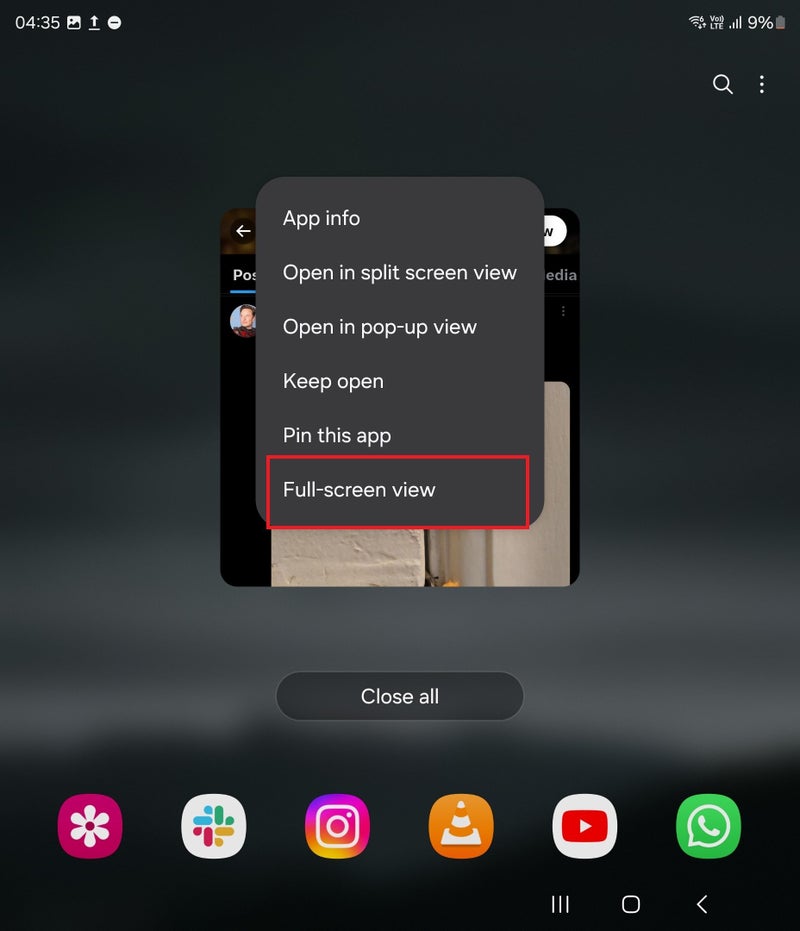
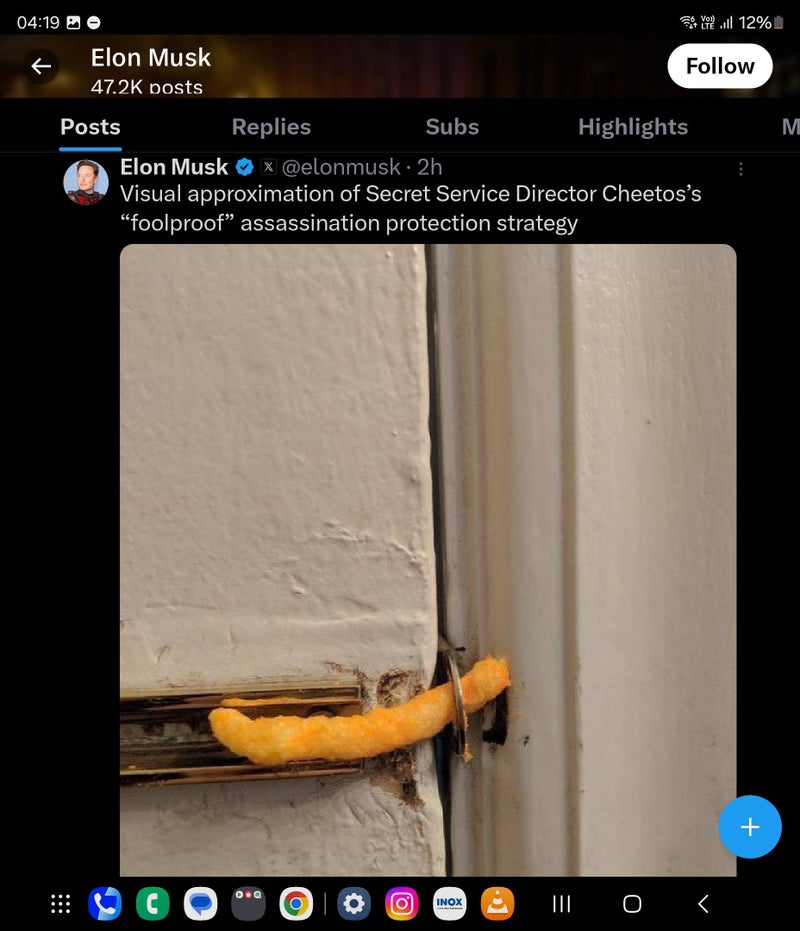
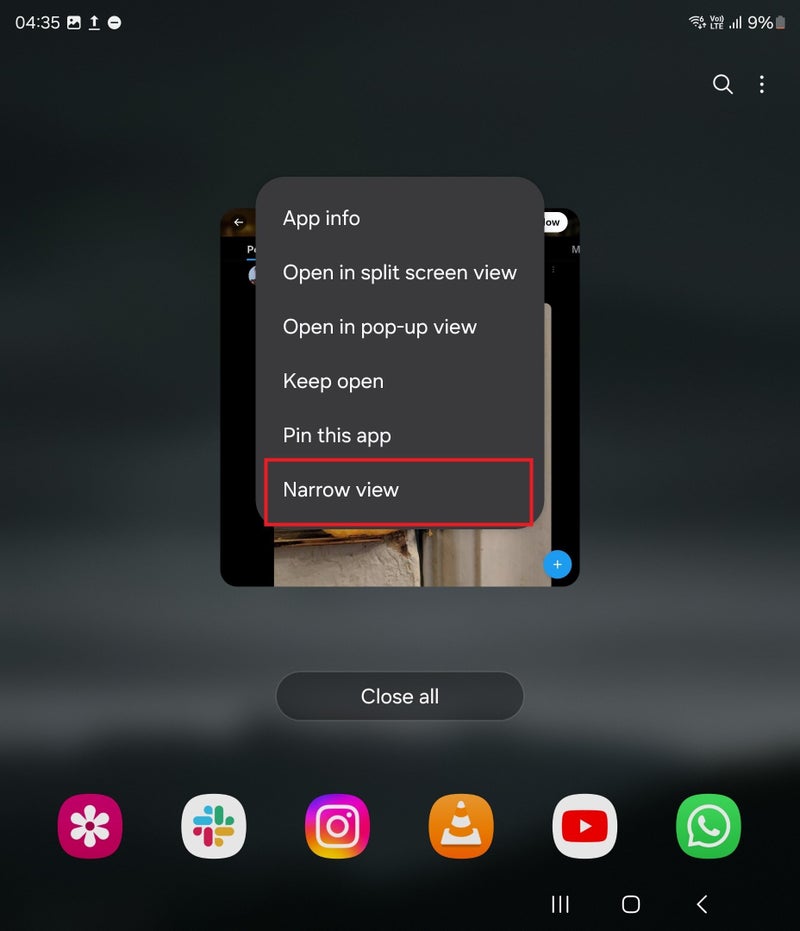
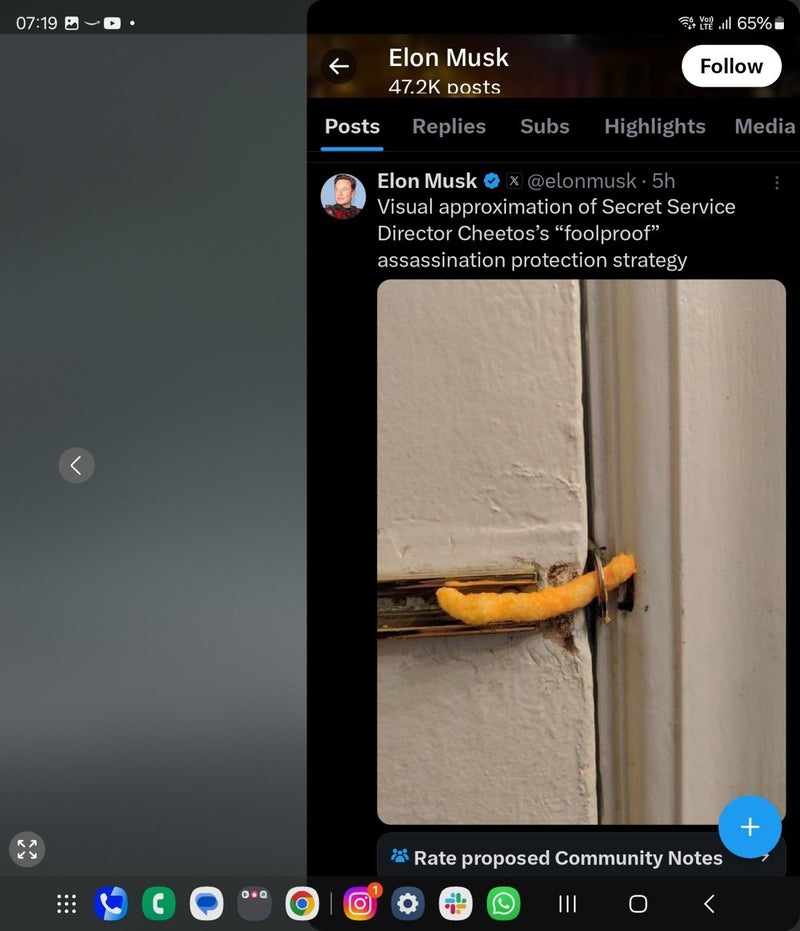
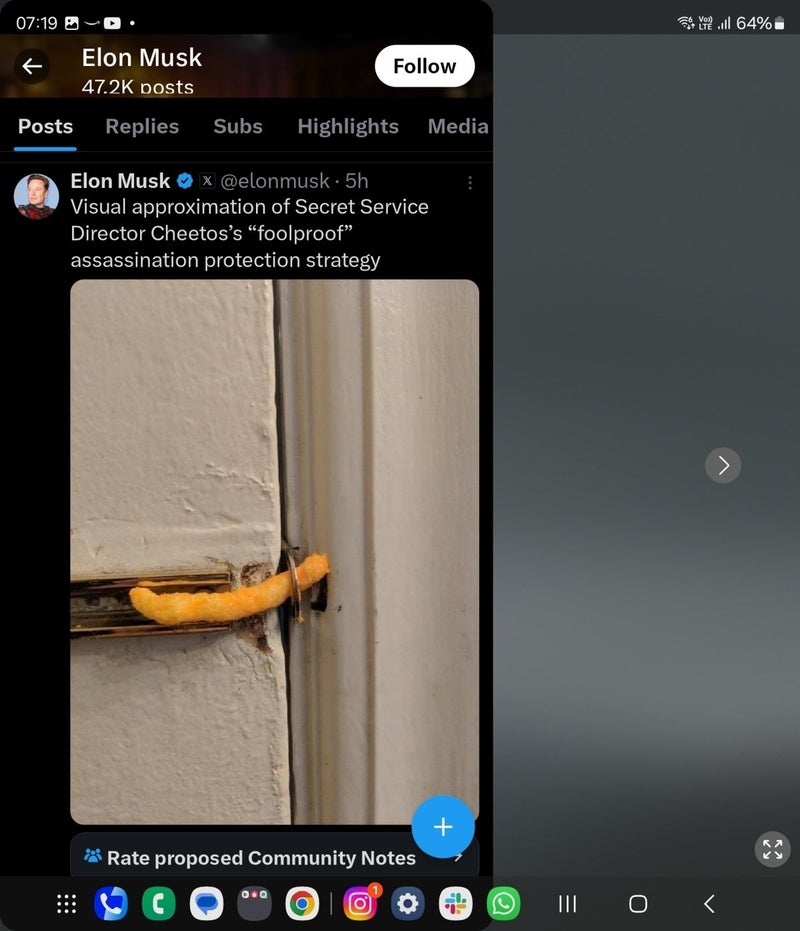













Things that are NOT allowed:
To help keep our community safe and free from spam, we apply temporary limits to newly created accounts: