Samsung Internet gets a bucketload of new features after latest beta update
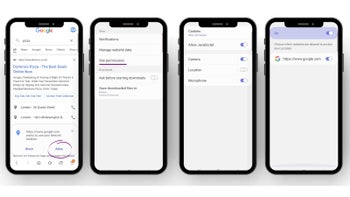
Samsung Internet has become a very decent mobile browser thanks to the many updates Samsung released in the last year or so. Less than a month ago, the South Korean giant released Samsung Internet 14.0, but work on the next version of the browser has already begun.
Those of you who don't mind installing beta apps can now download Samsung Internet 14.2 beta, a new version of the browser that brings a wide range of new features and improvements.
An important new feature involves site permission. This beta version of Samsung Internet lets users customize individual site permission, as they can now activate or deactivate permissions by switching on/off at the sites list. For the time being, permissions are available for Location, Camera, and Mic.
A Bookmark Bar now shows up in the upper toolbar area in DeX mode and on tablets. You'll need to enable the “Show bookmark bar” menu so that the bookmark bar is shown. Context menus like “Open in new tab” and “Edit bookmark” are supported too.
Several other features and enhancements have been included in Samsung Internet beta 14.2, such as S Pen Air Action, tab bar GUI enhancement, update popup for new password fill, quick access page at fresh launch, and tip card for desktop view setting.
The new beta version of Samsung Internet Browser is available for download via Galaxy Store and Google Play Store.
Those of you who don't mind installing beta apps can now download Samsung Internet 14.2 beta, a new version of the browser that brings a wide range of new features and improvements.
A Bookmark Bar now shows up in the upper toolbar area in DeX mode and on tablets. You'll need to enable the “Show bookmark bar” menu so that the bookmark bar is shown. Context menus like “Open in new tab” and “Edit bookmark” are supported too.
The “Continue Apps on other devices” feature is getting a couple of improvements. For example, you can now use Samsung Internet on a different Samsung device and automatically sync clipboards across devices for copying and pasting text and images. However, for the feature to work, devices will need to be on the same Wi-Fi network with Bluetooth enabled to use Continue Apps.
Several other features and enhancements have been included in Samsung Internet beta 14.2, such as S Pen Air Action, tab bar GUI enhancement, update popup for new password fill, quick access page at fresh launch, and tip card for desktop view setting.
The new beta version of Samsung Internet Browser is available for download via Galaxy Store and Google Play Store.










Things that are NOT allowed: