Samsung Galaxy S9 and S9+: The best new features

With the Galaxy S9 and S9+ finally official after months of anticipation, the Internet is abuzz with excitement about Samsung's latest flagship phones. There's so much going on, we wouldn't be too surprised if many of you missed something about the S9s in all the frenzy. That's why we decided to compile a list of, what we think, are the best new features to be found on the Samsung Galaxy S9 and S9+.
Both devices look very similar to last year's models, as you've probably already seen, but they nonetheless pack a number of upgrades, including vastly improved cameras, some positive design changes (such as a relocated fingerprint scanner), better specs, and various interesting Bixby features. So without further ado, let's dive right in.
The camera

Ever since Samsung teased the new Galaxies for the first time, the main star of the show has been the camera, and for good reason. Both the S9 and S9+ come with vastly improved camera tech on board, with variable apertures and super slow-mo video recording at 960fps, but the S9+ also sports a second, telephoto camera for lossless optical magnification and better portraits.
The variable aperture is obviously the bigger thing here. It can go from f/1.5, down to f2.4, depending on the scene, which is important for both low-light performance and slow-mo videos. When you're shooting in a dimly-lit environment, the S9 opens up the aperture to f/1.5 to let more light in, which results in better night-time shots and also helps when recording high frame rate videos, since those necessitate much faster shutter speeds. If you want to learn more about that, check out our overview of the Galaxy S9 camera.
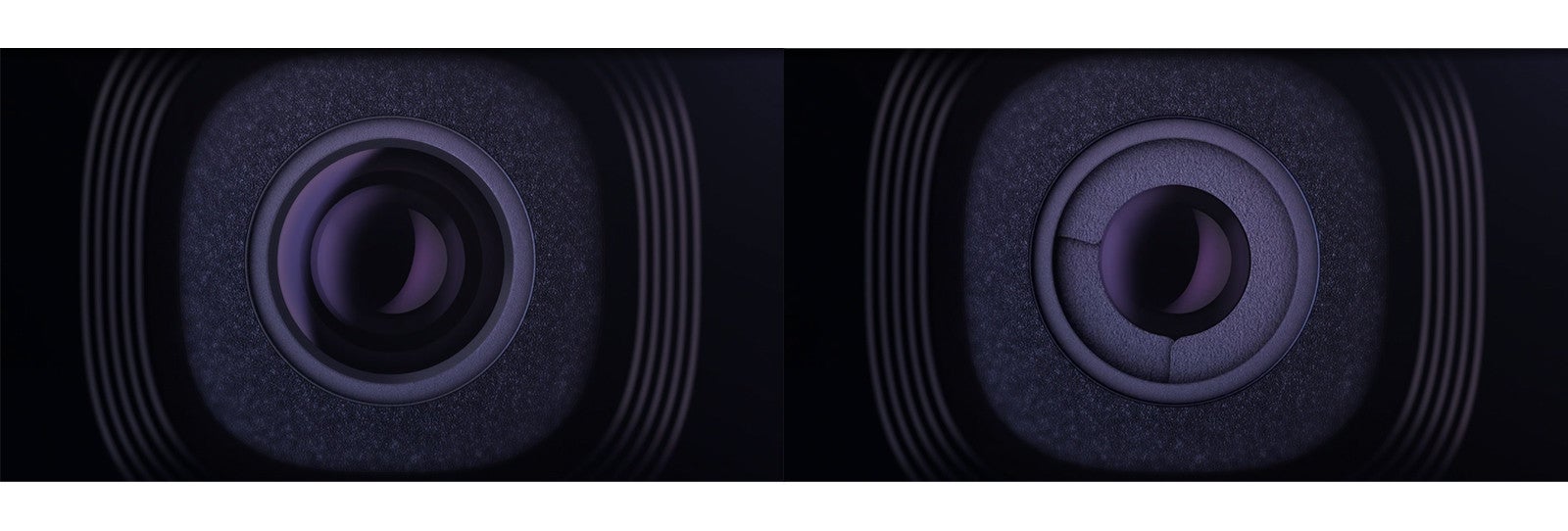
Super slow-mo is another stand-out feature of the S9 and S9+. Thanks to the new DRAM chip embedded in their cameras, the two phones are capable of recording 720p videos at 960fps. These slow-mo videos are limited to only 0.2 seconds, which is then stretched to 6 seconds for the slow motion effect. Since the recording time is so short, there's an automatic motion detection feature that can make the slow-mo effect kick in on its own at just the right moment. If you're not happy with the results, you can always apply it over a different part of the video from the Gallery app.
Another one that's worth mentioning is that both phones are capable of capturing 4K video @ 60fps, although there's a catch here. Unfortunately, this video mode is limited to only 5 minutes of recording time. First it was 4K 30fps videos that Samsung allowed us to only capture five minutes of at a time, and now the same restrictions go to 4K 60 fps. We don't know the reasoning behind this decision, but we wouldn't be surprised if it were out of safety concerns. If video recording at this frame rate and resolution is making the SD845 or the Exynos 9810 warm up too much, it's better to put a cap on it.
Positive design changes

The Galaxy S9 and S9+ are not the major paradigm shifters that their predecessors were in terms of design. The new phones are a refinement of an already established formula and, for the most part, look almost identical to the S8 models of last year. The bezels have been slimmed down by a hair and the sensors above the display are somewhat less visible this time around, but the biggest—and arguably most positive design change to come of the new Galaxies—is the relocated fingerprint scanner on the back.
One of the biggest sore points for many people with last year's models, was the positioning of the fingerprint scanner, which was both too close to the camera and off-centered. This time around, the scanner is aligned to the camera array and conveniently reachable with both hands. Furthermore, it is now not as easy to mistake the scanner for the lens, whereas with the S8, smudging the camera was inevitable until you got used to the positioning.
Smarter Bixby
Bixby Vision is now integrated into the camera app. Thanks to the live translation feature, for example, you can now use the camera to translate foreign texts in real time, without having to rely on a separate app, such as Google Translate. There's just a switch within the stock camera app that lets you access AI features on the fly. You can even use Bixby Vision to get nutritional information about your food when you point the camera to a meal. Though this feature is still in its infancy, it's nice to see that Samsung is working on implementing the functionality in the camera itself, rather than the Bixby panel.
AR Emoji

AR Emoji is Samsung's answer to Apple's Animoji. However, in some regards, Samsung's implementation is more elaborate, while in others, it falls flat due to the tech behind it. With AR Emoji, you are not limited to a handful of avatars. In fact, the Galaxy S9 can can make one in your own image... or at least try to. On paper, you point the camera at yourself, it snaps a picture, scans your mug, and then spews out a 3D approximation of your persona. The problem is it's not very accurate, although you can dive in and adjust various options to make the character look more like yourself. That's pretty neat.
The other hook of AR Emoji is that, much like Animoji, they will mimic your expressions. However, since neither the S9, nor the S9+, feature actual 3D facial scanning tech, the expressions you'll get from your 3D avatar will vary in accuracy, leaning more toward to the "inaccurate" side of things. Having said that, AR Emoji are still fun to play with and they can also appear as animated stickers on your keyboard, so you can send them to people in different messaging apps.
Better performance
Although the Galaxy S9 and S9+ are not a big leap from last year's models, in terms of hardware, the new flagships have been upgraded to the Snapdragon 845 (and the Exynos 9810 in certain markets), while the S9+ now also boasts 6GB of RAM, up from last year's 4GB. Battery capacity hasn't changed since the S8 models, but Samsung claims longer battery life for the new phones, thanks to the more energy-efficient CPUs.













Things that are NOT allowed: