Samsung rolling out One UI Watch 6 update to several Galaxy Watch models

Samsung Galaxy Watch 4 Classic | Image credits: PhoneArena
After revealing plans to deliver the One UI Watch 6 update to some of its smartwatches last month, Samsung is now delivering the promised update to several Galaxy Watch models, including the Galaxy Watch 4, Watch 5, Watch 5 Pro, Watch 5, Watch 6, and Watch FE.The update is now rolling out in Europe to all smartwatches mentioned earlier, but there are reports about the availability of One UI Watch 6 in other regions too like Asia and Australia.
Samsung has already revealed what the One UI 6 Watch is all about. First off, the major OS update brings a fresh new look to every Galaxy Watch compatible. Expect to get new watch faces, enhanced tile graphics, as well as a new font.
Also, the update adds important Samsung Health enhancements such as additional tools for keeping health and fitness goals on track, as well as a variety of other improvements.

Samsung Galaxy Watch 5 Pro | Image credits: PhoneArena
Regardless of what Galaxy Watch model you’re using, if it’s compatible with One UI Watch 6, you’ll be getting a plethora of visual enhancements such as buttons and toggles, which have been completely redesigned for greater consistency with One UI components on the Galaxy phones.
The new font included in the update promises to offer a more stylish and modern feel. The new font will automatically appear after the update is applied if the default font is selected in Settings. This means that if you’re not using the default font on your Galaxy Watch, then you’ll not see the new one until you select this option.
One UI Watch 6 is also bringing new gestures. For example, Galaxy Watch users can now take quick action without touching the screen by pinching their thumb and index finger together twice. This will allow them to answer calls, turn off alarms, scroll through notifications, control music, take pictures, and more with just one hand.
There are a bunch of other improvements included in One UI Watch 6, but some of them will only work with phones running One UI 6.1.1 or higher. Many of these new features are related to AI. For example, the ability to respond to messages quickly with AI-generated replies only works with phones running One UI 6.1.1 or higher that support AI Suggested replies.

Samsung Galaxy Watch 6 Classic | Image credits: PhoneArena
On the other hand, the ability to set the emojis you use most as favorites so they’re always available to send as a quick response should be available to all Galaxy Watch users after installing the One UI Watch 6 update regardless of what smartphone they’re using.
Another important improvement included in the update will allow users to make the battery last longer. This can be done by choosing to limit health features like workout auto detection and background heart rate measurements when Power saving is enabled.
With One UI Watch 6, you’re Galaxy Watch will automatically connect to Bluetooth audio devices. Obviously, this will only happen if your smartwatch or smartphone was previously paired with any of these Bluetooth devices. If no paired Bluetooth audio devices are available to connect, music will play through your watch’s speaker (only if your music app supports it).
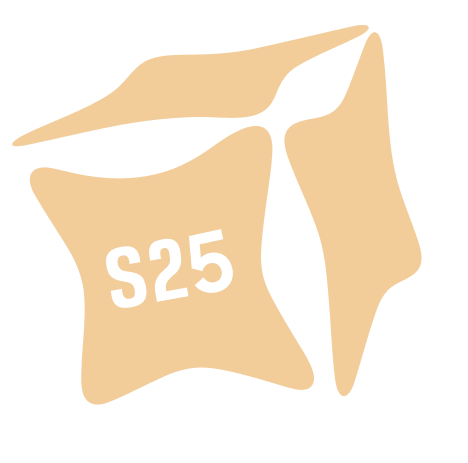













Things that are NOT allowed: