Check to see if your Galaxy phone is getting the updated Samsung Camera Assistant app
We may earn a commission if you make a purchase from the links on this page.

Samsung's Camera Assistant app was released for the Galaxy S22 series with the One UI 5.0 update. Sammy plans on sharing the Camera Assistant app with more Galaxy handsets. According to SamMobile, besides bringing the Camera Assistant to more Samsung handsets, the app is expected to come with more features. One new feature will give users control over image capture speed, image sharpening, and the timer.
Pre-order the Galaxy S23 Ultra right now!
The Camera Assistant app will give users the opportunity to choose among three options for picture softening: Off, Medium (50%), and High (100%). The shutter tap speed can be changed to activate as soon as the button is pressed instead of waiting for the button to be released. A series of burst images, a GIF, or a video can be shot by sliding or holding the on-screen shutter button.
Shutter lag can also be improved by using the upgraded Camera Assistant app thanks to three new settings. Speed Priority will snap a photo as fast as possible with the quality of the photo taking a backseat to speed. Disabling the Auto HDR feature will also eliminate shutter lag. The other two shutter settings include Balanced, and Quality Priority. The former looks to balance the shutter speed along with the quality of the image. Quality Priority gives up a speedy shutter speed in favor of a focus on the quality of the picture being taken.

The Samsung Camera Assistant app delivers three tiers of photo sharpening including Off, Medium, and High
Samsung has also added additional options for the timer. Photos can now be snapped every 1 second, 1.5 seconds, 2 seconds, 2.5 seconds, and 3 seconds. And if your phone gets hot while taking photos or videos it could be due to the processing required to support whatever it is you're doing with the camera. Having the screen brightness set all the way up could be another reason why the phone is overheating. The Camera Assistant app can be set to dim the screen automatically after 1 minute (or 10 minutes) of video recording.
So which phones are getting the Camera Assistant? Thanks for asking. The app is coming to the Galaxy Note 20 series and all Galaxy S phones starting with the Galaxy S20 line and running through the Galaxy S23 models. It also will be offered to those with the Galaxy Z Flip 3, Galaxy Z Flip 4, and all of the Galaxy Z Fold handsets from the Fold 2 through the Fold 4.
So to reiterate, these Galaxy phones will get the Camera Assistant app:
- Galaxy Note 20
- Galaxy Note 20 Ultra
- Galaxy S20
- Galaxy S20+
- Galaxy S20 Ultra
- Galaxy S21
- Galaxy S21+
- Galaxy S21 Ultra
- Galaxy S22
- Galaxy S22+
- Galaxy S22 Ultra
- Galaxy S23
- Galaxy S23+
- Galaxy S23 Ultra
- Galaxy Z Flip 3
- Galaxy Z Flip 4
- Galaxy Z Fold 2
- Galaxy Z Fold 3
- Galaxy Z Fold 4
If you have one of the Galaxy phones in the above list, keep your eyes peeled for the update that will bring Camera Assistant to your phone.






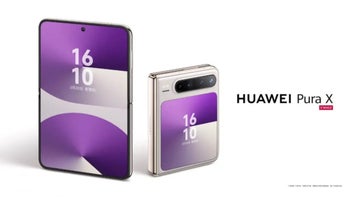



Things that are NOT allowed: