How to turn on the 120Hz display refresh on Samsung's Galaxy S20, Plus and Ultra

We've been hearing that Samsung may double its flagship phone displays' refresh rate since last fall, when the option to switch between 60Hz and 120Hz was discovered in a hidden menu of the OneUI 2.0 beta update.
Since then, we've been on an emotional will-they-won't-they rollercoaster on the issue, especially when pertaining to the current S20 series flagships. Leaked firmware code tipped 120Hz for the Galaxy S20 displays indeed, but was subsequently dropped, at least as far as the full resolution of the displays was concerned.
Thus, since for a lot of you who buy the new Galaxy S20, S20+ or Ultra models this will be their first phone with 120Hz refresh rate display, we'll have to disappoint you, as it's not on by default.
High refresh frequencies are battery-killers, as we tested numerous times on phones like the ROG II, or OnePlus 7T Pro, so Samsung set the default screen refresh at 60Hz, like on the Galaxy S10 predecessors. You'd have to switch the 120Hz thing on by your own very self.
Switching to the 120Hz refresh rate on the Galaxy S20 screen
Here's how to turn on Samsung's 120Hz Motion Smoothness from the default 60Hz refresh rate on the Galaxy S20, Plus and Ultra:
1. Go to the Settings app, or pull down the notification bar, and tap on the cogwheel icon.
2. Tap on the Display menu, and scroll to the Motion Smoothness option.
3. You can pick from the always-on 120Hz or battery saver 60Hz modes.
4. Turn the high refresh rate Motion Smoothness option to on.
5. Check out all the default apps that support 120Hz on your Galaxy S20, Plus and Ultra below.
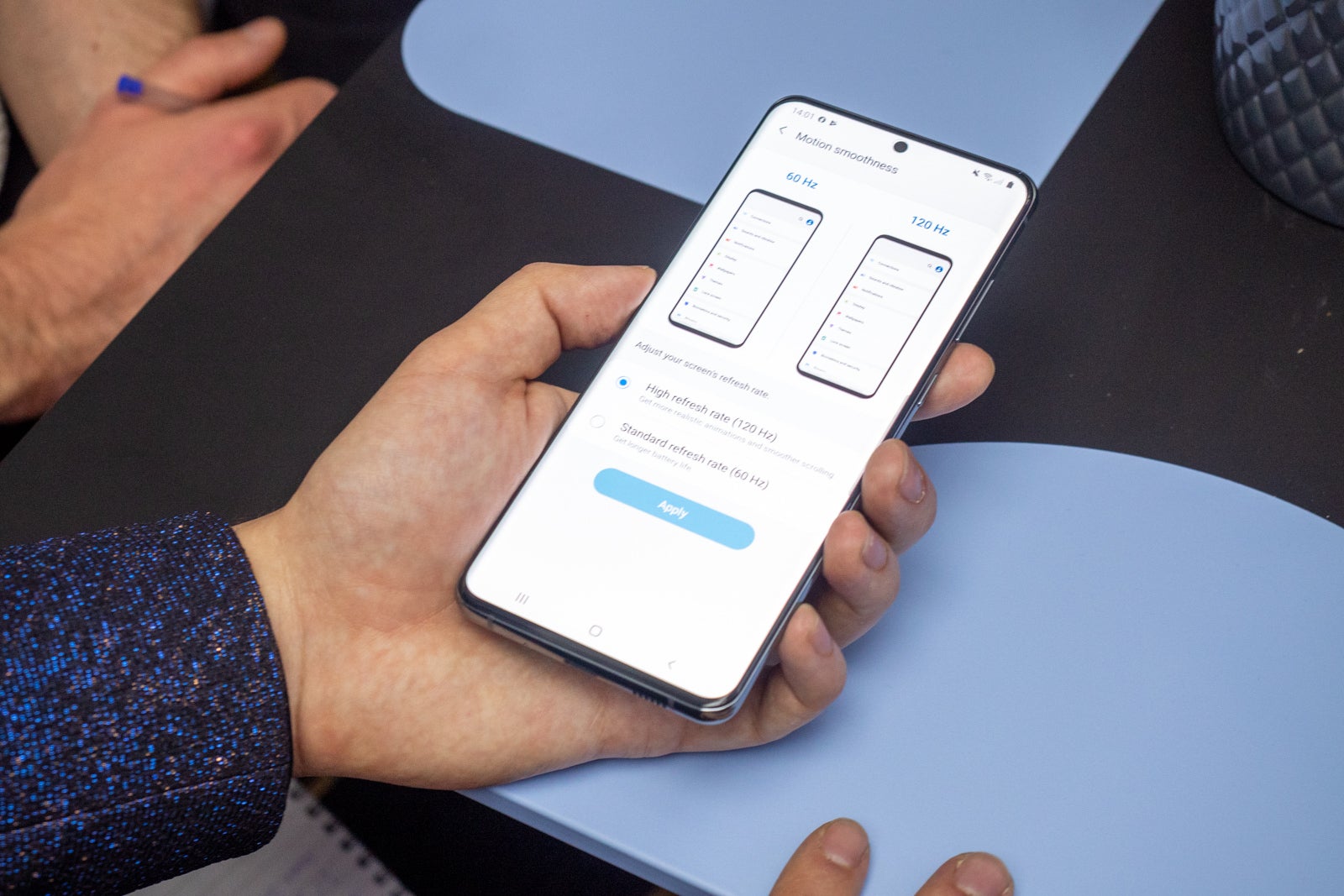
Samsung Galaxy S20 60Hz vs 120Hz Motion Smoothness refresh rate switch
Notice the warning about the negative impact on battery life from a screen constantly refreshing at 120Hz? Well, that might be one of the reasoning behind such a move by Samsung, even though the graphics subsystem still has to refresh the same physical number of pixels regardless of what the virtual resolution is.
We doubt that this no-120Hz-at-full-resolution restriction is something that will bother the average user anyway. We ran a test and the uninitiated couldn't really tell the difference between 60Hz and 90Hz in regular usage on OnePlus phones, though with 120Hz they might be a bit more pronounced.
Still, Samsung may be working on a software add-on that will manage 120Hz refresh on the Galaxy S20's physical 1440p display resolution, too, so don't get disheartened just yet.
Best free games with 120Hz display refresh support for the Galaxy S20
While Samsung lists all the default 120Hz apps that can take advantage of the high display refresh rate on the Galaxy S20 phones right there in the Motion Smoothness menu, there are plenty of other apps and games with 120Hz screen refresh support that you can download and enjoy from the Play Store.
Here's a short list of some popular free games that support 120Hz refresh rate on the Galaxy S20, Plus or Ultra:
- Fortnite
- Alto’s Odyssey
- Arena of Valor
- Auto Chess
- DEAD TRIGGER 2
- MORTAL KOMBAT
- SHADOWGUN LEGENDS
- Shadowgun War Games
- Vainglory
- Marvel Tournament of Champions
With the Galaxy S20 series, Samsung will usher in a lot of "firsts" and records, but perhaps the most important achievement will be that it will make 120Hz phone displays mainstream. Granted, phones from OnePlus, ROG and Razer already sport high refresh rate displays, but Samsung's S-line is the world's most popular and recognizable this side of Apple's iPhones.
We already previewed how the scrolling smoothness looks like on the 60Hz Galaxy S10 vs 120Hz Galaxy S20 display refresh rates, and you can see it in recognizable slow motion in the video below. Scrolling is not all there is to it as far as 120Hz is concerned, though, as interface transitional animations and fast gameplay that has been optimized for higher refresh rate also benefit.











Things that are NOT allowed: