reMarkable 2: check it out at a local BestBuy, get astounded by its productivity features
We may earn a commission if you make a purchase from the links on this page.

This story is sponsored by Best Buy. PhoneArena's opinions in this article have not been affected in any way!
It’s 2024, we live in a digital world. There is no denying that devices like smartphones and tablets are extremely convenient when it comes to getting work done. Writing an article like this one? Synchronizing notes with your team? Draw, sketch, notate anything? Yeah, tablets have you covered.
But tablets also do something else. They claw, and they pull, and they nibble at your attention. Social apps, notifications, temptations. Oh, hey, the YouTube app is right there… what if I just?
Well, what if a tablet could do the opposite for you? What if it’s a device that is so focused on work, so streamlined with getting your notes synced, and so enduring that you could depend on it all day, every day?
Here’s where the reMarkable 2 steps in:
reMarkable 2 — the E Ink tablet you need to get the job done
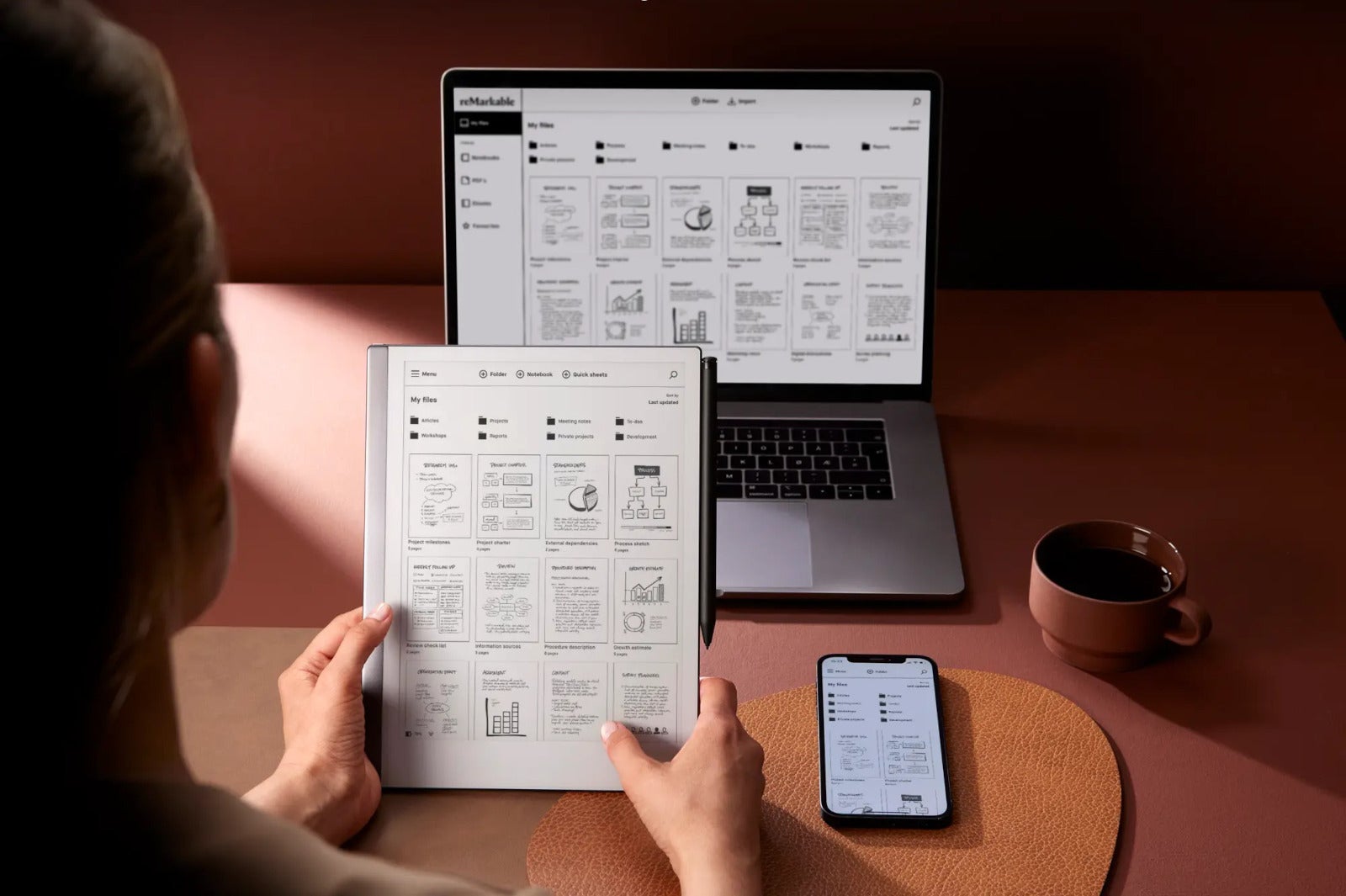
The reMarkable 2 looks deceptively simple. It is a 10.3” tablet with an E ink screen on the front. What’s so special about it?
Firstly, it comes with its own stylus, called the Marker. The screen is also textured to give you the perfect paper-like feel.
The E ink screen is perfect for that — it looks almost like real paper, with no backlighting and no strain on the eyes. It reflects the ambient light as a notepad would, and looks like ink.
You can still connect to the Internet and you can sync to the major cloud platforms, like Drive, OneDrive, Dropbox. You can sync your files and notes and pick up where you left off, whether you are moving from the reMarkable 2 to the PC or vice versa.
A writer’s tool

With the official reMarkable 2 Type Folio keyboard accessory, a writer can silence any and all distractions and just sit down to punch out two — or twenty — pages with complete focus.
The reMarkable 2’s battery can last you up to two weeks on a single charge, thanks to the low power consumption of E ink, so it’s always available when inspiration strikes!
The included Marker is perfectly fine for all your needs, but if you are an avid stylus user, you may enjoy the optional Marker Plus, which has an “eraser” on its backside, so you can write, sketch, edit, re-do, and re-edit at will!
Try it out in BestBuy!
It’s tough to tell people how good a “digital detox” device can be for their workflow. Which is why you are invited to try it out for yourself!
There are reMarkable 2 tablets set up in BestBuy locations across the US, so just go in the store and check out the features for yourself!










Things that are NOT allowed: