Razer announces the Kishi Ultra mobile gaming controller for Android, iPhone, iPad, some Foldables
We may earn a commission if you make a purchase from the links on this page.

Razer has always been at the forefront of pushing boundaries in the gaming hardware space, and today the company has added one more stepping stone with the launch of the new Kishi Ultra. As the successor to the Razer Kishi V2 Pro, the Ultra aims to appeal to a wider audience of Pro mobile gamers.
Introducing features like a larger form factor to accommodate larger mobile devices, pro-grade controls and ergonomics, USB-C compatibility for iOS devices, Razer's own Sensa HD Haptics and Chroma RGB, plus wired play on PC and iPad, the Kishi Ultra aims to break the barriers previous iterations of mobile controllers have faced. It looks and feels premium, and it delivers on many of its promises. I had the opportunity to try out the new Kishi Ultra for a very brief period of time, and though not long enough to form a full review, I will attempt to present some first impressions.
It also extends its reach beyond mobile devices with direct USB-C connectivity to PCs and support for haptic feedback on Windows machines. A 3.5mm pass-through audio jack with microphone support adds to this versatility, along with 15W pass-through charging.
Razer attempts to remedy this with a thicker depth clearance and a USB-C "island" design, in addition to including three sets of rubber cushions to accommodate the different dimensions. However, this didn't seem to work with the minimalist cases I usually slap on my devices. To Razer's credit, they do not say "all" cases, just some of the most "popular" ones, and only call out Apple's first party cases by name for the largest iPhone model, which is currently the iPhone 15 Pro Max.
Introducing features like a larger form factor to accommodate larger mobile devices, pro-grade controls and ergonomics, USB-C compatibility for iOS devices, Razer's own Sensa HD Haptics and Chroma RGB, plus wired play on PC and iPad, the Kishi Ultra aims to break the barriers previous iterations of mobile controllers have faced. It looks and feels premium, and it delivers on many of its promises. I had the opportunity to try out the new Kishi Ultra for a very brief period of time, and though not long enough to form a full review, I will attempt to present some first impressions.
The design
The Kishi Ultra debuts a new design that is a step above that of the Kishi V2 and Kishi V2 Pro. It includes a full-sized handle and button layout, closely mirroring the ergonomics of console controllers. This means seasoned console or PC gamers can more easily adjust and enjoy that familiar feel on their mobile devices. In a product briefing with Razer, the company expressed how important this was to them with this new controller. Razer wants to pave the way for a new wave of converts to the mobile gaming scene. Moreover, the Kishi Ultra is also compatible with smaller tablets like the iPad Mini and some foldable devices such as the Pixel Fold (where I tested the controller), but more on that later.The Razer Kishi Ultra design | Image credit: Razer
Performance and precision
Beyond comfort, the Kishi Ultra is packed with features that directly enhance gameplay, such as:- Mecha-tactile 8-way D-pad and ABXY buttons.
- Console-sized Hall Effect triggers for smooth, precise analog control.
- Programmable L4/R4 multifunction buttons for that extra layer of customization.
- Full-sized pro-grade thumbsticks with anti-friction rings and medical-grade surfaces.
Connectivity, versatility, and style
The Kishi Ultra connects through a low-latency USB-C port. This means there is almost no input lag for lightning-fast reactions. It's compatible out of the box with Android devices with up to 8-inch displays, the iPhone 15 series, and, of course, the iPad Mini.One of the features highlighted by the company with this model is its compatibility with many popular phone cases, which I found to be very tricky. I tested the Kishi Ultra with three devices enclosed in relatively thin cases: the Pixel Fold (unfolded), the Pixel 6a, and the Moto G 5G. For all of the above, I had to end up removing the cases in order to get the devices recognized by the controller.
Kishi Ultra used with both a smartphone and a tablet | Image credit: Razer
Razer attempts to remedy this with a thicker depth clearance and a USB-C "island" design, in addition to including three sets of rubber cushions to accommodate the different dimensions. However, this didn't seem to work with the minimalist cases I usually slap on my devices. To Razer's credit, they do not say "all" cases, just some of the most "popular" ones, and only call out Apple's first party cases by name for the largest iPhone model, which is currently the iPhone 15 Pro Max.
Razer Nexus and intelligent haptics
The Razer Nexus app serves as the Kishi Ultra's control center, allowing you to tune settings and discover new games. The app also grants access to Razer Sensa HD Haptics, so you can feel that multidirectional feedback. Game developers can even leverage Razer's tools to create bespoke haptic experiences for supported titles, adding another layer of immersion to mobile games.Beyond that, the Razer Nexus app is also where you can configure Virtual Controller Mode, which allows you to use the controller with touchscreen-only games. This mode was first introduced with the Kishi V2 for Android, but in my short time of testing, it seemed to still need some work.
I enlisted the help of my resident GenZ'er (read: my teenage son) to see if his experience was different from mine, and alas, he also confirmed this didn't work for all the games he tried where he had some trouble with panning and changing camera angles. Perhaps more testing will be needed on that front, so I'll have to get back to you once I've had more time with the controller.
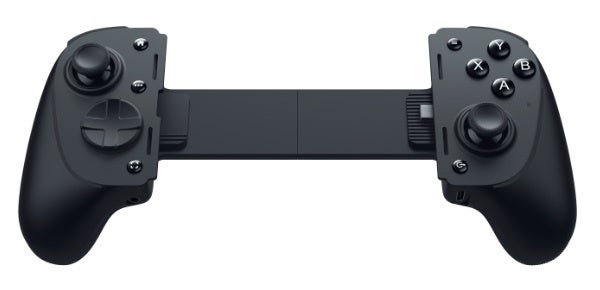
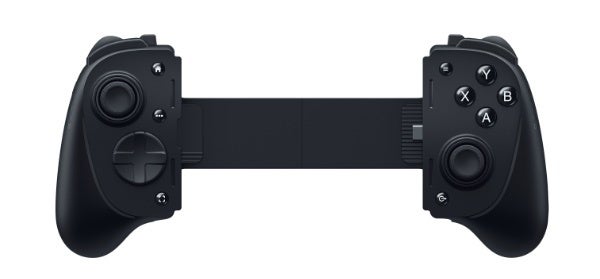

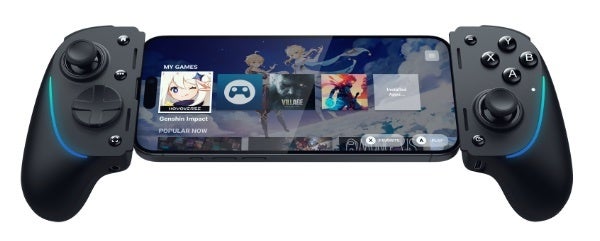














Things that are NOT allowed: