QPR3 Beta 1 released to Pixel users who can exit the Beta program or stay until June

It's the moment of truth for Pixel owners who have been on the Android 13 QPR2 Beta program. If you haven't opted out of the Beta program, today you received QPR3 Beta 1 which is the first beta release for the June Feature Drop. If you are on the QPR2 Beta and want to exit the Beta program without having to wipe your device, opt out of the program (directions are coming) and do not install the QPR3 Beta 1 update.
EXITING THE QPR2 BETA AND MOVING TO THE STABLE VERSION OF QPR2 (MARCH FEATURE DROP)
Once you install the QPR3 Beta 1 update, you can not exit the Beta program without wiping your phone. If you want to exit the QPR Beta program and have NOT installed QPR3 Beta 1, go to google.com/android/beta or tap on this link. Press the button that says "View your eligible devices." Once you see a photo of your phone tap on the box that says Opt out underneath the image. Follow the directions, go to Settings > System > System update. Make sure that you are installing the stable version of QPR2. Do not install QPR3 Beta 1 by mistake.
STAYING WITH THE BETA PROGRAM AND INSTALLING QPR3 BETA 1
If you want to stay with the QPR Beta program, do NOT opt out of anything. Instead, go to Settings > System > System update, and if you see QPR3 Beta 1 (T3B1.230224.005), install it. Your Pixel will be running the QPR3 Beta 1 update and you will be effectively locked into the QPR3 Beta until the final version is released on June 5th. Yes, that's June 5th. Once you install the QPR3 Beta 1 update, you cannot leave the Beta program without wiping your phone.
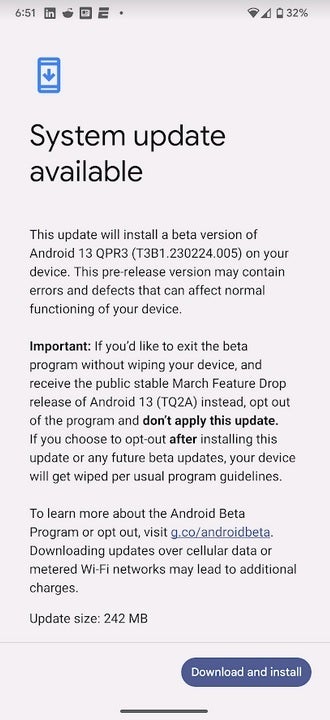
The QPR3 Beta 1 update is now available to eligible Pixel users
However, keep in mind that the QPR betas are not as unstable as say the early Android 14 Beta releases. And you might end up with some features that you really want. For example, the QPR2 Beta 1 update added a Pixel 7 Pro feature that allows me to switch my Pixel 6 Pro from 1440p resolution to 1080p when I am trying to save some battery life.
The things to remember:
If you want to exit the QPR2 Beta program, do not install QPR3 Beta 1. Instead, opt out of the Beta program and when the stable version of QPR2 is available, install it. If you want to stay in the QPR3 Beta program, install the QPR3 Beta 1 update. Again, once you install it, you'll have to wait until June 5th to exit.
If you have any questions, email me via the tip line or send me a comment in the box below.










Things that are NOT allowed: