Monthly Pixel update is delayed again

Today is the first Monday of the new month and you know what that means. Google is supposed to release the monthly Android security update for eligible Pixel handsets. Remember back in March when the update was a week late and those with a Pixel 6 series handset had to wait two weeks before they received it? And making matters worse, the update patched a serious vulnerability with the Exynos modem used on those models.
Surely Google wouldn't be late again with the April update, right? Wrong. While the April 2023 Android Security Bulletin was released today by Google, Pixel users did not receive the April security patch or any functional updates that are disseminated to eliminate bugs. Considering that last month Google pushed out the March Pixel Feature Drop (Android 13 QPR2), we would expect nothing more from the April update besides the security and functional updates. The next Pixel Feature Drop will take place in June.
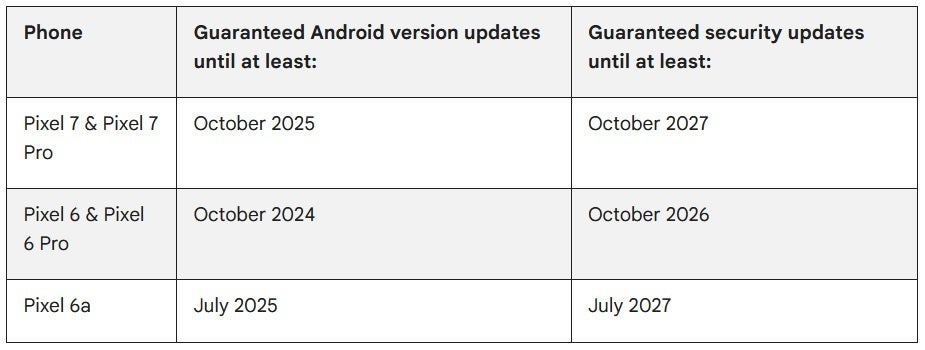
When Pixel 6 and Pixel 7 series models will continue to receive annual Android and monthly security updates
What is interesting about today's missing update is that last week a Pixel 5 owner posted a screenshot that showed he had received the April update on March 27th. So Google accidentally slipped up and sent out the update to one person while on the scheduled release date it didn't send it out to any Pixel users? Even though this wouldn't be considered a big deal by most Pixel users, the optics here don't look too good for Google. After all, the company is responsible for both Android and the Pixel handsets.
And Pixel users are still aggravated that Samsung's flagship phones get four years of major Android updates while Pixels are stuck at three major Android updates. Throw in these monthly updates that are delayed and the Pixel fan base is scratching its head.
Our best guess is that we should expect the April Pixel update to surface next Monday, April 10th. If Google makes any sort of comment related to the delay, we will update this story. You can check for yourself to see whether you have a software update on your Pixel phone by going to Settings > System > System update.










Things that are NOT allowed: