The Files by Google app is adding a very useful feature for Pixel users

My colleague Johanna Romero said last December that the Files by Google app could be "one of the most underrated and underutilized apps in the Android ecosystem." At the time, Google was adding a feature allowing users to employ AI to find documents using keywords instead of file names. This feature, called "Smart Search," also works with documents and images.
Now, the smartest guy in the room, Mishaal Rahman, has posted a tweet (via AndroidAuthority) explaining another new feature for the app that will scan a document, digitize it, and turn it into a PDF file if that is your desire. When you open the app, a "Scan" button will appear in the bottom right corner. Tap the button and the app will auto-scan the document in front of the rear camera, or scan a specific area of the document as manually defined by the user. Multiple scans can be combined into one document.
The Files by Google app is getting a new "scan" button that lets you digitize documents.
Like the document scanner in the Drive app,… pic.twitter.com/ve6lM49mL4— Mishaal Rahman (@MishaalRahman) March 7, 2024
Scanned documents are saved as PDF files under a new "Scanned" collection under "Documents" (the actual location is /Files by Google/Scanned).
When the scanning process is completed, the document will automatically save as a PDF file in a new "Scanned" folder found inside the app. The updated Files by Google app appears to be disseminated via a server-side update which means that you won't need to install a new version of the app. Android Authority had the feature on the Files by Google app version 1.2729.610141523.0 on a Pixel phone. My Pixel 6 Pro is running the same exact version of the Files by Google app but does not have the new document scanning feature confirming that it is being released as a server-side update.
If you're wondering what a PDF file is and what the advantages are to using it, it stands for Portable Document Format. The advantage of using a PDF file is that it can be printed or viewed on devices running various operating systems without requiring you to have the original software or the fonts used to create the document. These files are also smaller allowing them to be more easily stored, downloaded, and transferred.
While the Files by Google app is installed by default on a new Pixel device, if for some reason your Pixel doesn't have the app, you can install it from the Google Play Store by tapping on this link.
Follow us on Google News



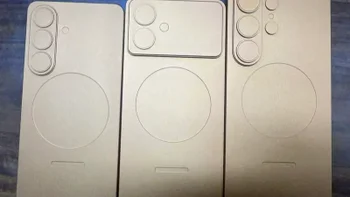









Things that are NOT allowed:
To help keep our community safe and free from spam, we apply temporary limits to newly created accounts: