Android QPR3 beta 3 update breaks Pixel Launcher's app search feature
We may earn a commission if you make a purchase from the links on this page.

The next exciting Quarterly Pixel Feature Drop should take place on Monday, June 6th. For those who can't wait, Google offers Android 12 QPR3 beta 3. At this point though, it really wouldn't be worth joining the Android 12 QPR beta program especially since the final version of the update is on the horizon, and installing the beta has caused the Android Launcher to suffer from a new bug that prevents the user from searching for the apps on his phone.
Android 12 QPR3 beta 3 breaks the app search feature on the Android Launcher
With this bug, when you swipe up from the home screen to open the Pixel Launcher app drawer and search for one of the apps installed on your Pixel, it will not show up. This impacts both first and third-party apps and some that are pre-installed. The only apps that will appear are those with app shortcuts that match the title you are searching for. Also, in-app settings and Pixel Tips search are not affected by the bug.
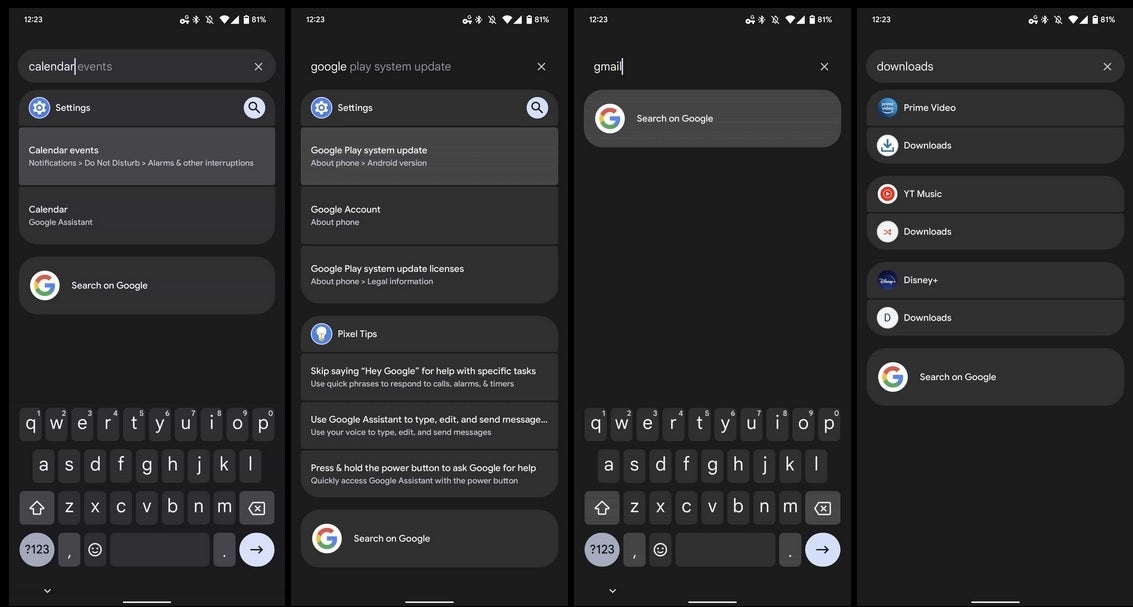
Pixel Launcher App Search breaks on Android 12 and Android 12 QPR3 beta 3
And while at first, it appeared that only those running the unstable Android 12 QPR3 beta 3 on their Pixel 4 or later models were affected, it turns out that some Pixel users running the stable Android 12 version of the operating system have also been done in by the bug.
Finding bugs on beta software is not shocking and we should see Google exterminate this bug on or before the next Quarterly Pixel Feature Drop is released in June.
Now the million-dollar question with this release is whether Google is going to drop the most wanted feature on the Pixel 6 Pro and that is Face unlock. Last month we explained how Sony sensors used on the Pixel 6 Pro (and not the Pixel 6) could allow the phone to create a depth map of a user's face even without all of the hardware used on the Pixel 4 line and the iPhone.
Whether this will occur on June 6th is unknown, but we can tell you that Face unlock has not yet appeared in the Android 12 QPR3 beta 3 as you might have expected it to. Following the June 6th release of the next Quarterly Pixel Feature Drop, the next such update would normally take place on the first Monday in September. However, September 5th is Labor Day so the update could arrive either the next day (Tuesday, September 6th) or the following Monday (September 12th).
But if you join the Android 12 QPR beta program, you can get the September Feature Drop early albeit in an unstable version. To join this beta program, tap the link right here. You will be taken to the Android Beta Program where you will see a button that says "View my eligible devices." Tap on the button and a picture of your compatible Pixel will appear with the words "Opt in" on the bottom. Tap that and within 24 hours you will be sent an OTA update for you to install that will include the most recent QPR beta.
Google allows you to return to stable release without data wipe for a limited time
Make sure that you back up your data prior to opting into the program. Also, remember that this release will be buggy and that features you might be counting on using every day might not work right on the beta. Also, you might want to purchase a power bank since battery life will be hit in the beta release.
While opting out of the beta and returning to public updates usually requires you to wipe your handset, during the release cycle of a beta program there will be four stable releases. Google says that "When you apply the stable release update for the version you're beta testing, you can opt out without a data wipe for a limited time until you apply the next beta update."
Time to pick up the Google Pixel 6 and Pixel 6 Pro
For example, let's say you are running Android 12 QPR3 beta 3. We expect the stable release for the update to take place on June 6th. For a limited time, you'll be able to opt-out of the beta program without having to wipe the data from your phone. However, once you return to the next beta update, you then must stay in the beta or be forced to wipe the data off your phone until the next stable release is available.
To return to the stable release, return to the Android Beta Program and once again, tap on "View my eligible devices." When you see the photo of your Pixel, it will now say underneath it, "Opt out." Tap that and within 24 hours you will receive an OTA update that will return you to the stable version without a data wipe but only if you are installing the stable release update for the version you’re beta testing.













Things that are NOT allowed: