Google Assistant on the Pixel 7 series learns how you talk to better understand your requests

If the Google Assistant can't understand the question you are asking or the task that you're asking it to perform, the odds are that you're not going to get a proper response. It's almost a sure thing that you won't get the answer you need or the action that you want. Sure, you could always type in your question or task, but most users would prefer to use their voice instead of their fingers.
A Google support page (via 9to5Google) discusses "personalized speech recognition" for the Google Assistant which is available only on the Pixel 7 and Pixel 7 Pro. The feature saves your "voice interactions" with the Google Assistant securely on your device to learn "the words and phrases that matter to you." This includes acronyms that you might use often.
Google says that with the feature enabled, "Google Assistant will use your interactions to learn and improve over time and across contexts. When you interact with Google Assistant, personalized speech recognition helps your Assistant get smarter and more personalized to you over time." These interactions include "audio, recognized text, and any corrections you make from voice and typed queries."
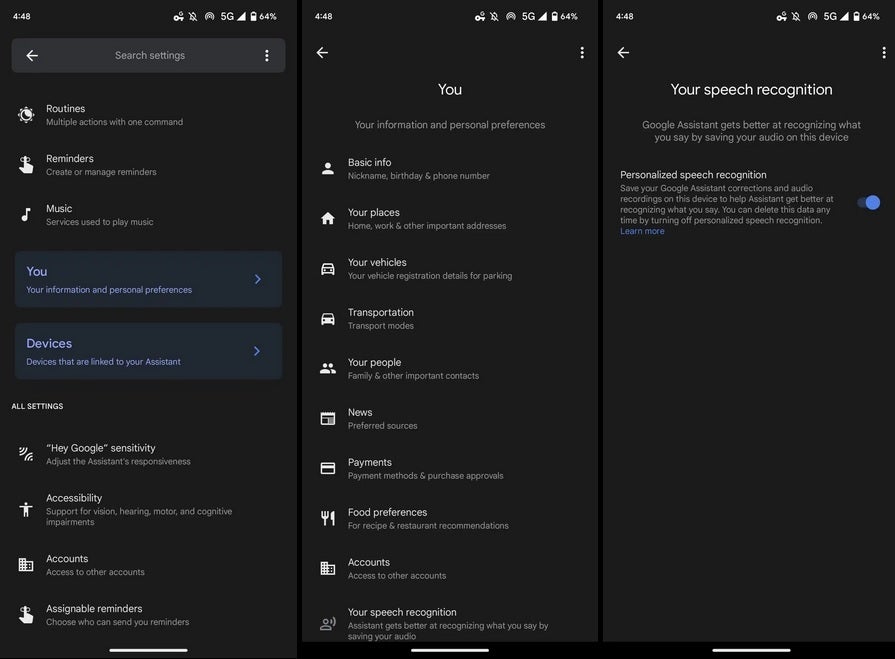
How to disable personalized speech recognition
Assistant's "personalized speech recognition" continuously learns over time and adjusts to how you talk. While this feature is on by default, you can choose to disable it. Doing so will delete all of the interactions you've had with the Google Assistant that have been saved on-device up to that point.
To disable "personalized speech recognition," on your Pixel 7 and Pixel 7 Pro, say "Hey Google, open Assistant Settings" or go to Settings > Apps & Notifications > Assistant. Press on See all Assistant settings and then You and then Your speech recognition. From the next screen, you'll be able to turn "personalized speech recognition" off or on. Disabling the feature, Google says, "will not impact how your data is collected, stored, or used under other settings like Assistant Voice Typing on Gboard, Voice and Audio Activity, Voice Match, Personal Results, Improve Assistant through Federated Learning, Improve Gboard through Federated Learning, or Web & App Activity."













Things that are NOT allowed: