Cool Pixel 6a photography feature coming this week to Pixel 6 and Pixel 6 Pro
We may earn a commission if you make a purchase from the links on this page.

One of the great new features of the Pixel 6 series is the Magic Eraser. This is the feature that can remove unwanted people and things from your photos thanks to the AI capabilities of Google's Tensor chipset. As a Pixel 6 Pro user, this writer can attest to how well this feature works although there are times that it leaves some sort of artifact which you can see when zooming in.
Still, we can expect that Google will continue to improve Magic Eraser and it will get better over time. One thing that Google has done, and this is available on the new Pixel 6a right out of the box, is to add a new feature called Camouflage. This also is intended for use on unwanted people and things that show up in your photos. But instead of making them disappear, the Pixel 6a will change the color and the shading of the intrusive object so that it doesn't take attention away from the subject of the photo.
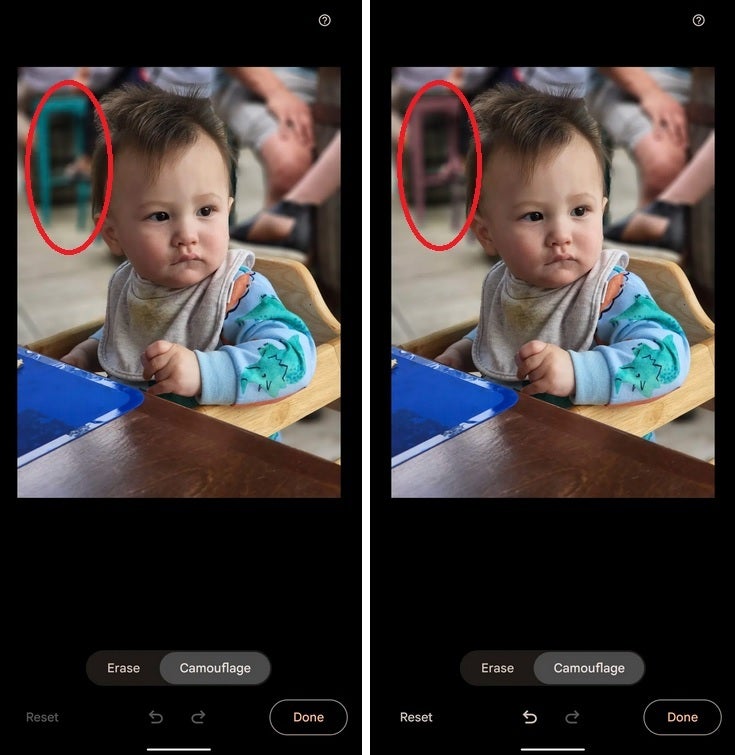
Camouflage gives the distracting turquoise stool in the background a less noticeable color
Where Camouflage works best is in situations where a brightly colored object in the background is a distraction from the subject matter of your photo. Because the item is so brightly colored, it might not be a good candidate for Magic Eraser. Instead, using Camouflage will change the color to something less likely to catch the eye.
For example, The Verge shows a photo of a child sitting in a high chair with a turquoise stool in the background. That color is a little too distracting for many, and Magic Eraser probably would fail at making it disappear. But using Camouflage, the stool has a less vibrant color and doesn't stand out as much.
To use Camouflage, find a photo with a distracting color in the background. On the bottom of the screen, tap on Edit and scroll the lower bar to the left to find Tools. On the bar above Tools tap Magic Eraser and you'll have two choices: Eraser and Camouflage. Eraser is the default option so click on Camouflage. If the item of distraction hasn't been selected automatically by the phone, you can zoom in and outline the distraction by drawing a circle around it.
Areas that were missed can go through the process again. Bright vibrant colors are replaced with gray or other dull colors from the background.
Pre-order the Google Pixel 6a with Camouflage
Now if you own the Pixel 6 or Pixel 6 Pro, you are probably asking yourself why would Google include this new feature on its cheaper Pixel 6a instead of having it ready for the Pixel 6 and Pixel 6 Pro. You're spitting mad, ready to call Google and tell them how you feel. Except there is this. Google has told The Verge that the Pixel 6 and Pixel 6 Pro will get Camouflage via an update being pushed out this Thursday, July 28th, the day that the Pixel 6a will be released.










Things that are NOT allowed: