Android 12 update breaks PIP feature; fix sent to Pixel models

Google Maps is one of the most important and useful tools that can be installed on your iOS or Android phone. Over the years, the app has matured from a navigation and mapping app to one that not only gets you from point "A" to point "B" safely and quickly, but also gives you suggestions on what places you should visit, the restaurants you might want to dine at, and the hotels you might want to sleep at.
Along the way, Google has taken some of the features from stablemate Waze and added them to Google to improve the driving experience. Crowdsourcing data has been added to Google Maps to show users where they might run into a slowdown because of a fender bender, and the app warns users when they are about to hit a speed trap. The local speed limit on the road you are navigating is now shown on the screen with your current speed right next to it.
Android 12 breaks picture-in-picture mode on certain Android phones
Google says that every day it makes tens of thousands of updates to Google Maps and new features are added from time to time. And sometimes, features disappear. Several Google Maps users have been complaining on the company's forums that the picture-in-picture (PIP) mode hasn't been working since the update to Android 12 was dropped back in October.
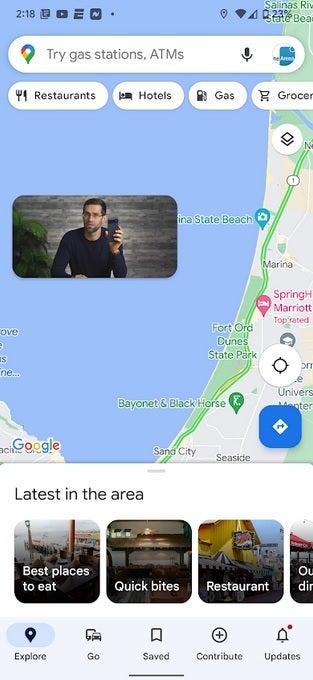
PIP mode on Pixel 6 Pro
But it seems that the issue goes beyond Google Maps. Apparently, the update to Android 12 broke the picture-in-picture mode on several Android phones. Users of affected devices have been writing into the help forum for Google Maps even though the problem goes beyond just one app.
The thread (via autoevolution) was opened by someone using the handle "Goose VF1" who wrote "Since my latest update to Android 12 picture-in-picture for maps has stopped working. I've tried restarting, clearing cache, clearing data, uninstalling all updates, reinstalling all updates etc. etc. Any ideas? Not sure if it's a Samsung issue, a network provider issue (EE, UK) or just simply a bug - randomly I can't find anything online or the issue replicated which is a bit strange - been like this for about 2 weeks now."
Goose honks that before the update, the feature worked perfectly. This also appears to be a system-wide issue as User 13699692458693559625 wrote that since the Android 12 update, his Android device has been unable to use PIP on apps like Netflix, Facebook, and YouTube. This might not seem like a big deal but one person named Victor Manuel Beltrán responded to the first post by confirming that he is experiencing the same issue and added "I hate Android now."
The usual things that you might try to get the feature working such as restarting the phone, clearing the cache, uninstalling and installing the app, and praying are not working. A software update from Google is apparently what will be required to return PIP functionality to Android. And there is an indication that this already has started, at least for Pixel devices.
The problem might have already been fixed for Pixel users in the January update
One Pixel 6 Pro user wrote that since the January 2022 update, he hasn't had a problem with PIP. And yours truly can confirm that earlier this month the feature did not work on my Pixel 6 Pro, but now it does.
Could Google have included a fix for the PIP between the January 4th update that was sent out to the Pixel 3a series, the Pixel 4 series, the Pixel 4a and 4a (5G), the Pixel 5, the Pixel 5a (5G), and the January 14th update for the Pixel 6 line? We thought that we had the answer when we found that the changelist for the January update stated that all Android 12 compatible Pixel models received a "fix for issue causing PIP window to render incorrectly for certain apps."
But here's the thing. The update was first dropped on January 4th to eligible Pixels besides the Pixel 6 line. And some owners of these phones were still complaining about the broken PIP feature as recently as two days ago. Still, unless we hear from other Pixel users who cannot get picture-in-picture working, we have to conclude that the January update did include a fix for the broken PIP and we'd suggest that Pixel users try the feature again to see if it works.
We can also make the assumption that the person who started the thread owns a Samsung device from the content of his post ("Not sure if it's a Samsung issue"), so as usual the Pixels might have been first to test the cure. Drop some feedback inside the comment box to let us know what is happening with your Android phone as far as PIP is concerned.
Follow us on Google News













Things that are NOT allowed:
To help keep our community safe and free from spam, we apply temporary limits to newly created accounts: