Non-premium YouTube users on iPhone and iPad are now receiving an eagerly awaited feature

In June of last year, subscribers to the premium version of YouTube received support for the video streamer's picture-in-picture (PiP) feature. This allows users to continue to watch YouTube in a small box on the screen even while another app is open and active. At the time, Google did say that it would eventually offer PIP on YouTube for all U.S. iOS users.
Google recently posted a new support page pointing out that "Picture-in-Picture (PiP) is now rolling out to iPhone and iPad devices (running iOS and iPadOS 15.0 or higher) over the next several days." Google even thanked iPhone and iPad users for being patient. "We recognize this has been a slow roll out for a highly requested feature, and want to thank everyone who shared feedback during experiments, and waited patiently for this moment!"
To use PiP, Google says, "Simply select a YouTube video to watch and then leave the YouTube app (by swiping up from the bottom of your screen, or pressing the home button). The video will continue to play in a mini player, which you can move across your device’s screen as you use other apps."
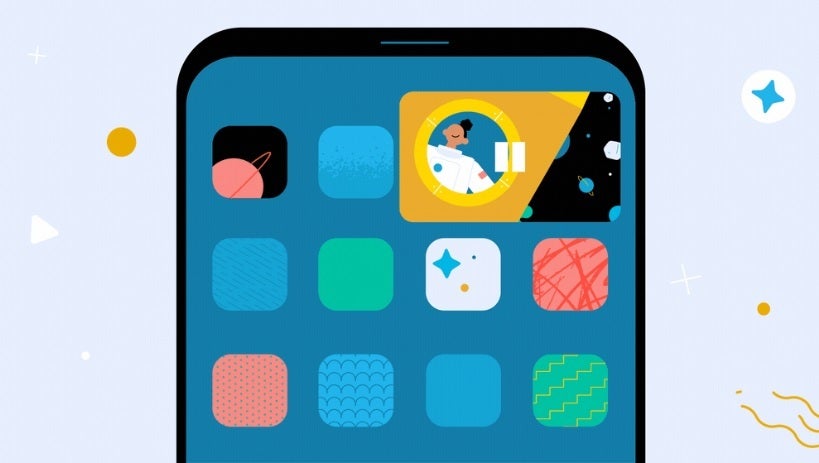
YouTube's picture-in-picture feature is rolling out to non-premium iPhone and iPad users
Google notes that in the states, once your iPhone or iPad receives the update, everyone using the YouTube app with these devices will be able to use PiP for non-musical videos on YouTube. Google says that Android users already have this feature and will continue to keep it.
If you are a subscriber to the premium version of YouTube, you'll be able to use PiP for non-musical and musical YouTube videos worldwide. To enable the feature, premium YouTube users using a device running iOS or iPadOS should go to Settings > General (in your YouTube app) and turn on picture-in-picture. Premium members with Android devices already have this feature and will continue to.
If you're an iPhone or iPad user running iOS 15, iPadOS 15 or higher, be on the look out for YouTube PiP which should hit your device very soon.













Things that are NOT allowed: