Microsoft is testing an app that will allow the iMessage platform to be used on your PC

Imagine being able to use Apple's highly-regarded iMessage messaging platform on your Windows computer. Microsoft is making this happen via an update to its Phone Link app which will allow you to send messages to your PC contacts (who also use an iPhone) through your Windows computer although there are some caveats. Phone Link cannot enable group messaging, nor will it allow photos or videos to be sent.
Talking with The Verge, Yusuf Mehdi, Microsoft's head of consumer marketing, said, "We send the messages back and forth via Bluetooth, Apple, I think in turn, sends those as iMessage once it gets onto their system." The version of the iOS Messages app that is brought to your Windows computer is basic and you won't see the entire history of a conversation. Only those messages that were sent or received using the Phone Link app will appear.
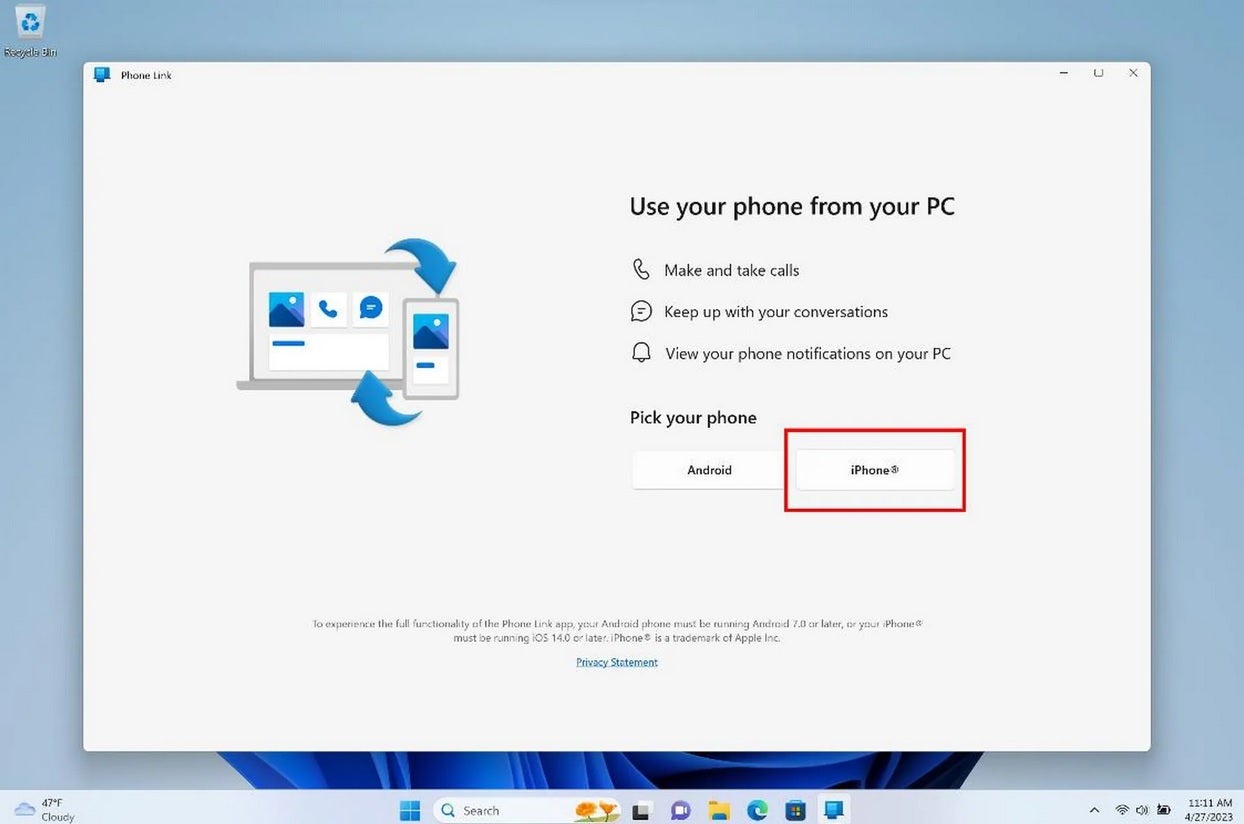
The Microsoft Phone Link app now allows iPhone users to access iMessage on their PC
Because Phone Link can't tell the difference between a regular text message and one sent using iMessage, there are no blue or green text bubbles. On an iPhone, blue bubbles indicate a conversation where everyone is using an iPhone and thus it is handled on the iMessage platform. A green bubble reveals that at least one of the parties in the conversation is using an Android phone and all of those great iMessage features (like higher-quality images, read receipts, typing indicators, and more) are not available.
But as we said, group messaging is not allowed using the Phone Link app and with no difference between texting and sending an iMessage, there is no reason to use different colored text bubbles. While on the subject of Android, the version of Phone Link for this platform has more capabilities. With the Phone Link app on your PC and an Android phone, you can get "instant access to everything you love on your phone, right from your PC," says Microsoft.
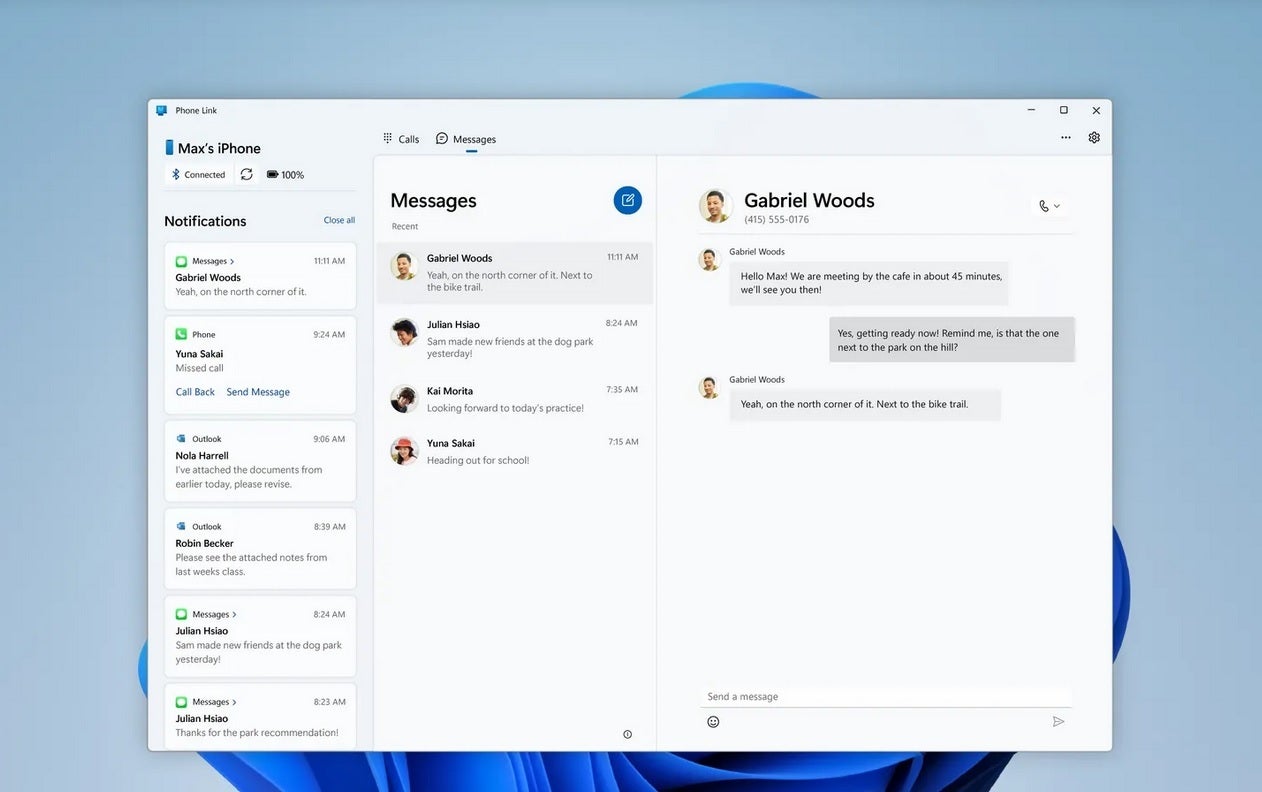
A basic version of Apple's Messages app can be used on Windows PCs
Linking your Android phone and your PC with this app will allow you to read and reply to text messages, make and receive calls (requires a Windows 10 computer with Bluetooth connectivity), view your notifications, and more. Instead of sending emails to yourself to save content, you can easily share content between your PC and phone. "Copy, edit, and even drag and drop photos without ever touching your phone." You can even see your phone apps on your PC with a Surface Duo phone, certain Samsung handsets, and some Honor devices.
Phone Link is bundled with Windows 11 and the new support for the app comes with a major Windows 11 update that includes the new AI-powered version of Bing on the taskbar, improved touch capabilities, and a new feature that records the screen.
The version of Phone Link with iOS support will be available for Windows Insiders in the Dev, Beta, and Release Preview channels, but only for a small percentage of users. Microsoft says, "We will increase the availability of the preview to more Insiders over time and based on feedback we receive with this first set of Insiders."
Microsoft's Medi explains why Microsoft has added iPhone support for the Phone Link app. He says, "It’s something we’ve been wanting to do for a long time. The experience with Android is quite good, and we felt like we needed to get something out [for iPhone]."










Things that are NOT allowed: