Fake texts and email from "Apple" and two other firms aim to steal your credit card and banking info

Phishing schemes have been spotted by IT security firm Trend Micro which is warning billions of iOS and Android users about three scams revolving around fake emails designed to appear as though they are coming from three trusted companies. Those are delivery firms FedEx and DHL, and tech giant Apple. Phishing involves sending email or text that impersonates legitimate correspondence from real companies. The goal is to get you to divulge personal information that could be used to steal money from you.
Scammers use phishing attacks in an attempt to get your credit card number, social security number, and more
This scheme works by preying on your emotions. For example, you might get a fake text from FedEx that claims that you won a prize and asks you to click on a link to help schedule a delivery date and to give the delivery firm your address. Who wouldn't want to win a prize! Continuing through the email, you might be asked to leave your name and address or other personal data. And then comes the coup de grace. You are asked for a credit card number, security code, and expiration date to pay FedEx.
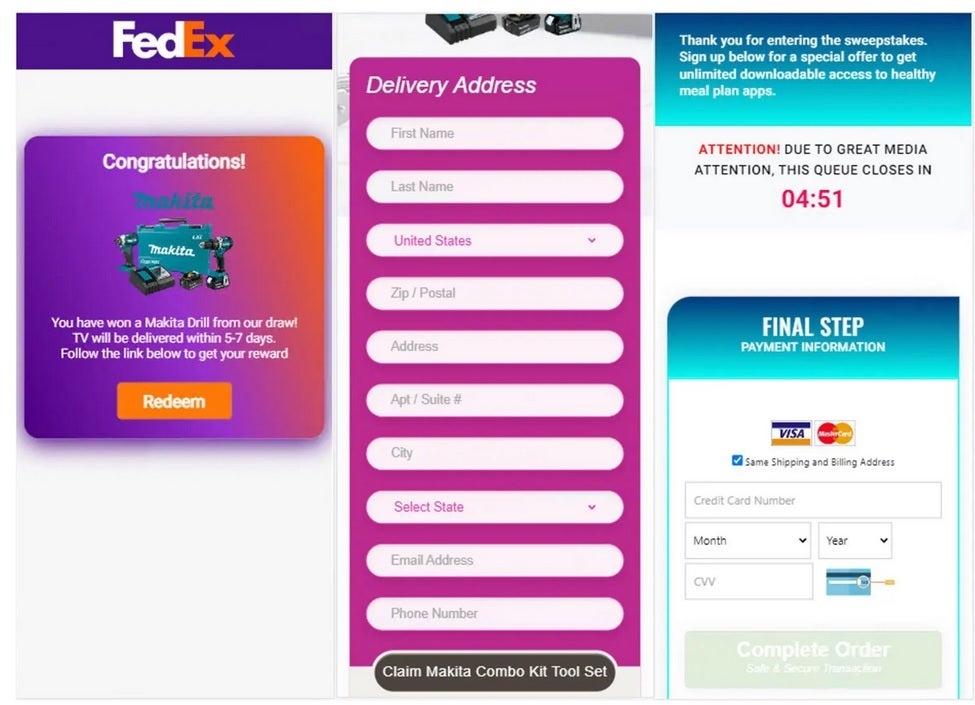
Fake text from FedEx says that you've won a prize and they need your address and credit card info to deliver it
While this is done just to get your credit card information, many consumers will let their emotions get the better of them and type in this data even if they know deep inside that they shouldn't. Sometimes, the requested information is a social security number or a bank account number. The DHL scam is similar to the FedEx one except that it is sent via e-mail and asks for your DHL account number which will allow the scammers to hijack your DHL account.
So what could get an iPhone user so worried that he/she might feel compelled to give out personal information? How about receiving a text from Apple saying that your Apple Wallet has been hacked into? This bogus info comes via a text that screams "Apple pay was suspended on your device." The text says that your Apple pay account will work once the Wallet app is "re-activated." A link is provided and you're then asked to fill out your address, mobile number, and credit card info.
Look for errors in grammar, punctuation, and spelling
One way to protect yourself from a phishing scheme is to look for errors in spelling, punctuation, or grammar since many of the scammers don't count English as their first language. In the fake Apple text, in fine print on the bottom, it says, "Your payment information will only be shared with apple." Note the incorrect use of the small cap "a" in Apple. Of course, you can't be too much of a wise guy. This writer once received a text from Verizon that looked fake due to numerous spelling mistakes. I called the carrier and it was real!
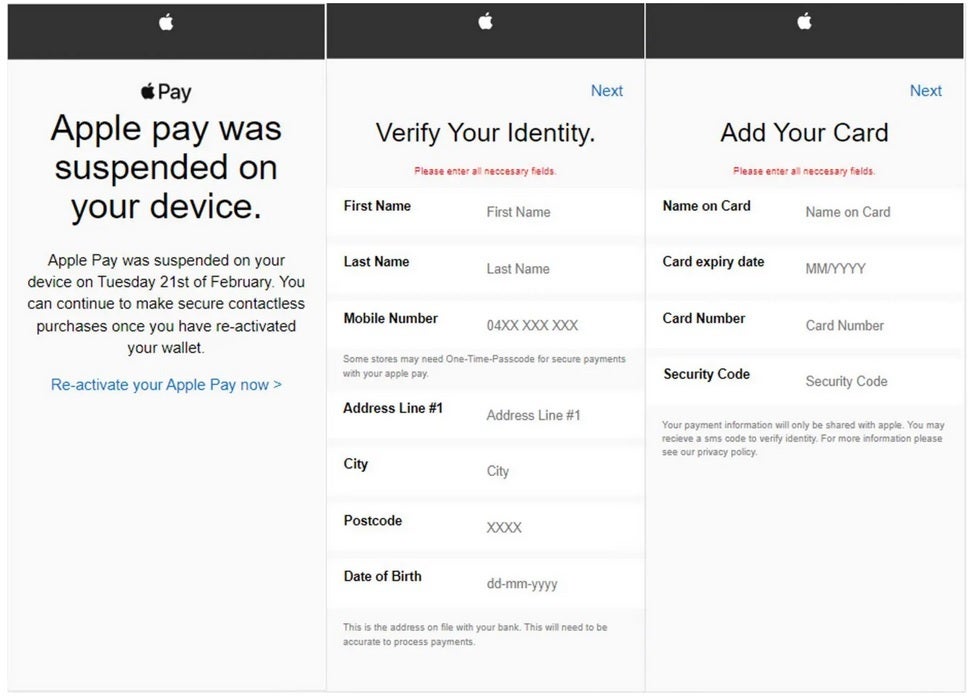
Fake text message from Apple designed to steal your credit card information
Never click on a link from an email or text from an unknown sender. Most legit texts or emails from major firms will not ask for your personal data. To be sure that a message from a company to you is real, use Google to obtain the phone number of the outfit and call to make sure that they legitimately sent you an email or text. Do not use a phone number listed on the email or text. Yes, this is additional work, but it could save you from giving a scammer access to your credit card account or bank account.
And to reiterate, the attackers are trying to get you to react emotionally. No one likes to think that their wireless service, electric service, or cable service has been disconnected. And everyone likes to hear that they have a prize coming. But don't open the doors for these scammers. Be wary of any message that makes you feel that you have to restore an account by giving up personal information. It might keep you from getting ripped off.










Things that are NOT allowed: