OnePlus 12's Android 15 Beta has a "Repair Mode" but it has its hiccups

Android 15 is on the horizon, promising a host of new features and improvements for mobile devices. While we eagerly anticipate the stable release, some phone manufacturers are offering a sneak peek through beta versions. OnePlus, in particular, has released a Beta 1 build for its OnePlus 12 model, showcasing potential features for its future Oxygen OS build.
One such feature, as reported by Android Authority, is the always helpful "Repair Mode." Similar to options found in Google's Pixel phones and Samsung's One UI, Repair Mode is meant to protect user data during device repairs. When activated, Repair Mode hides personal information, enabling technicians to assess and fix the phone without having to do a full data wipe. This convenient feature takes care of the privacy concerns often associated with sending phones in for repair.
The technical details behind OnePlus's Repair Mode implementation remain unclear. It's uncertain whether they relied on Android's Dynamic System Updates, a new user profile, or a unique solution. However, as this is a beta version, such hiccups are not unexpected. The final Oxygen OS 15 update, based on Android 15, may address this issue, potentially streamlining the Repair Mode experience.
That said, OnePlus 12's implementation of a Repair Mode shows that the company is keeping its users' privacy and convenience in mind. While the current setup process in the beta version might be a minor inconvenience, the potential benefits of this feature are irrefutable. It will be interesting to see how OnePlus refines Repair Mode in future updates, potentially setting a new standard for data protection during device repairs.
While the concept is promising, the implementation on OnePlus 12's Beta 1 build seems to have some wrinkles to iron out. Unlike the Pixel and Samsung versions that land users directly on the home screen after repair mode activation, OnePlus 12's Repair Mode initiates the standard phone setup process. This requires users to select language, region, and add Google accounts, a potentially frustrating experience for those already familiar with their device.
Images credit: Android Authority
That said, OnePlus 12's implementation of a Repair Mode shows that the company is keeping its users' privacy and convenience in mind. While the current setup process in the beta version might be a minor inconvenience, the potential benefits of this feature are irrefutable. It will be interesting to see how OnePlus refines Repair Mode in future updates, potentially setting a new standard for data protection during device repairs.
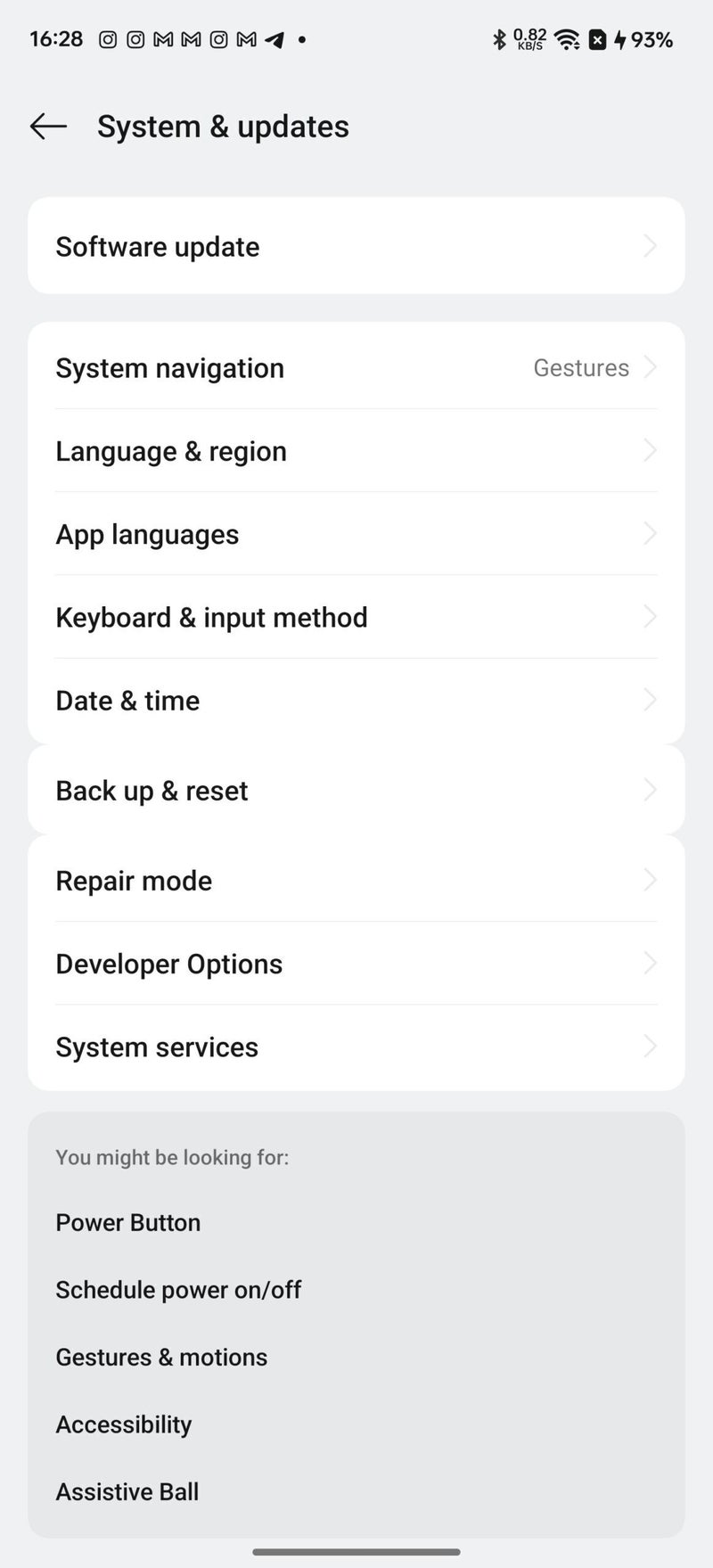
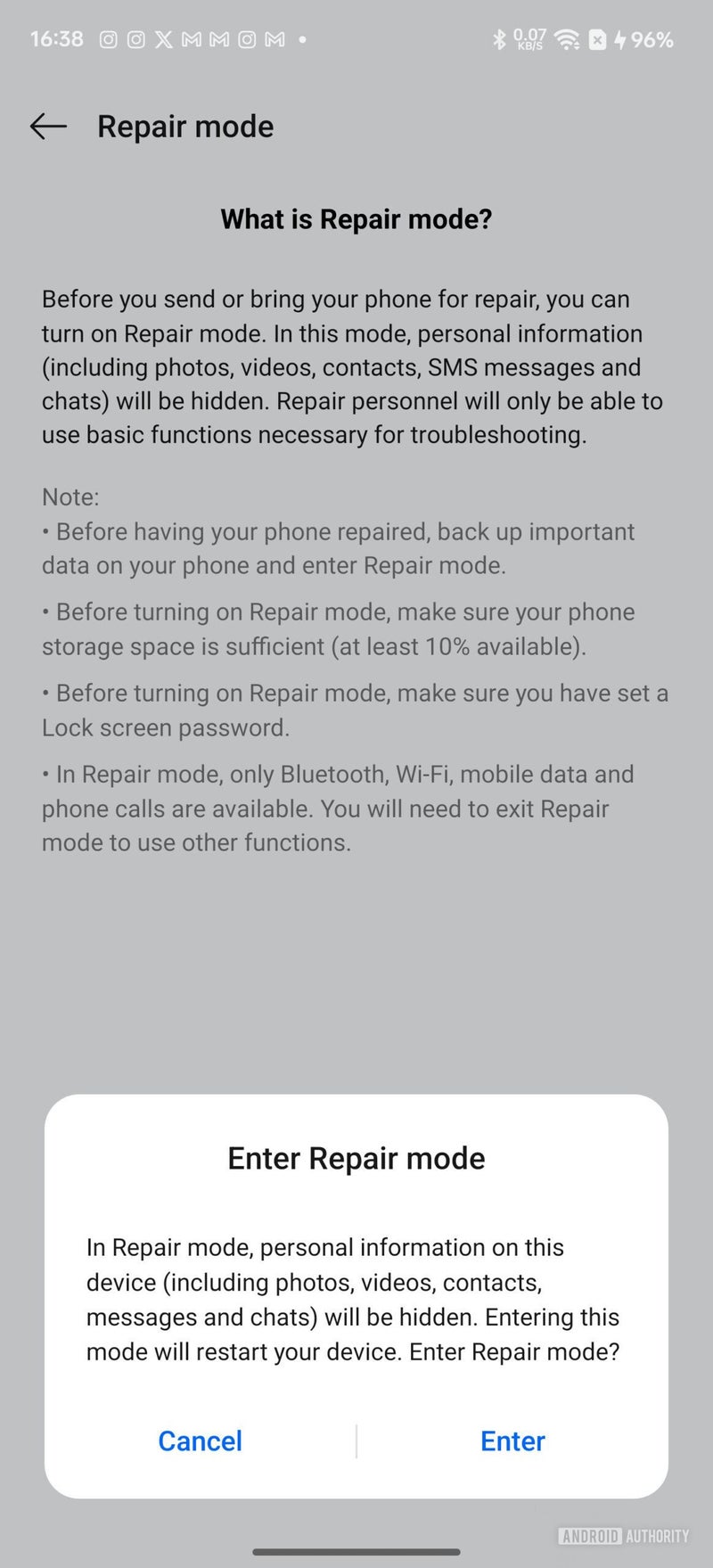
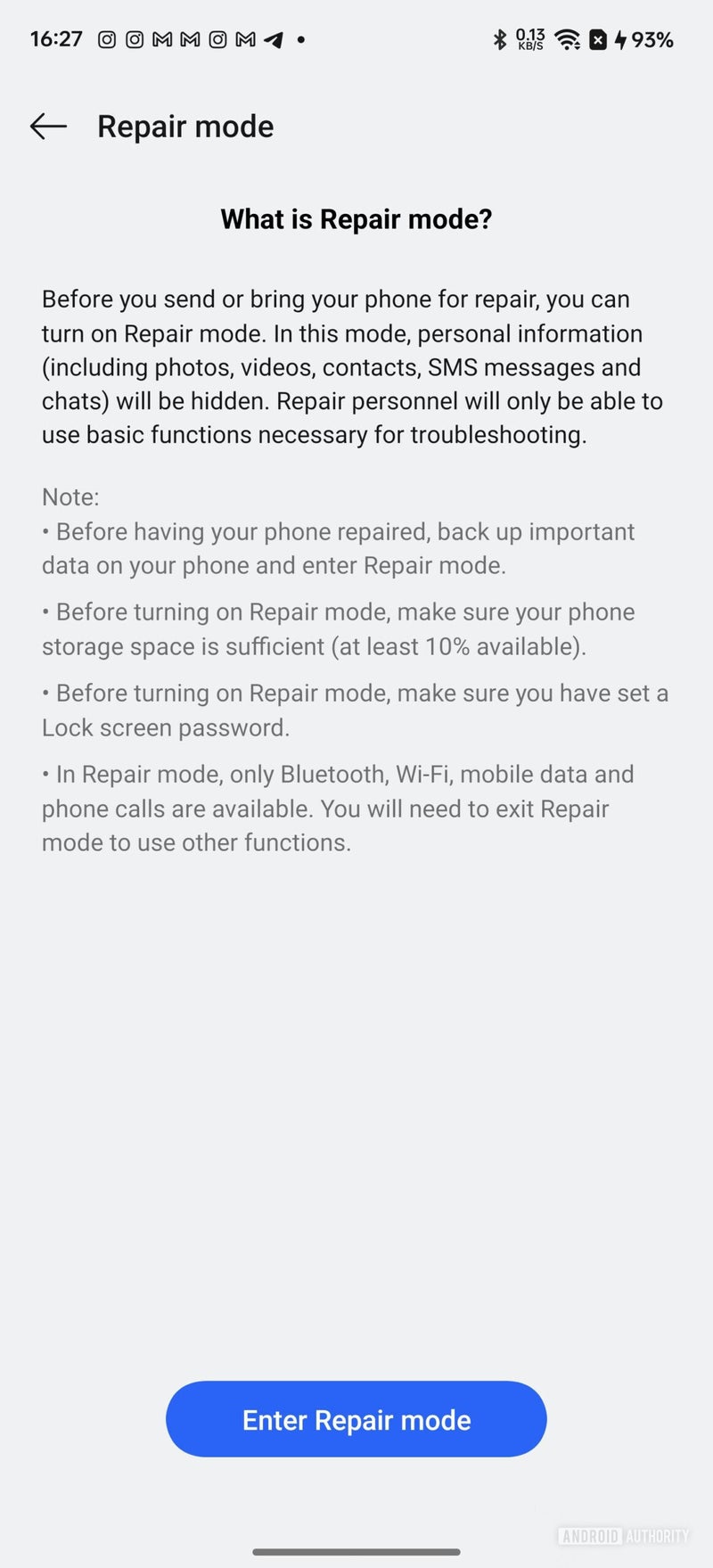
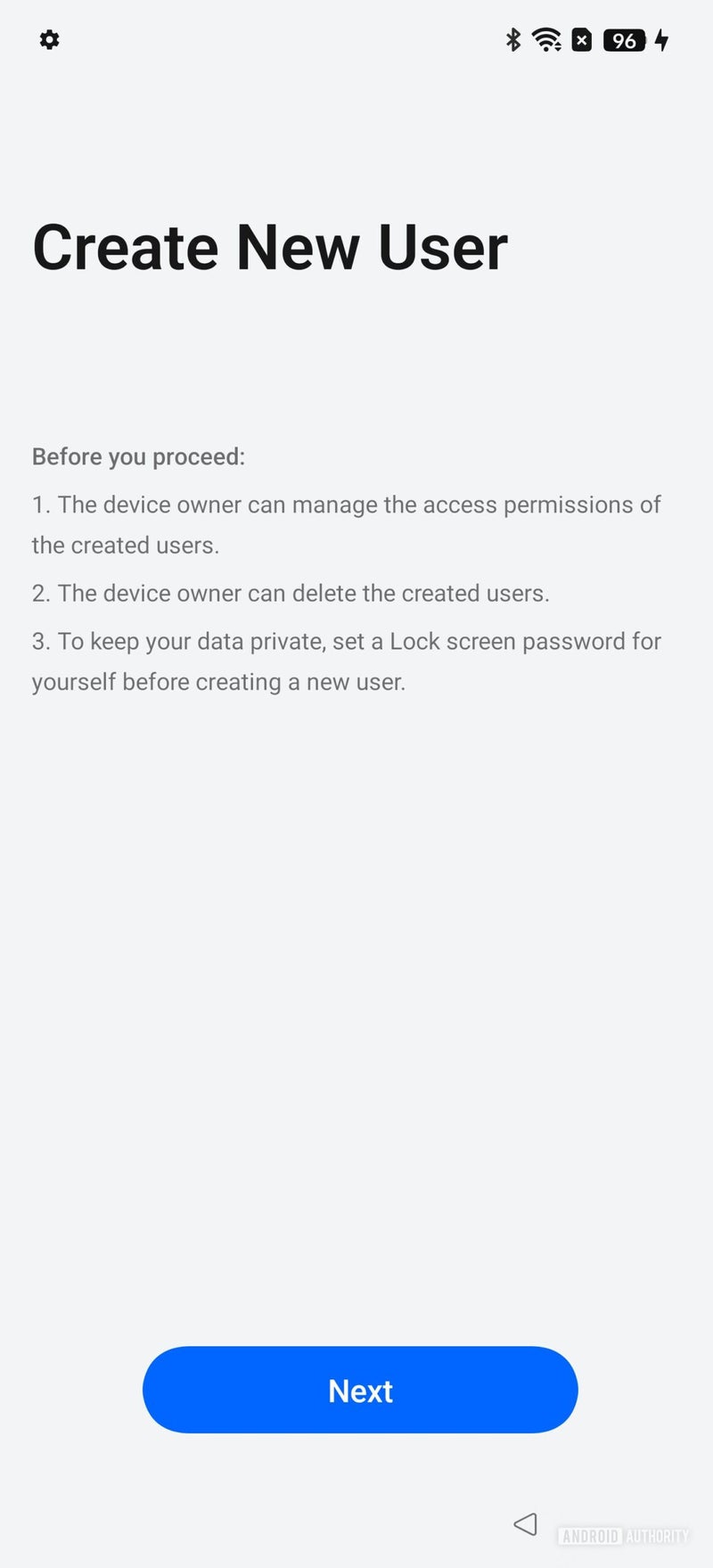
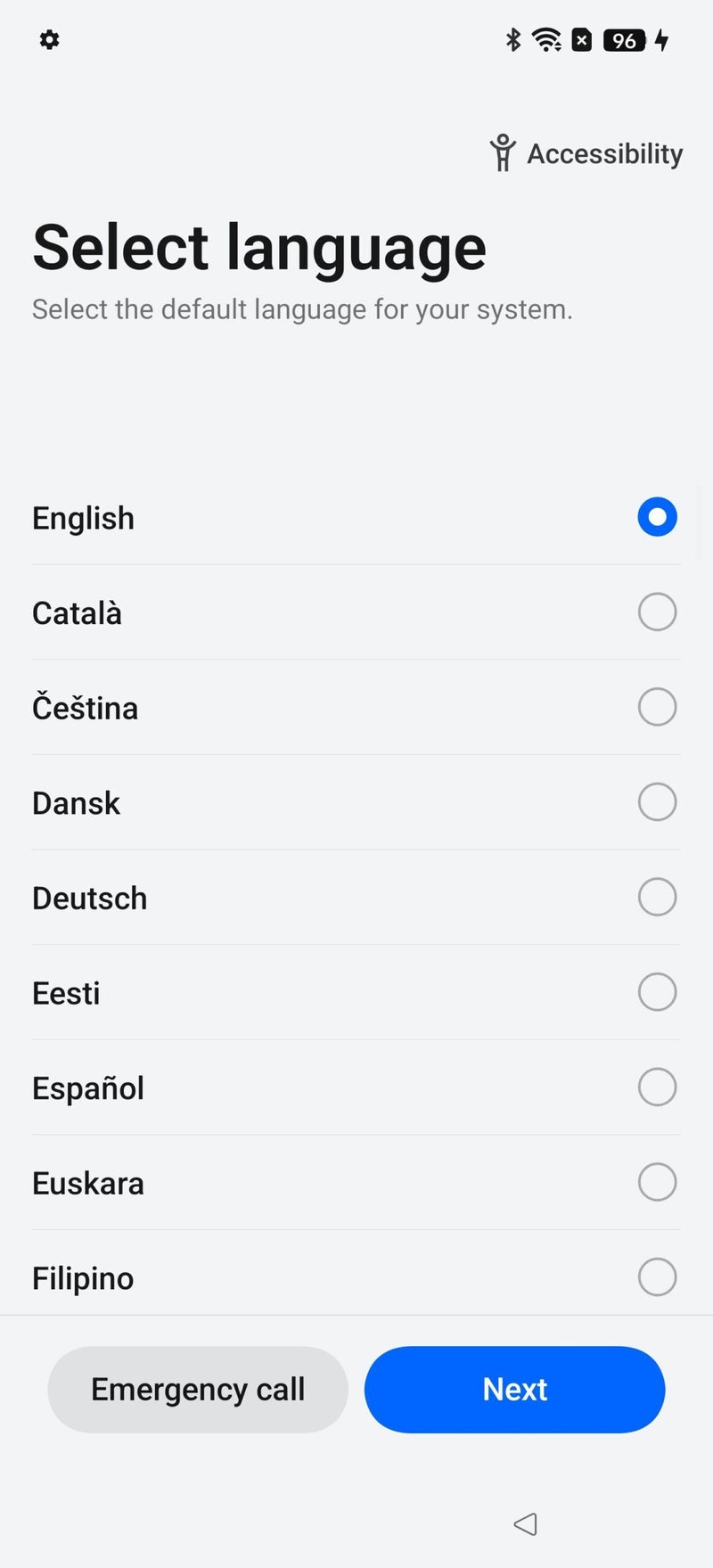
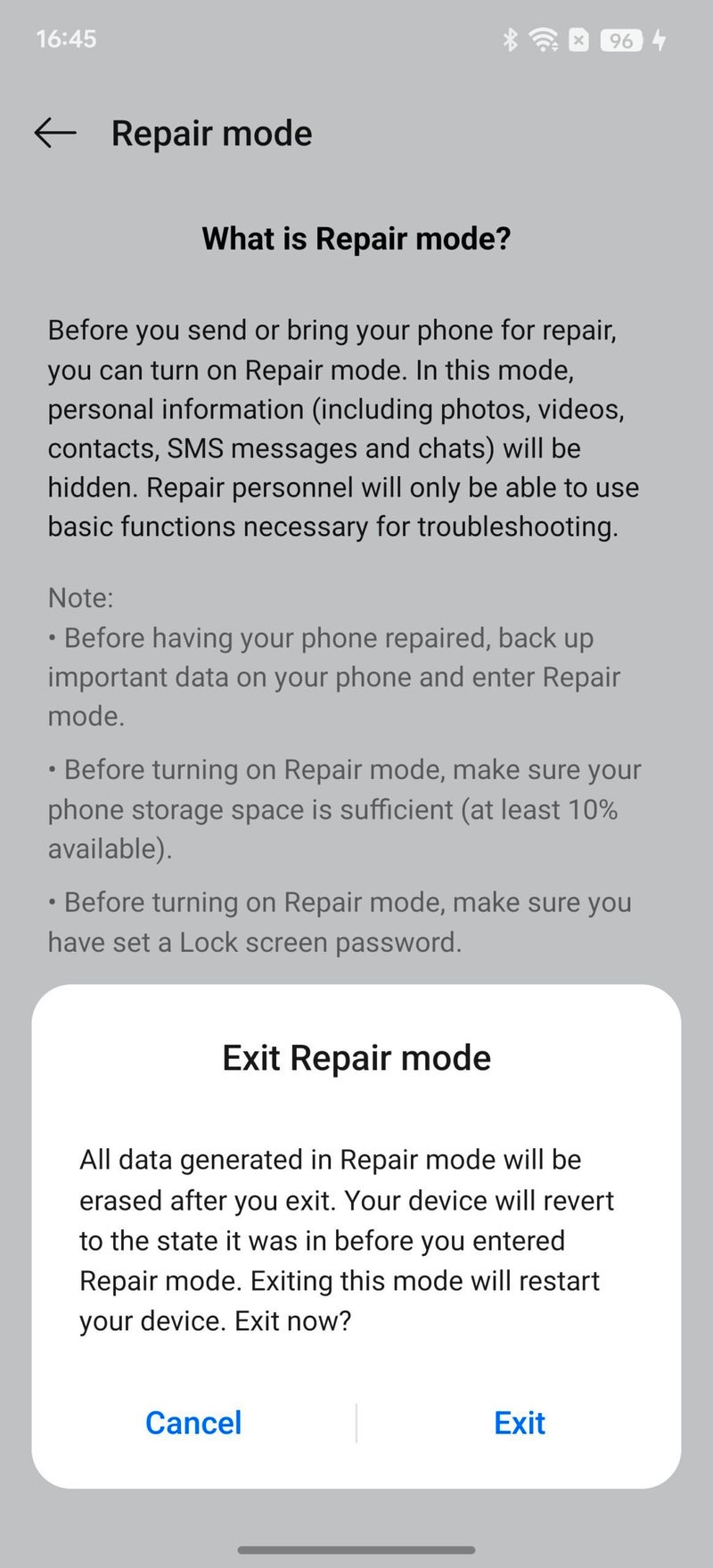










Things that are NOT allowed: