Screenshots from unreleased One UI 5 beta reveal minor changes and new features

9to5Google has been able to obtain an unreleased version of an unreleased beta version of Samsung's One UI 5 firmware. The version of the software that was shared with 9to5Google was not released officially by Samsung and was shared by a source. It is an early beta version of One UI 5 without a changelist.
In One UI 5, navigation will have a different design, a change in style, and will show revised icons. With the update, Samsung appears to be using the default Android permission dialog as seen on Pixel handsets. One change has the box appearing in the middle of the screen in One UI 5 instead of on the bottom where it was found in One UI 4.
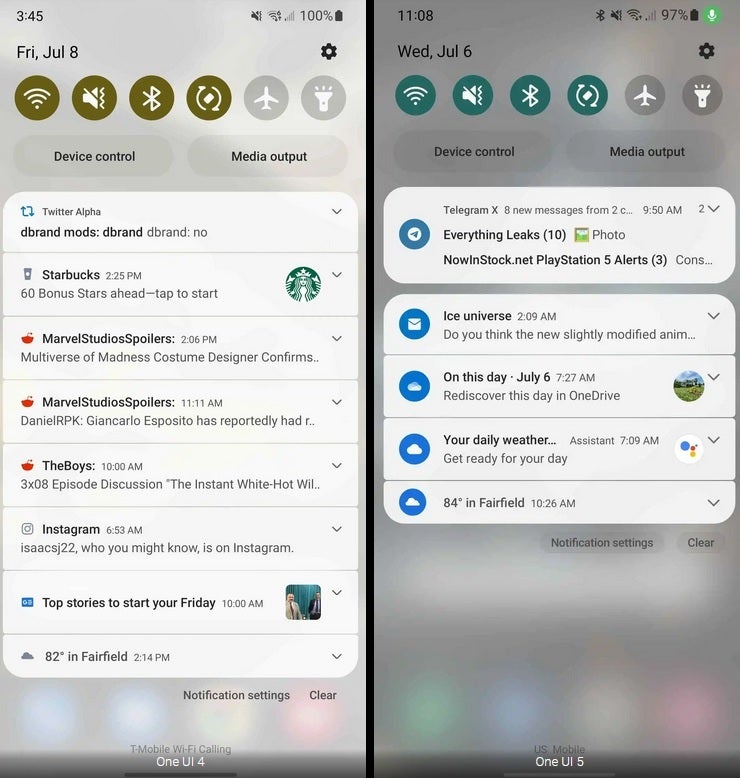
At left UI 4 notifications, UI 5 notifications at right
The security and privacy hub puts a user's important information such as passwords, accounts, security, and privacy features into one screen making it easy and quick to get to. The One UI 5 variant of the security and privacy hub is based on the same design that Google is using for its Pixel handsets. Most importantly, the app will scan for anything that might be looking to mess around with your permissions.
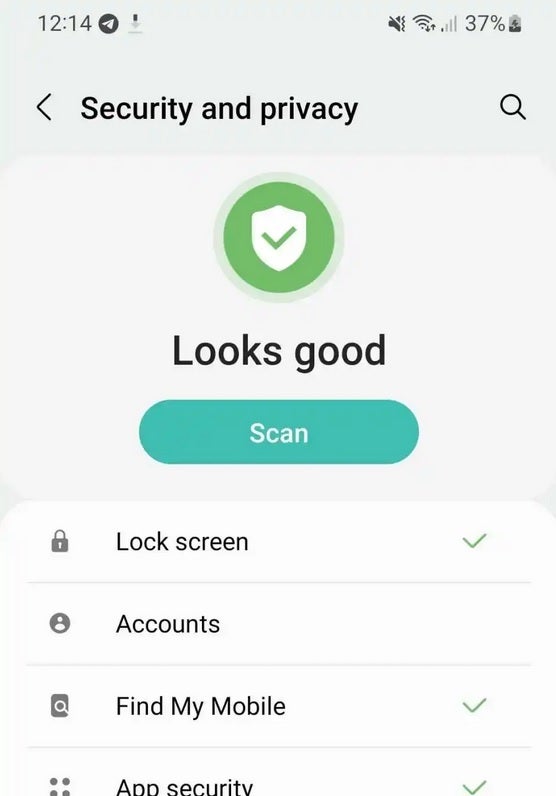
One UI 5 security and privacy hub
When a Samsung device running One UI 5 detects text in a photograph, the phone will show a button for you to press near the bottom of the screen allowing you to strip out the text included in the image. Originally part of Bixby Vision, in One UI 5 this is a separate feature based on OCR (Optical Character Recognition).
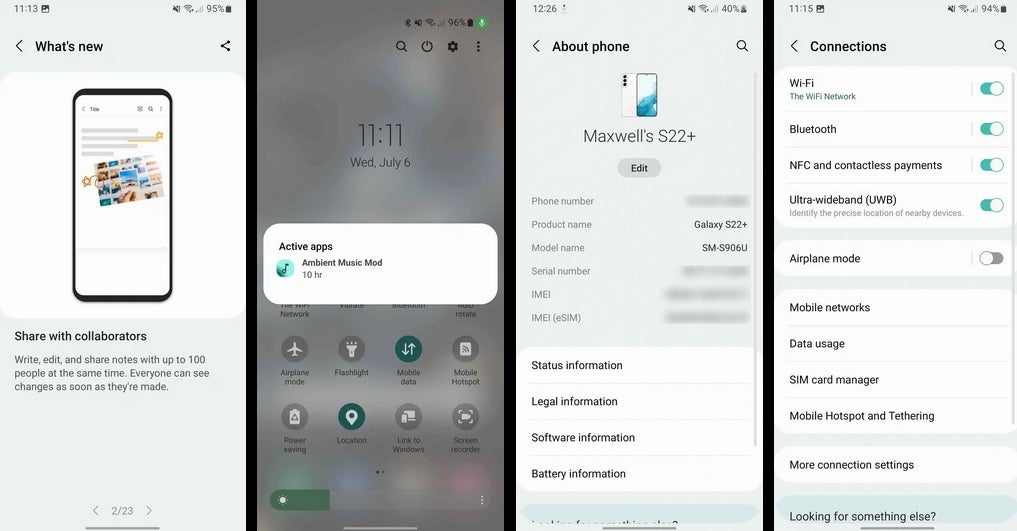
There is a change to the Android permission dialog from One UI 4 (left) to One UI 5 (right)
Also found in One UI 5 are two new gestures that will improve multitasking. Using two fingers to swipe up from the bottom of the screen will open a split-screen view. And swiping from the top corner to the middle of the screen will activate pop-up view which allows you to view on the display new pop-up notifications from selected apps.
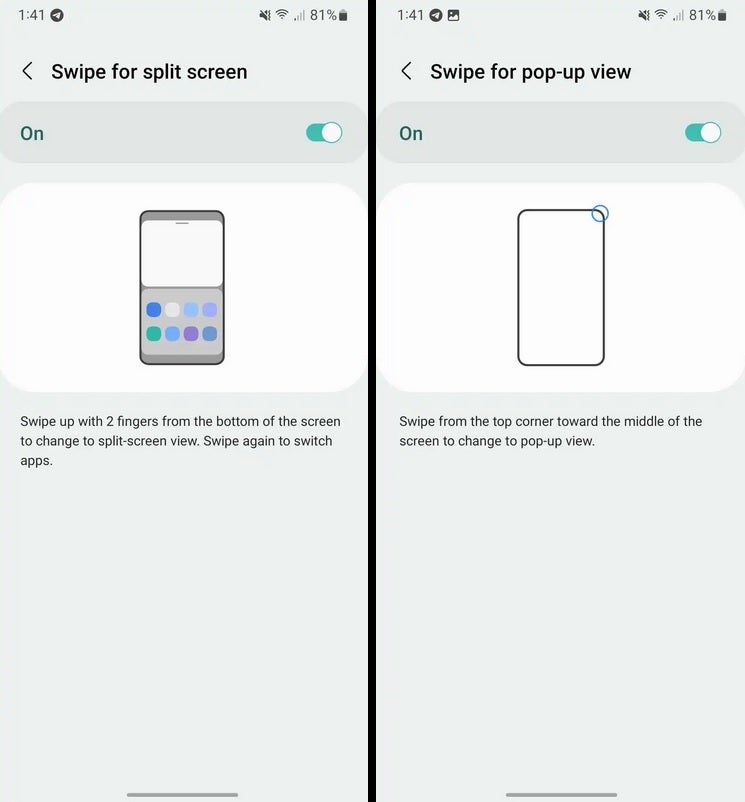
One UI 5 will feature two new gestures
Other changes include an improvement to animations, and the ability to share Samsung Notes with up to 100 people at the same time. Each person in the group is given the ability to view revisions made to a note all at the same time. A new Quick Tile can show you the name of the app that is currently active on the phone, and the About phone page now includes an image of the handset being used. Lastly, under the Connections heading, there is now a toggle for turning on and off Ultra-wideband (UWB), used to precisely identify the location of nearby devices.
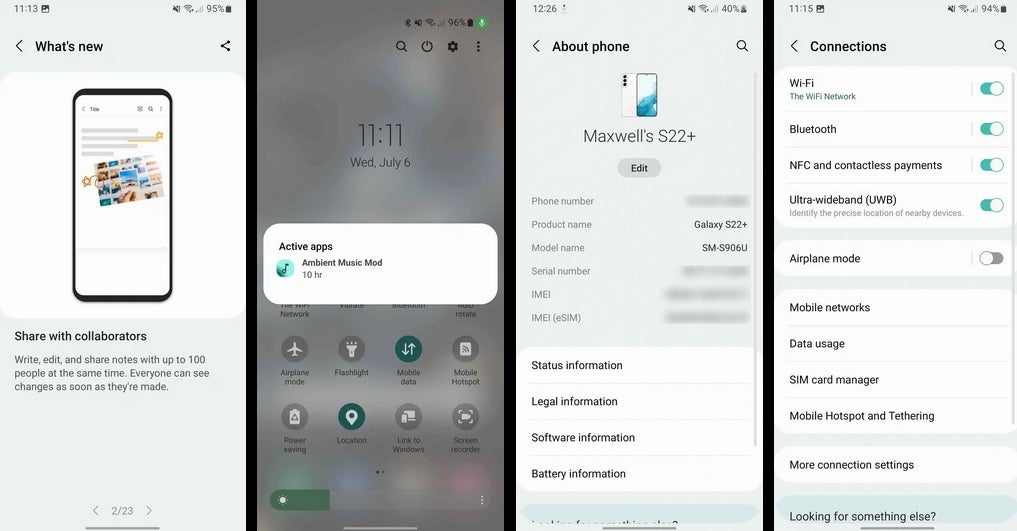
More screenshots from One UI 5
The One UI 5 beta program is expected to start earlier than usual, most likely by the end of this month. The stable releases could start dropping in October which will be one month earlier than usual.










Things that are NOT allowed: