Unlocked OG Surface Duo finally gets Android 11 update

When we first heard this news, we had to double-check the calendar to make sure that it wasn't April 1st. You might have thought that this day would never come, but it has and Microsoft is rolling out Android 11 to the OG Surface Duo. Never has the dissemination of a one-generation-old operating system caused such a celebration among smartphone users, and here's why.
Update to Android 11 only available to unlocked models (not connected with AT&T) in U.S. and Europe
When the Surface Duo launched in September 2020, it was equipped with Android 10 even though Android 11 had just been released. Many figured that Android 11 would hit the dual-screened phone weeks after its release. It didn't.
And when the Surface Duo 2 was released in October 2021 with Android 11 onboard, many figured that Android 11 would be heading to the original version shortly. It didn't.
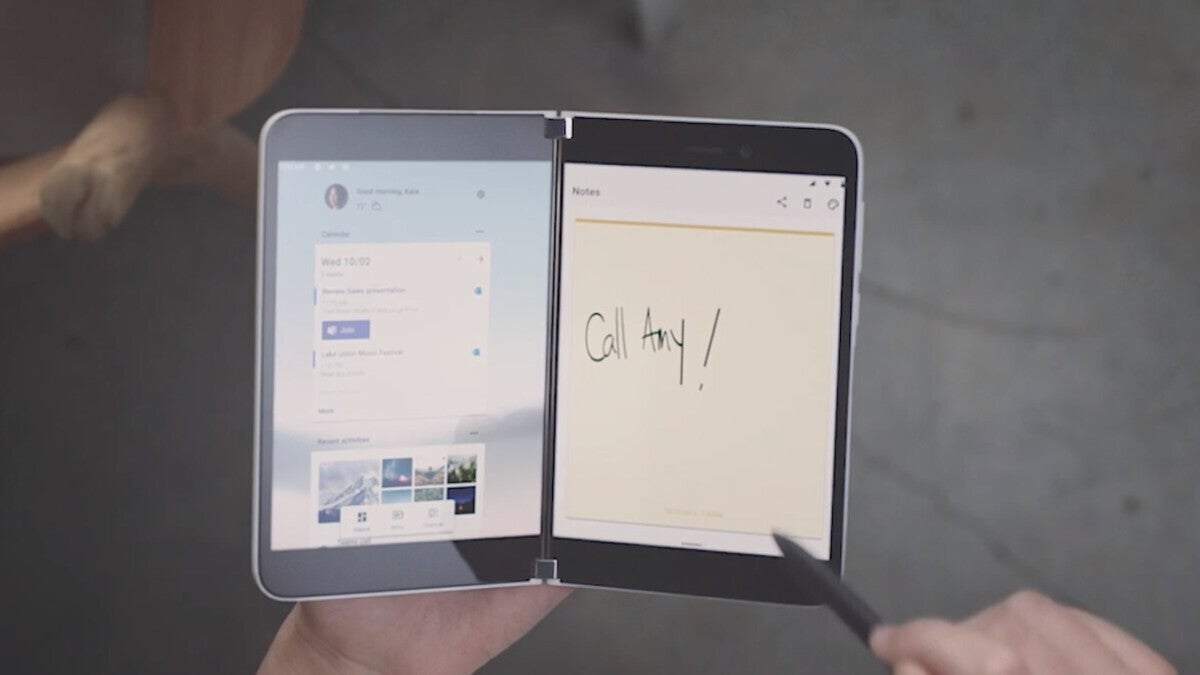
The OG version of the Surface Duo finally receives Android 11
Microsoft did tell OG Surface Duo buyers to expect the update to be delivered before 2021 was over and when that didn't happen, users of the device were upset leaving Microsoft's Kimmo Lehtosalo, Senior Director of Program Management at the firm, to say that unlocked models would soon receive the update. Explaining the delay, he said, "We originally planned to deploy Android 11 as an update for Surface Duo in December, but we needed a few more weeks to ensure a great experience for Surface Duo customers."
Lehtosalo also said that the update would be rolling out in a few weeks starting with the unlocked models. And sure enough, beginning today, the Android 11 update is making its way to unlocked Surface Duo models in North America and Europe according to Microsoft's Surface Duo update page (via 9to5Google). If your Surface Duo is branded AT&T, you'll need to be a bit more patient as the aforementioned Microsoft update site says, "For locked or unlocked AT&T Surface Duos, we are testing this release and it is pending final validation."
The update includes the January security patch, updates the phone to Android 11, and includes the following changes:
- New Surface Duo features
- Enabled launching of OneNote when clicking the top button on Surface Slim Pen 2. It requires Surface Slim Pen 2 to be paired with Surface Duo.
- Enabled in Surface Duo features, in Settings, to choose preference for answering phone calls when folded.
- Enabled in Surface Duo features, in Settings, to choose specific apps to automatically span across both screens when you open them.
- Optimized Quick Settings and notification width for portrait and landscape orientations.
- Adjust media volume directly from Quick Settings in any device mode.
- Use thumb mode in Microsoft SwiftKey now with all device modes and application states.
- Updated app drawer and folder design with improved drag-and-drop support.
- Refreshed Microsoft feed design with updated cards and new Microsoft Start widgets for News and Weather.
- Photos by OneDrive: New dual-screen enhanced experience for viewing and editing photos in the OneDrive app.
Microsoft rumored to skip Android 12 and go right to 12 L for both Surface Duo models
So now that both the OG Surface Duo and Surface Duo 2 are running Android 11, what's next? Glad you asked. At the beginning of the year, Windows Central said that Microsoft was going to skip Android 12 for the next Surface Duo and head straight to Android 12L, the version of Android for large-screened devices.
Surely Microsoft is hoping that it can release the update faster than it did Android 11. As for whether the Surface Duo can compete with true foldables like the Samsung Galaxy Z Fold 3, it is truly hard to say. While the dual-screen form factor means that there is no crease where the display folds, it also means that there is a hinge separating the two individual screens when fully open.
And while Samsung treats those who shell out the big bucks for its Galaxy Z Fold 3 as VIPs, Microsoft has yet to give Surface Duo buyers the white glove treatment. If Microsoft is serious about the Surface Duo, this is going to have to change.










Things that are NOT allowed: