Three non-Pixel phones can now install Android 13 Developer Preview

Up until today, you had to own a Pixel 4 or later to be able to install the Android 13 Developer Preview and the subsequent Beta 1 release. But starting today, Google is allowing some non-Pixel handsets to install the Android 13 Developer Preview. Three models from China's BBK Electronics, including certain handsets from Oppo, Realme, and OnePlus, can now download the Developer Preview.
These phones are the OnePlus 10 Pro, the Oppo Find X5 Pro, and the Realme GT 2 Pro. Click the link on each phone to get the directions that you need to follow. Caveats? We have a few. Installing the Android 13 Developer Preview requires that you flash a ROM on your phone and you will be forced to wipe your phone to do so. And as we always point out, if you are planning to update your daily driver, there is always the chance that you will find some of the important features you count on every day bricked.
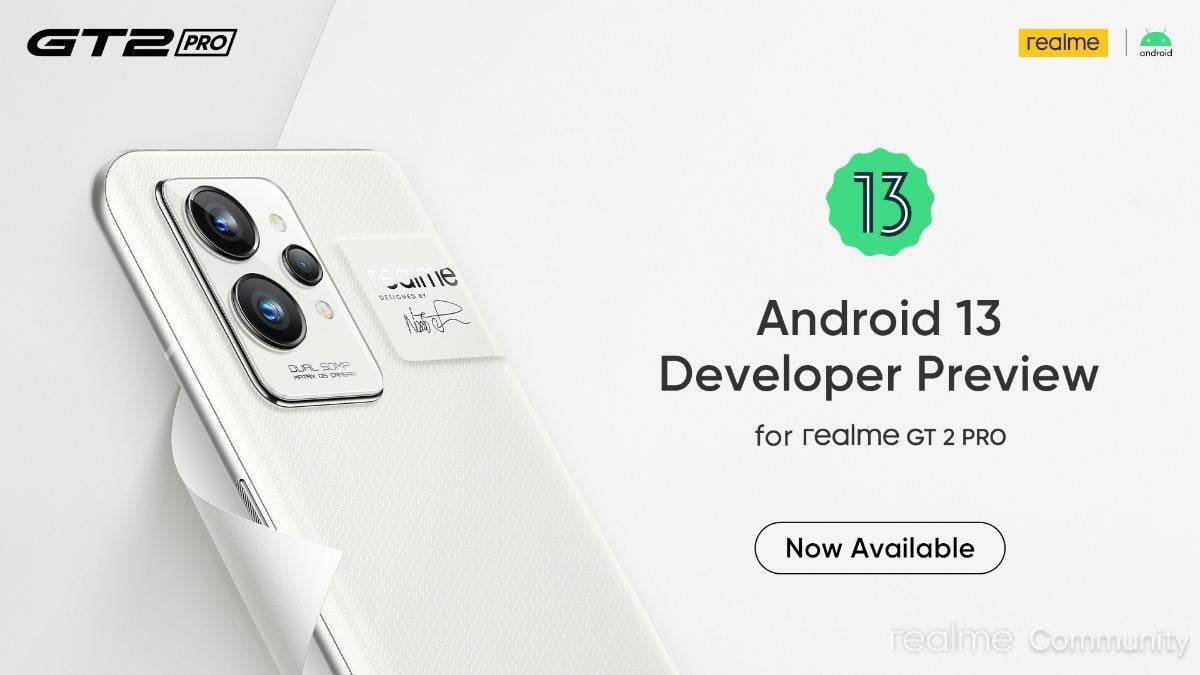
Android 13 Developer Preview can now be installed on several BBK Electronics models including the Realme GT 2 Pro
For example, the battery life of your phone is sure to take a hit with the Developer Preview installed and that is sure to be a concern. As we said, joining the Developer Preview using one of these non-Pixel phones will require the user to flash the appropriate files. If you've never flashed software on your handset before, you are risking the possibility of bricking your device.
Many apps, Google's own and third-party variants, might be too buggy on the Developer Preview to work correctly so before you go ahead and decide to flash the ROM, keep these warnings in mind. In addition, each of the three models has previously known issues. For the Oppo Find X5 Pro these include:
- Photos taken by the front camera may be displayed abnormally.
- The retouch effect may not be displayed after adjusting Retouch in the rear camera's PORTRAIT mode and taking photos.
- The Camera may crash when taking photos in dark environment.
- The Compass may not display latitude and longitude.
Known issues for Android 13 Developer Preview on the Realme GT 2 Pro include:
- All user data will be erased during the upgrade.
- The automatic timing function is abnormal and manual timing is required.
- Some system functions are not available.
- Part of the interface display may look less than desirable.
- Some applications may not work properly or be fully functional.
- The system may have some stability issues.
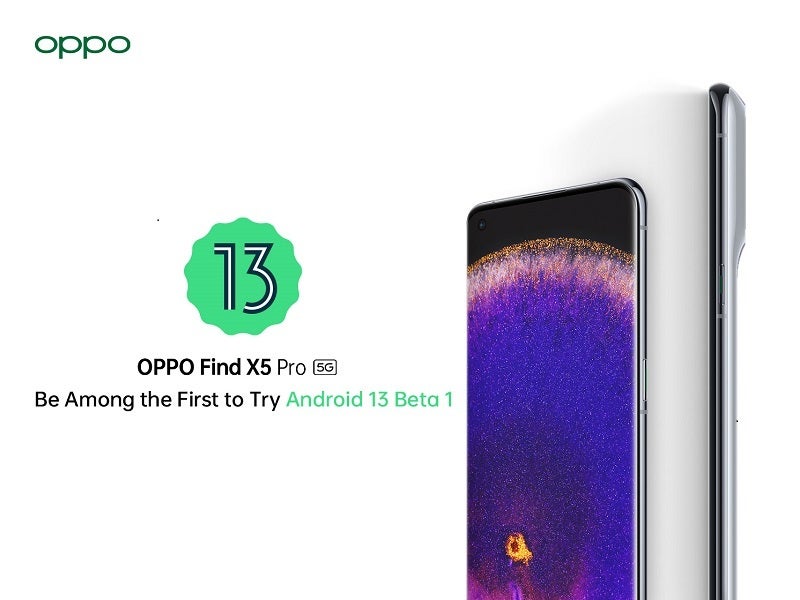
The Oppo Find X5 Pro can now install the Android 13 Developer Preview
Lastly, the known issues for the OnePlus 10 Pro include:
- All data will be cleared while flashing the build or rolling to Android 12.
- Some issues with system stability and performance.
- Unable to access Shelf.
- Unable to move the documents in My Files.
- Some apps may not function as expected.
- Unable to record voice to active Voice awake on Start-up navigation page.
- Some features of ORoaming may not function as expected.
If you don't want to flash your phone or deal with bugs, Android 13 is expected to be released as early as this coming August.
While the Developer Preview is believed to be based on the Android 13 Beta 1 release for Pixel phones, this is not going to be as user-friendly as the Android 13 Beta 1 release that recently was disseminated to Pixel 4 users and later.
If you're familiar with this process, or don't mind taking on a major challenge, you might decide to go for it. Frankly though, your best bet is to wait for the final version of Android 13 to be released.










Things that are NOT allowed: