Google Wallet lets you use bank card to pay for bus or train without ID verification

Let's say that you're about to use your Google Wallet to pay for a Metro bus or train. Now if you have a transit card, you don't need to verify your identity. But if you don't have such a card, the reader will automatically use a charge or debit card in your virtual wallet and normally, using those cards for any purchase would require you to verify your ID by using the fingerprint scanner or by tapping in your PIN. That can be slow and when you're looking to get on a city bus or train, you want to speed things along.
To help you speed up your purchase of a city bus or train ticket, Google has added a new feature that will allow you to skip having to verify your identity when using a credit card or debit card but only when paying for transit.
Google is adding new "Verification settings" in Google Wallet which will allow users to "choose if you’ll need to verify it’s you when using your payment methods and passes in Wallet. You’ll verify using your device lock setting, like fingerprint or PIN." To get to the new settings, open the Google Wallet app, tap the profile icon in the upper right corner, and tap on Wallet settings. If your Wallet app has been updated, you'll find the new Security heading which lists only "Transit payments" at the moment.
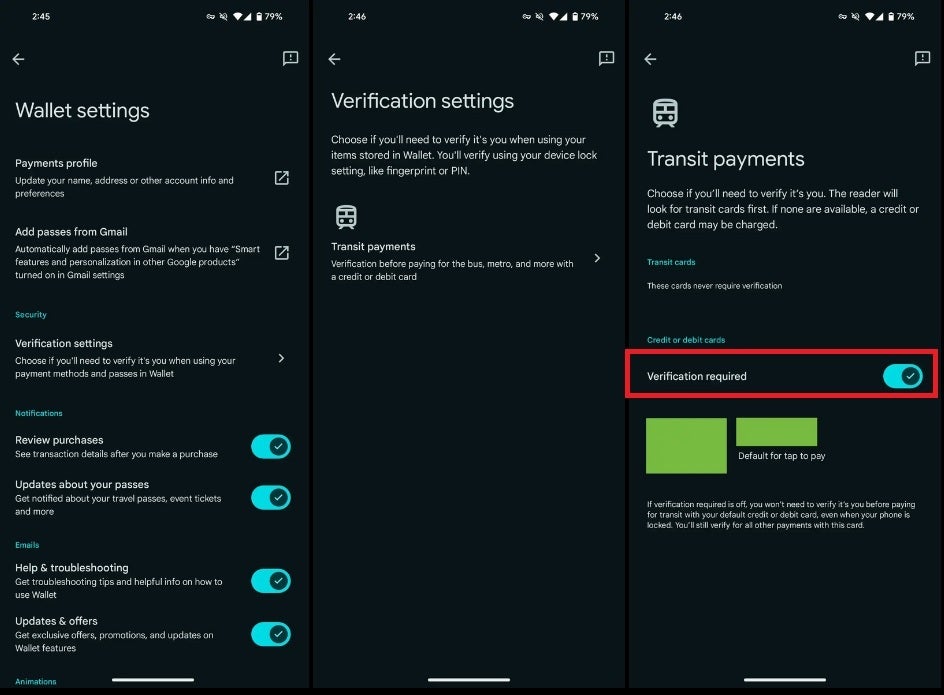
Google's new feature allows you to use a credit or debit card to pay for the city bus or train without having to verify your identity
Under "Transit payment" Google writes, "Verification before paying for the city bus, metro, and more with a credit or debit card." If you tap on "Transit payment," you'll end up on the full Transit payents page that says, "Choose if you'll need to verify it's you. The “reader will look for transit cards first,” which “never require verification.” If there are none, a “credit or debit card may be charged."
On the "Transit payments" page, you'll be able to toggle on or off Verification required. Google writes, "If Verification required is off, you won’t need to verify it’s you before paying for transit with your default credit or debit card, even when your phone is locked. You’ll still verify for all other payments with this card." If time is of the essence, disabling Verification required will allow you to pay for the city bus or train without having to verify your identity.
Keep in mind that even if you disable Verification required, you'll still have to verify your identity when using the wallet to pay for any other type of purchase. And that is important because disabling the setting will not mean that someone can steal your phone and use Google Wallet to go on a shopping spree. Sure, they will be able to grab the bus or train at your expense, but that shouldn't wipe you out.










Things that are NOT allowed: