New useful features are coming to the Android and iOS versions of the Waze app

How can we separate Waze from Google Maps? After all, both services are owned by Google and when you get down to it, both are tasked with getting you from point "A" to point "B" quickly and safely. But there are some differences between the two. Google is more of a concierge navigation app as it will recommend restaurants, hotels, and landmarks, and the app also points out what passes for entertainment when you arrive at your destination.
Waze announces six new features for its iOS and Android apps
Waze is focused on the journey. Using its crowdsourced data, the app will tell you if an accident is forcing you to take a detour, or whether the weather has become a factor, and Waze will also let you know if radar-wielding police are looking for speeders along your route. Waze also likes to lighten things up during your drive by adding celebrity voices to give you directions. You can even set up the app to use your own voice to tell you when and where to turn.

New feature alerts Waze users when the speed limit is going to be changing soon
And today, Waze announced six new features that it says are aimed at making "driving safer and more predictable."
Trying to navigate a roundabout can occasionally get nerve-wracking and you might end up taking the wrong lane and find yourself lost. But thanks to Waze community members, Waze will show you exactly which lane to enter and where to exit. This feature will be disseminated to Android users globally this month with iOS users receiving the feature later this year.
Waze is also going to start showing you when an emergency vehicle is stopped along your route which will give you enough time to make adjustments to keep yourself and first responders safe. The information comes from Waze for City partners, and the feature is available now for iOS and Android users in the U.S., Canada, Mexico, and France. It will be available in other countries soon.

Waze will soon show users when an emergency vehicle is parked along their route
Don't you hate it when you're toolin' along at 65mph and all of a sudden a sign appears that says the speed limit has been reduced to 40? Rolling out globally to iOS and Android users starting this month, Waze users will see an alert when the speed limit along their route is about to change. Now, you have no more excuses to get nabbed for speeding unless you just have a right foot made of lead.
When you're driving in a new area, things can get pretty tough. This is why Waze will start rolling out this month to iOS and Android users worldwide a new feature that delivers early warnings alerting users to upcoming sharp curves, speed bumps, and toll booths. This combines with current alerts for potholes, railroad crossings, and bad weather to help you get around unfamiliar territory like a local.
Waze users can get more information about a parking garage and reserve a spot from the app
Waze announced today that it has teamed up with Flash to offer more information about parking garages. If you've ever driven through a big city, like New York, you know how priceless this information is. Waze will let you know how much the garage costs, whether it is covered or just an open lot, if it is accessible to those in a wheelchair, and whether you can charge your EV while parked in the garage. Here's the cool part: you can even reserve a spot in the garage from the Waze app.
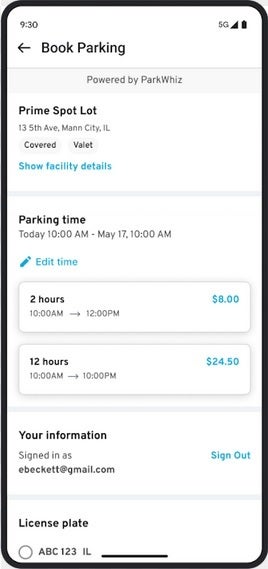
Waze will soon allow users to reserve a spot in a parking garage from the Waze app
Over 30,000 parking garages in the U.S. and Canada will be supported by this new feature in the coming weeks for iOS and Android users. Parking garages in New York, Chicago, and Montreal will be among those included.
Sometimes your favorite route to a familiar location like home, or the office is not the fastest way to get there. But you might like a particular store you pass or a certain view. Starting this month on iOS and Android devices, Waze will show you live traffic updates and delays for your favorite routes even if they are not the fastest options. You can use this information to compare your favorite routes with alternative ones.
If you don't have the Waze app on your iPhone, you can tap here to install it from the App Store. Or, tap here to install Waze from the Google Play Store for your Android phone.










Things that are NOT allowed: