New Signal feature blurs out people's faces on photographs

With end-to-end encryption included, iOS and Android messaging app Signal focuses on privacy. On Wednesday, Signal's blog noted that the app is being used by those organizing protests in the U.S. demonstrating against racism and police brutality in the states. "At Signal, we support the people who have gone into the streets to make their voices heard. We believe that something in America needs to change, and even if we don’t know exactly how, we support and trust in the people who are self-organizing around the country to figure it out. Many of the people and groups who are organizing for that change are using Signal to communicate, and we’re working hard to keep up with the increased traffic. We’ve also been working to figure out additional ways we can support everyone in the street right now."
The latest version of Signal for iOS and Android comes with a new feature that allows users of the app to blur the faces of people in their photos. Talking about the new blur feature found in the Signal image editor, the company says that "Now it’s easy to give every face a hiding place or draw a fuzzy trace over something you want to erase. Simply tap on the new blur tool icon to get started." The processing takes place locally on the user's phone to help maintain his or her privacy.
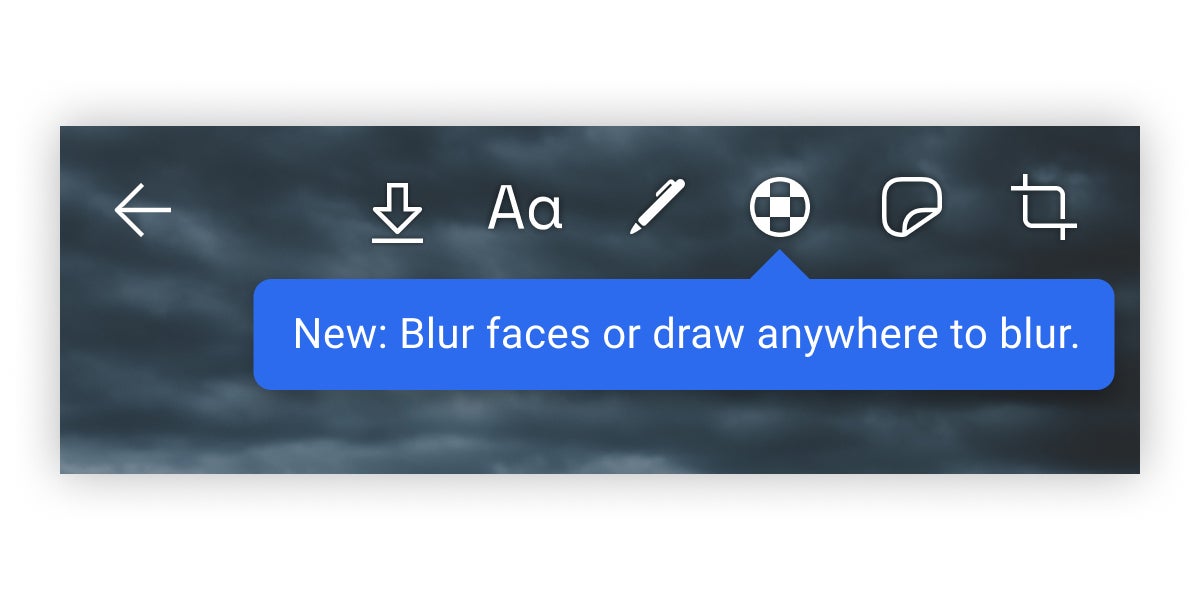
Signal adds a new blur featur
Signal notes that the update has been submitted to the App Store and the Google Play Store and will be disseminated soon. The fact that Signal is looking to protect the privacy of people captured on a smartphone camera shouldn't be surprising. After all, Signal does offer end-to-end encryption which keeps messages sent through the app away from the prying eyes of law enforcement.
The blur feature isn't perfect Signal notes. "They don’t detect every face 100% of the time, and these flaws and potential biases meant that it was important to extend their default functionality so that you can always draw with the blur brush to manually obscure additional faces or areas in a photo."
You can install Signal for your iOS or Android device from the App Store or Google Play Store respectively.










Things that are NOT allowed: