New Samsung update makes Galaxy S22 work more like iPhone 14; Android, Apple users argue over it
This article may contain personal views and opinion from the author.

The eternal "who copied who" debate…
- After Samsung made curved displays "cool" and popular, dozens of other Android phone-makers got on the same train wagon - as we've come to realize, curved screens were just a novelty that quickly went out of fashion - even Samsung's own flagship phones like the Galaxy S22 and Galaxy S22 Ultra are now slowly moving away from this trend
- Back in 2018, Xiaomi made the big mistake of copying Apple's iPhone X design almost 1:1 (with the notch and rear camera layout), when eventually every single phone tech media outlet called the Chinese tech giant out, soon leading to a major shift in Xiaomi's approach to hardware (think: Xiaomi Mi 9, Xiaomi Mi 10 Ultra, etc.)
- And, again, when a bunch of Android brands followed in Apple's footsteps to kill the headphone jack and remove the charger from the box of their flagship phones, people were… angry; there are people in comments sections who, to this day, demand the return of the 3.5mm headphone jack and in-box charger
But there are what I call "good influences" or "good steals", and that's what we seem to be having with Samsung's brand new One UI 5 software on top of Android 13, which Galaxy S22 users and future Galaxy S23 owners are getting right now, or very soon!
Again, this isn't a story of judgement, but regardless, let's take a look at how Galaxy S22 and Galaxy S23 will look and feel more like an… iPhone 14…
Samsung's new Lock screen style customizations resemble those of iPhone 14; One UI 5 takes after iOS 16
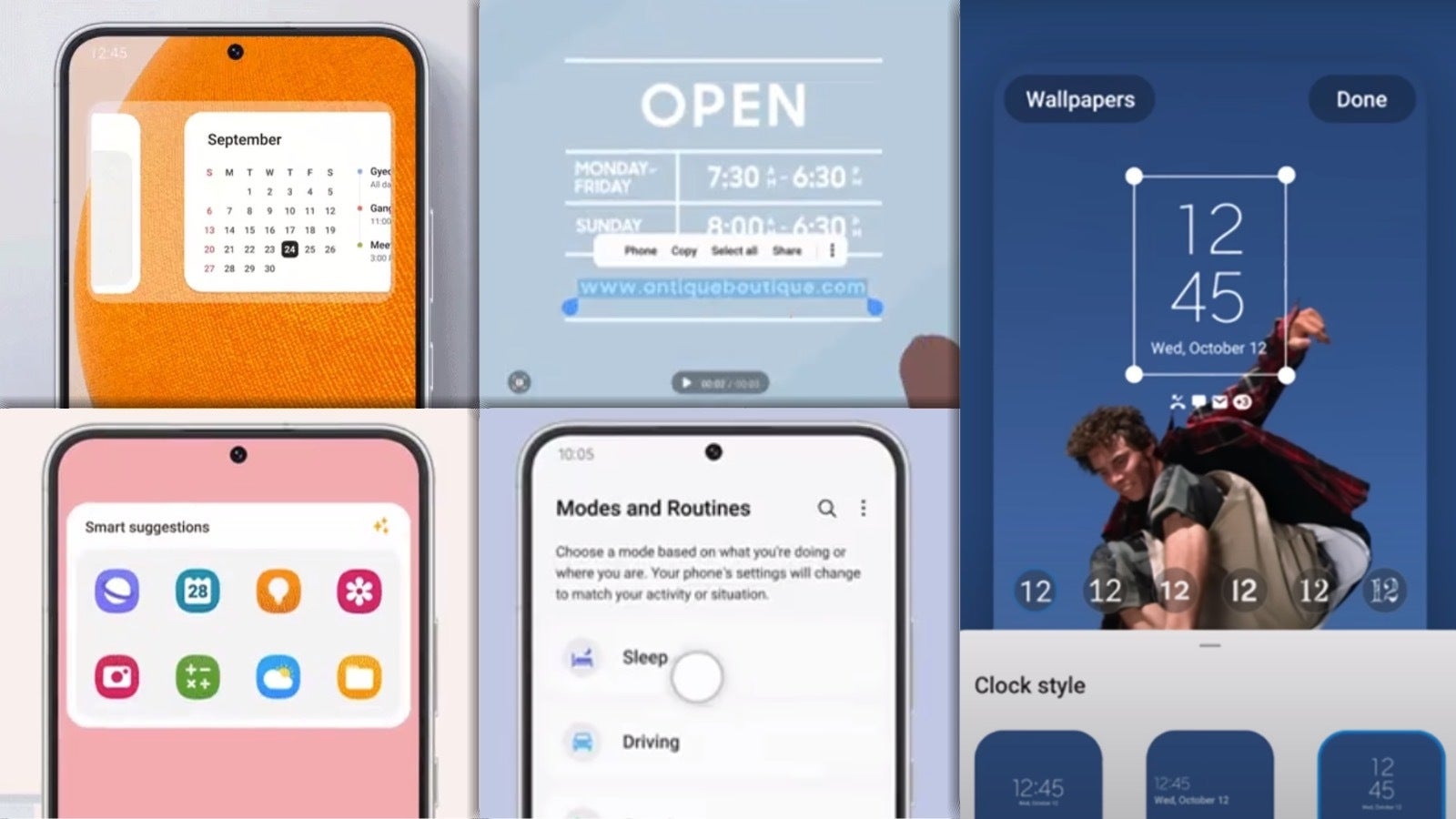
Some would say the resemblance is uncanny.
Surprisingly, we actually don't need to dig too deep to find the positive iPhone 14 and iOS 16 influences that Samsung took while putting together One UI 5 for the Galaxy S22 and Galaxy S23 - it's all right there on the lock screen!
That's right! You'd be able to enjoy the magic of One UI 5's iOS-inspired lock screen customization style even before unlocking your Galaxy flagship.
The most notable iOS 16 influence within One UI 5's lock screen is the ability to pick and customize Wallpaper and Clock styles. It's not that the option to pick a new wallpaper and customize widgets from your lock screen is so novel - what reminds me of iOS 16 is Samsung's design choices. Both the Wallpaper and Clock style pick menus now strongly resemble those on iOS 16 and iPhone 14 when it comes to function and design - fonts and colors.
You can also resize lock screen widgets such as the clock, which is something that you can't do on the Pixel 7 or iPhone 14 series. Samsung even lets you pick the bottom left and right icons you have on your lock screen (although this feature's been available for a while).
The new Wallpaper style customization on Galaxy has an iPhone twist to it
Moving on, another aspect of One UI 5 that's heavily inspired by iOS and iPhone is the Wallpaper Customization style within the wallpaper settings of your Galaxy.
For starters, you can see how Samsung categorized the wallpapers on One UI 5 by "Featured", "Gallery" and "Graphical". The whole layout is very iOS-like too, showing you wallpaper previews, thumbnails, and scroll carousels.
Interestingly, it's Apple's wallpaper picker that looks more feature-packed here, giving you the ability to Photo Shuffle, create new wallpapers out of emojis, use the Weather app as a wallpaper or even use dynamic Astronomy wallpapers with options to see the Earth, Earth in detail, the Moon and the Moon in detail, as well as the solar system.
One UI 5 on Galaxy S22 now lets you stack widgets just like you can on iPhone; Smart suggestions is like Siri Suggestions on iPhone
Unlike One UI 4, which gave you limited widget stacking options, much like iOS 15 and iOS 16, One UI 5 now gives you more freedom when it comes to which apps you can use to create Stacked widgets (you can now create stacks by using different apps).
In case you don't know, Samsung's "stacks" are widgets that you can swipe through as opposed to having to cluster your home pages with multiple widgets that take up much more space. Think of widget stacks as the Swiss Army Knife of widgets!
Galaxy S22's One UI 5 also brings a Smart Suggestions widget that holds multiple apps - the ones you use most frequently, so you can access them in a pinch. If that sounds familiar, it is because iOS 16 already offers practically the same thing, which Apple calls Siri Suggestions / App Suggestions (not sure why we need two names for it, Apple?).
New Select tool and Select text from image options on Galaxy S22 and Galaxy S23 take inspiration from iPhone and iOS
Samsung's current and future flagship phones running One UI 5 will now let you directly select text directly from images and copy it. And Samsung's Photo Editor now allows you to create subject cutouts/stickers by circling them around/selecting them.
If this sounds familiar, that's because Apple introduced the equivalent of those features back in 2021 with iOS 15. They are called Live Translate and "Lift a subject from the photo background" - not sure about the name of the latter…
Live Translate (which, as the name suggests, can also translate text from photos in real-time) also came as a feature to Android 12, or at least Google's (Pixel) version of it anyway, so Samsung is a little bit late to the party.
Samsung's revamped Galaxy Routines are just like Focus Modes on iPhone 14
Replacing what used to be Bixby Routines, the new Modes and Routines feature in One UI 5 can now be used to trigger sequences of actions on your Galaxy, which can help the phone adapt to the different parts of your day.
You can use different Routines to create a specific sequence of actions/settings, notification filters, and app limits that can be toggled at any time or set to automatically turn on depending on what you're doing, the time, or your current location.
Again, if that rings a bell, it's because that's more or less how Focus modes in iOS 16 and iPhone 14 work, letting you block notifications, limit app use etc., all in one go instead of having to fiddle with those settings one by one.
Samsung, Android, and iPhone users react to One UI 5’s new iOS-inspired software features

One UI always copied iOS right from iPhone X starting with the gestures and then quietly adding all iOS inspired features in each version. Funnything is they first mock iPhone and then come up with same features.
Focus mode was there since 2017 (Bixby routines + Google Assistant); App suggestion is from Android 8 (in app-drawer + on the dock in colorOS 11); Selecting text (from image) was in Bixby AR vision and now in this version the implementation was in the gallery app.
It’s important to note, that, as stated by Twitter user Entro, Samsung’s Galaxy flagships have indeed shipped with a version of all these features before.
Apart from that, the visual and functional resemblance (how the One UI 5 features look and work) with iOS is uncanny, and this is the reason I allow myself to look at it as “taking inspiration”.
It’s also rather ironic how, for example, iPhones never really had widgets before 2021 but after Apple implemented them, Android phone-makers decided to take cues from Cupertino’s concept of a widget.
Galaxy S22 and Galaxy S23 will share some software features with iPhone 14 but Samsung remains the king of Android customizations
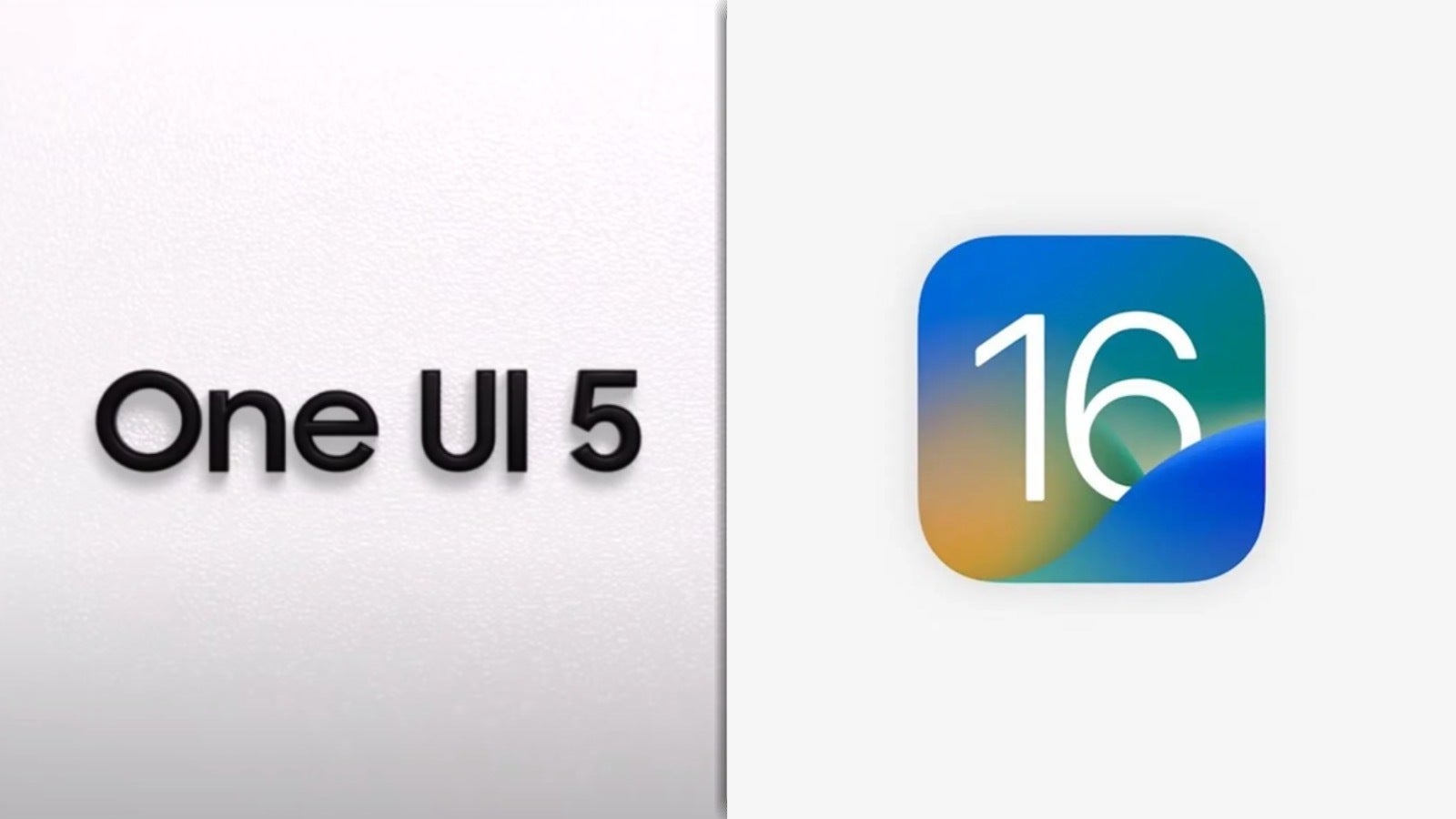
Samsung copies Apple; Apple copies Samsung; life goes on.
In the end, it doesn't bother me" who copies who", which means I'm very happy that some of iOS 16's better features are now also on the Galaxy S22 and will be on the upcoming Galaxy S23 soon! For what it's worth, Samsung's One UI 5 also brought over some other features that other (Android) phones have had for some time! One of them is the option to add a watermark to your photos.
The most important thing for current and future Galaxy users is that One UI remains one of the most (if not the most) feature-rich versions of Android around! For instance, Samsung (still) absolutely smokes Google and Apple when it comes to pro-grade Camera app options and controls (now with the new Astrophotography option, amongst a ton of other updates). As another example of Samsung's focus on abundance, Galaxy literally lets you create GIFs out of your own videos!
And don’t get me started on Android 12L and the Galaxy Z Fold 4 which are on a whole different level of “cool and functional”.
Follow us on Google News














Things that are NOT allowed:
To help keep our community safe and free from spam, we apply temporary limits to newly created accounts: