Google adds new productivity tools to Lens

Whether you're back working at the office or still working at home, your smartphone can be the productivity tool you need to help you get your job done. Speaking of productivity, Google has announced some new features for Google Lens. The latter uses image recognition to pass along information about objects seen through a phone's camera. More precisely, the visual analysis is done using AI.
One new feature will copy handwritten text from a piece of paper and paste it on another device that is signed in to the same Google account as your phone and has the latest version of the Chrome browser installed. All you need to do is point your camera at the handwritten document and using Lens, you highlight the text you want to paste. Tap on "Copy to computer" and paste it on the Chrome browser. This should save you the time it takes to transcribe written notes to your computer.


Google says that searches related to learning a new language have doubled over the last few months; some people have decided to use the extra time at home to take on this task. Google Lens can help by translating German, Spanish, and more than 100 other languages according to Google. And all you have to do is point your camera at the text to see it translated. And if you're having a problem with the pronunciation of a particular word, you can now tap the new "Listen" button and hear it spoken as it should be.
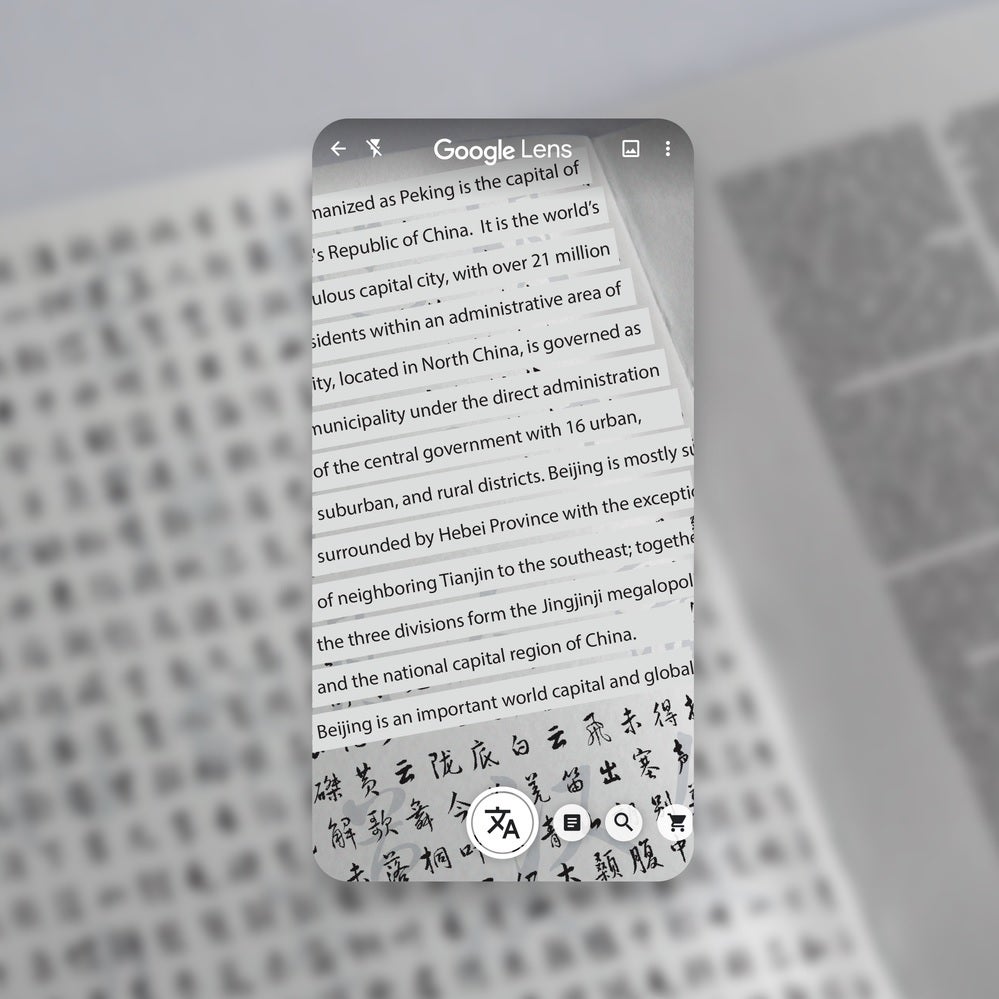
Use Google Lens to translate words
Google Lens can also help you understand a word or a phrase that you see in a newspaper that you don't understand. With in-line Google Search you can quickly learn new concepts-like gravitational waves-that you don't understand.
All of these new features have started rolling out for both iOS and Android devices except for the "Listen" button which will be available for iOS devices later this year. Lens is available on the Google Lens app on Android devices and the Google app on iOS.
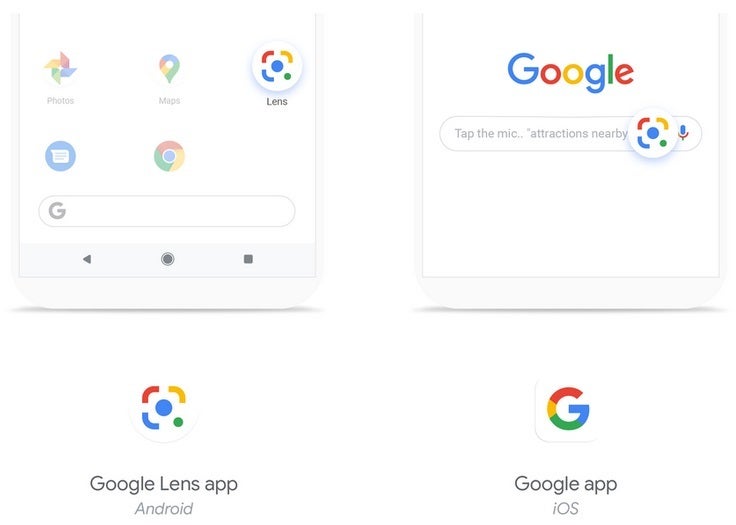
Google Lens is available for iOS and Android devices














Things that are NOT allowed: