Google adds pause button to Digital Wellbeing's Wind Down feature

The Digital Wellbeing feature for Android users shows how often they used their phones every day while revealing how much time was spent on each app. The information also includes the number of notifications received and the number of times that the device was unlocked. The app can also limit the amount of time they can spend daily on each app; when the limit is reached, the app becomes unavailable until the next day.
Digital Wellbeing also allows parents to set controls on their kid's Android phone by adding restrictions to certain content and setting daily time limits for the use of certain apps. One of the most popular features of the app is Wind Down. This starts the process of getting an Android user ready for bed by setting a period of time when the display pulls a reverse Wizard of Oz and goes from color to grayscale. This is supposed to make a user's eyes more tired helping them to fall asleep easier. Other settings will also enable Do Not Disturb and Night Light. The latter removes blue light from the screen which is supposed to prevent eye strain, again, making it easier to fall asleep.
Spotted by Android Police, the latest version of the app includes a new button that lets an Android user pause Wind Down for 30 minutes. This allows those not ready for bed or users who need to do some last-minute work to halt the Wind Down process and have it resume without turning the app off and remembering to turn it back on. With the new pause button, Wind Down will automatically turn back on after a 30-minute freeze. And if the entire half-hour is not needed, the user can hit the 'resume now' button to turn Wind Down back on immediately.
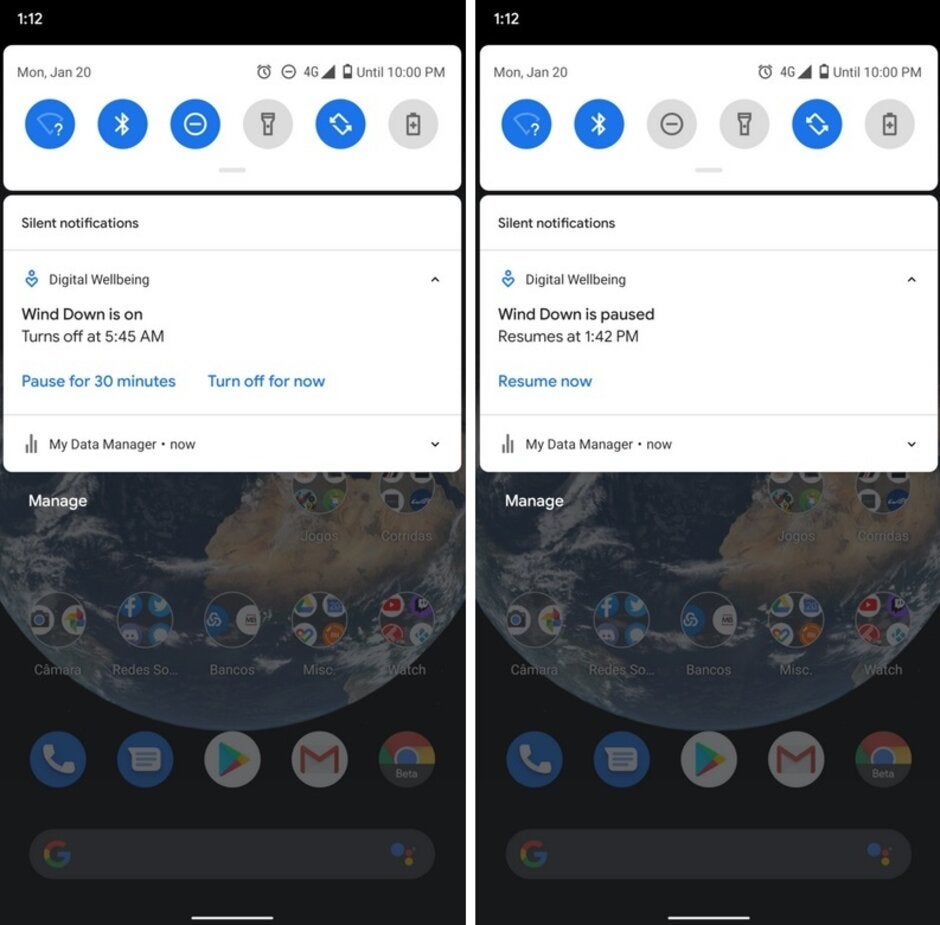
Wind Down can now be paused (at left) and it will resume automatically after 30 minutes
We have the beta version of Digital Wellbeing on our Pixel 2 XL running Android 10 and have not seen the pause button yet. This suggests that the feature is being made available via a server-side update. The app can be installed on certain Android phones from the Google Play Store. The latest agreement Google uses to license the Google Mobile Services version of Android requires that all devices upgraded to or installed with Android 9 or Android 10 come with either Google's Digital Wellbeing app or something similar devised by a licensed Android manufacturer.












Things that are NOT allowed: