Opera's new app for iOS has so many great features, it might be your new default browser
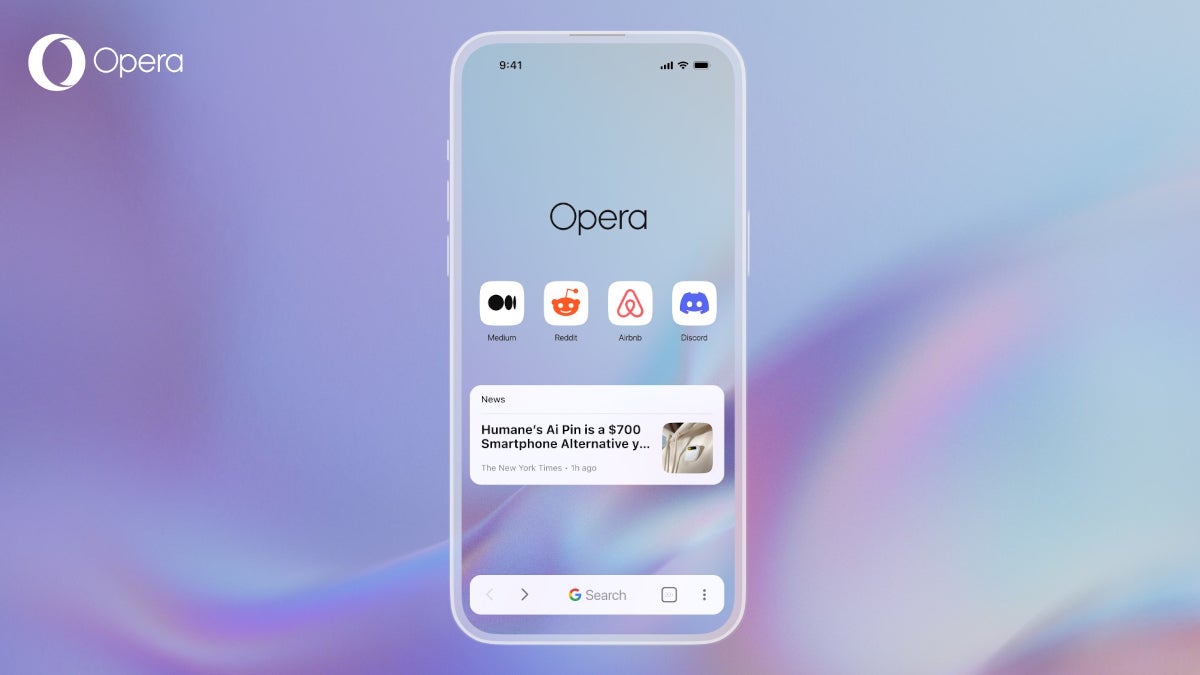
With a long and rich mobile history dating back to 2000 when it was available for PDAs, Opera has become one of the top third-party browsers available on iOS and Android. Today, Opera One for iOS has been released offering iPhone and iPad users full-screen browsing with simplified commands. The new design allows users to move the search bar to the bottom of the screen making it easier for those holding their phone with one hand to type in web addresses.
Users can choose from three different navigation styles: Standard Navigation, Fast Action Button, and Bottom Search. Found in Settings, Standard Navigation gives you a search bar at the top of the screen while Bottom Search puts it on the bottom. The Fast Action Button shows you a choice of icons from recent web pages viewed and allows you to tap on the one you want. When you start typing in the search bar, suggestions will appear allowing you to get to a website faster than other mobile browsers.
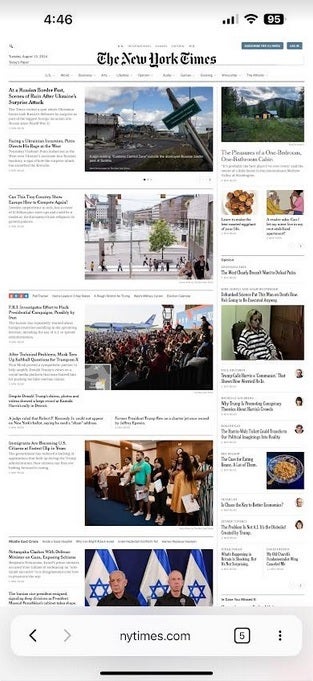
Desktop version of the New York Times website looks exactly like it does on a PC or Mac. | Image credit-PhoneArena
Once you start scrolling on a site, the top or bottom search bars disappear. Remember in the early days of mobile HTML browsing how the desktop version of The New York Times was the gold standard for mobile browsers? I have to say that the Gray Lady looks absolutely fantastic in desktop mode on Opera One. Unlike most browsers on iOS and Android, the desktop version of the Times looks exactly like it does on your PC and Mac. Most mobile browsers, even in desktop mode, reconfigure the last column to offer larger text.
With Opera One for iOS, the top and status bars adjust to the color of the web page being visited, and a new swipe to search feature activates the search bar when you swipe down from the top of the screen. To switch between having desktop mode enabled or disabled, tap the three-dot icon at the right of the search bar. There is also an in-browser translator, an ad blocker, and a built-in free VPN (Virtual Private Network) to encrypt your data and hide your IP address. This allows you to browse the internet without being identified and tracked.
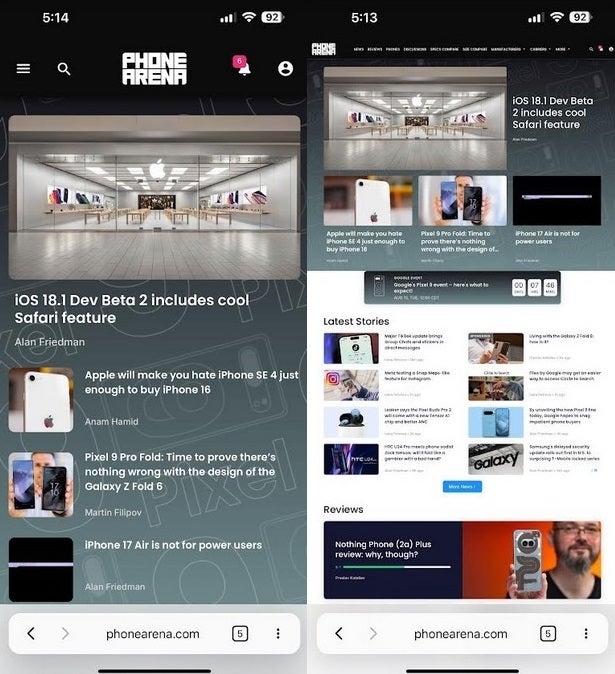
Mobile (L) and Desktop (R) versions of the PhoneArena website on Opera One for iOS. | Image credit-PhoneArena
To choose which of the three navigation options you want to use, tap the three-dot icon and Settings on the next page. When you decide between Standard Navigation, Fast Action Button, and Bottom Search, make sure to hit the "Done" button in the upper right corner.
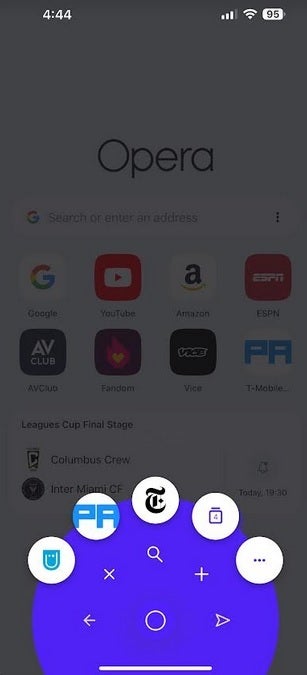
The new Fast Action Button. | Image credit-PhoneArena
Opera One for iOS also features Aria, a free built-in browser AI chatbox that is powered by OpenAI and Google. There is now a Voice Input option allowing the user to ask a query to Aria by saying it instead of typing it. And thanks to Google’s Imagen2 image generation model, users can generate images and even have them set as the device's wallpaper.

We asked Opera's Aria to merge the Apple and Google icons. | Image credit-PhoneArena
To install Opera One on your iPhone, tap on this link. You might even want to make it your default browser.
Follow us on Google News









![A new Android bug is making it impossible to install new apps. Are you affected? [UPDATE]](https://m-cdn.phonearena.com/images/article/176703-wide-two_350/A-new-Android-bug-is-making-it-impossible-to-install-new-apps.-Are-you-affected-UPDATE.webp)


Things that are NOT allowed:
To help keep our community safe and free from spam, we apply temporary limits to newly created accounts: