Updated Google Maps UI for Android won't block users from viewing maps in the background

Google Maps wouldn't be the success it is now if Google didn't continue to push ways to make it better. Consider what the app delivers these days; not only will get you from point "A" to point "B" safely via the fastest routes available. You can also rely on the app to find you a place to spend the night, grab a delicious dinner, enjoy an after-dinner dessert, be entertained, and grab a late-night coffee.
Nearly a year ago we told you that Google Maps was replacing full screens with sheets using rounded corners to show information from the Explore tab. Thanks to the rounded corners, you could see information you requested while still having access to the map under the sheet. Now that the Explore tab doesn't use full pages, it is time for Google to do the same with the "You" and "Contribute" tabs which will now also use sheets.
The advantage of using sheets is that the information that pops up won't take up the entire display. The look is less cluttered and the app has a more consistent look. The "You" tab will show you your personal lists including your favorite places, saved trips, and more.
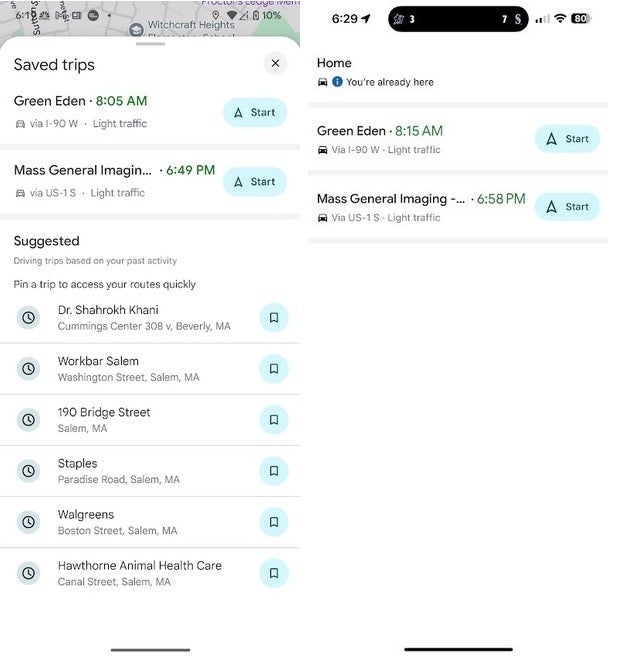
At left the new updated UI for Android shows part of the map in the background while the iOS version covers up the entire map in the background. | Image credit-PhoneArena
Also getting the same treatment is the "Contribute" tab which makes it easier for Google Maps users to manage their contributions to the app including reviews, pictures, responses to queries, and more. The new look has started rolling out today on the stable version 25.16.06 of Google Maps for Android. I can tell you that it has hit my Pixel 6 Pro running Android 16 Beta 4. The use of these sheets for the "Explore," "You," and "Contribute" tabs will eventually be available for the iOS and iPadOS versions of Google Maps.
The advantage of the new look is that it doesn't require you to go back when you want to view the map. With the update, you can simply swipe the sheet down to see a large chunk of the map in the background. No longer is the entire map covered up by a full page.
So Google does it again, making a small and subtle change to Google Maps that makes the app better for Android users now and hopefully iPhone and iPad users down the road.










Things that are NOT allowed: