Google Maps soon will add traffic lights, stop signs, and other new features

Google Maps continues to get better as new features get added. Today, Google announced some new updates that are coming to the Maps app that will make getting behind the wheel a more pleasurable task. For example, Google is now including toll information on the app so you can decide whether to take a toll road or a regular non-toll road.
Once this feature rolls out, even before Google Maps starts to lead you on your journey, you'll know how much in tolls you will have to pay before you get to your final destination. Google says that the info comes from local tolling authorities. Google says that to get the estimated toll, "We look at factors like the cost of using a toll pass or other payment methods, what the day of the week it is, along with how much the toll is expected to cost at the specific time you'll be crossing it."
Google will now compute the amount of your tolls before you start off on your journey
If the only tolls you like are toll-house cookies, Google makes it known that Google Maps will give you an option to choose toll-free roads. And tapping on the three-dot menu in the upper right corner of the directions screen will allow you to choose your route options including the one that will "avoid tolls."
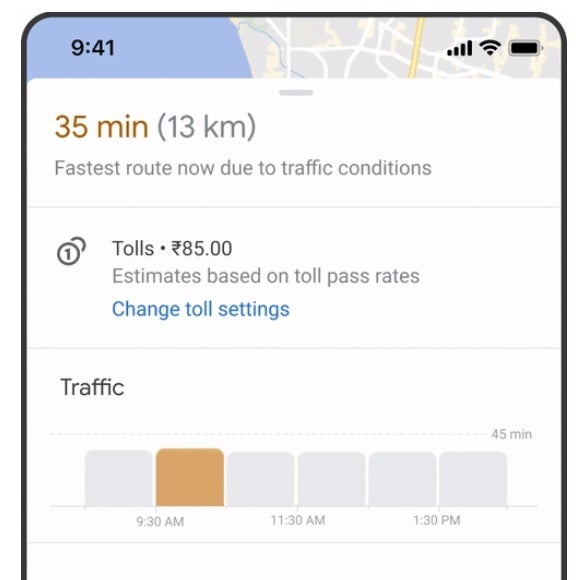
Google Maps will tell you how much you will spend in tolls on your journey
Starting this month, toll prices will start to appear on the iOS and Android versions of Maps for 2,000 toll roads in the U.S., India, Japan, and Indonesia. Google will add more countries to this list soon.
Driving for the first time on a road could be scary, and even more so when making this trip at night. To combat the jitters, Google is adding what it calls "rich new details" to the mapping app including traffic lights and stop signs. Also being added are building outlines and areas of interest.
In certain cities, roads will now show their shape, width, medians and islands all to make it easier for the driver to understand where he is. It also reduces the chances of the driver having to slam on the brakes to avoid driving past a turn or making a last-second lane change. These more precise navigation features will be rolling out on Android, iOS, Android Auto, and CarPlay in selected countries very soon.
Google is improving certain Maps features on iOS
Google is working on making Google Maps easier to access on iOS. A pinned trip widget will allow you to access trips you've pinned on your "Go" tab in the Google Maps app. The widget shows your arrival times, next departure using mass transit and it will even suggest a route if you're driving. And the current Google Maps search widget for iOS is being reduced in size so that you are just one tap away from navigating to your favorite places.
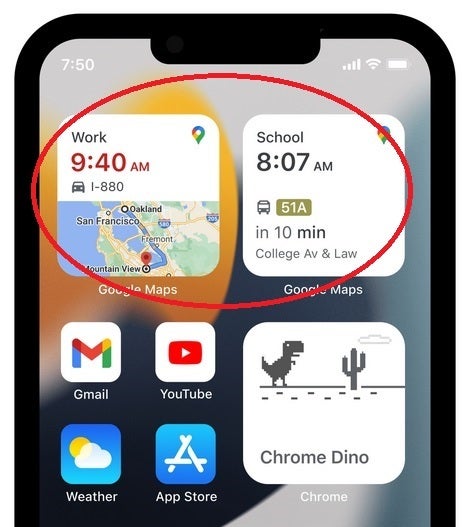
New iOS widgets are coming for Google Maps
To get the new widgets, make sure that you are running the latest version of Google Maps on your iOS device. Additionally, in a few weeks, you'll be able to tap on the Google Maps shortcut in the Apple Watch app and navigation will begin promptly on the timepiece. And with the "Take me home" complication added to your Apple Watch, tap on it and you will get directions that will indeed take you home."
In the coming months, Google Maps will be integrated directly into Spotlight, Siri, and the Shortcuts app on iOS. Once you've set up all of the necessary shortcuts, you can say "Hey Siri, get directions" or "Hey Siri, search in Google Maps" to receive information from the mapping and navigation app. This feature will surface in the coming months with enhanced Siri search functionality coming during the upcoming summer.

Traffic lights and stop signs are being added to Google Maps
Google has expanded Google Maps beyond trip navigation. Besides the latter, the app also gives you suggestions about where to stay, where to eat, and what to do when you reach your destination.













Things that are NOT allowed: