These new features are coming to Android starting this summer

Google has announced new features that are coming to Android this summer prior to the Android 12 update which is due out early in September. One is the global rollout of the Android Earthquake Alerts System which can give you an alert seconds before an earthquake hits hopefully giving you enough time to find a safe place. Google says, "We are prioritizing launching Earthquake Alerts in countries with higher earthquake risks, and hope to launch in more and more countries over the coming year."
The original launch was in New Zealand and Greece. On Tuesday, the Android Earthquake Alerts System was released in Turkey, the Philippines, Kazakhstan, Kyrgyz Republic, Tajikistan, Turkmenistan and Uzbekistan.
Google will be adding a feature to the Messages app that allows you to add a star to important messages that you want to remember. Tap a message that you want to keep and hit the star. And when you want to find one of these messages (say the one that has your Wi-Fi password), instead of scrolling through thousands of your old messages you'll tap the starred category.
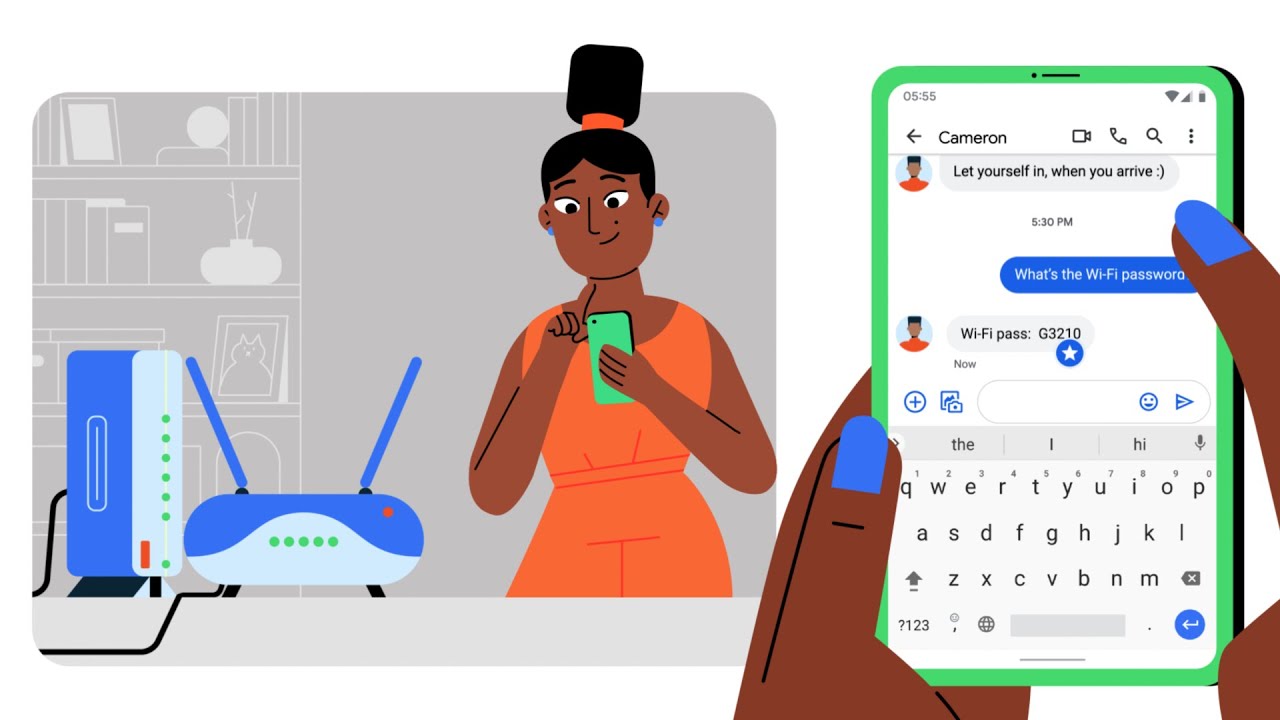
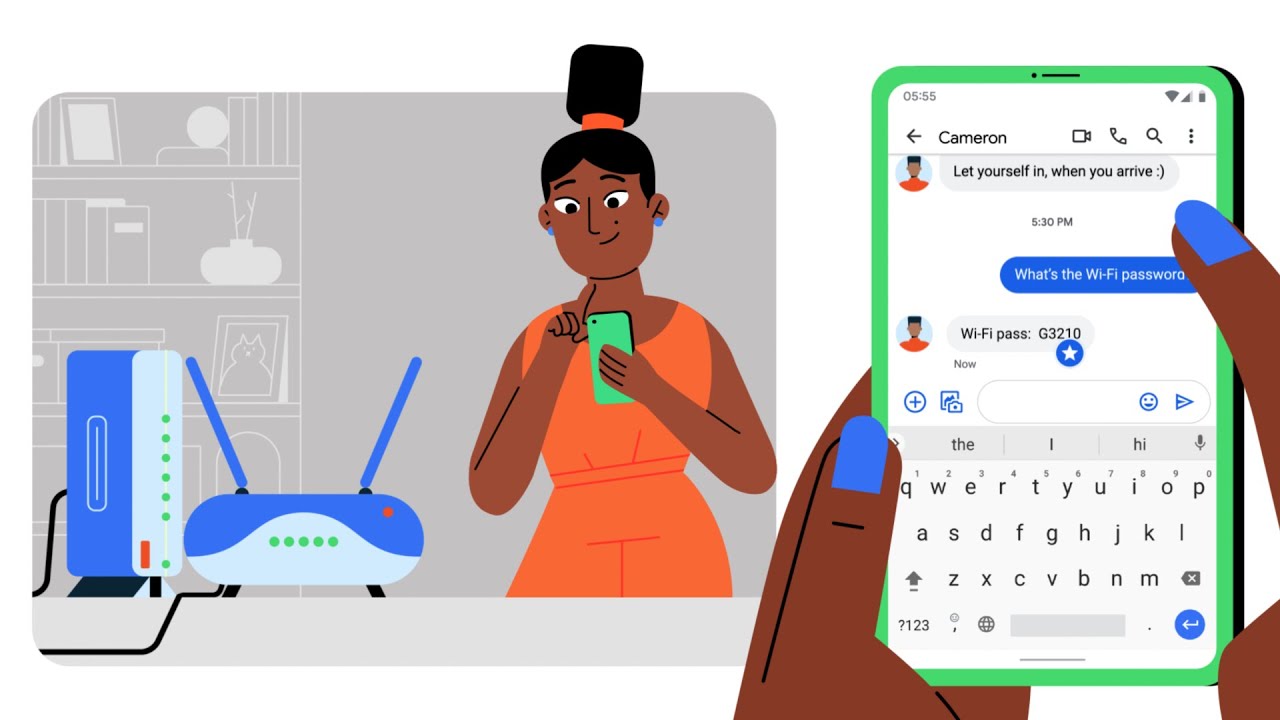
Also coming this summer, Google will push out an update that will give you contextual suggestions for Emoji in the Emoji Kitchen once you've typed a message. The Contextual Emoji Kitchen suggestions are in the Gboard beta right now and will be available this summer for all Gboard users using English, Spanish and Portuguese on devices running Android 6.0 and above.
Soon, you'll be able to use your voice to open certain apps and have them perform certain tasks. For example, you'll be able to say "Hey Google, pay my Capital One bill," or "Hey Google, check my miles on Strava." By saying "Hey Google, shortcuts," you can find out which apps you can access via Google Assistant.
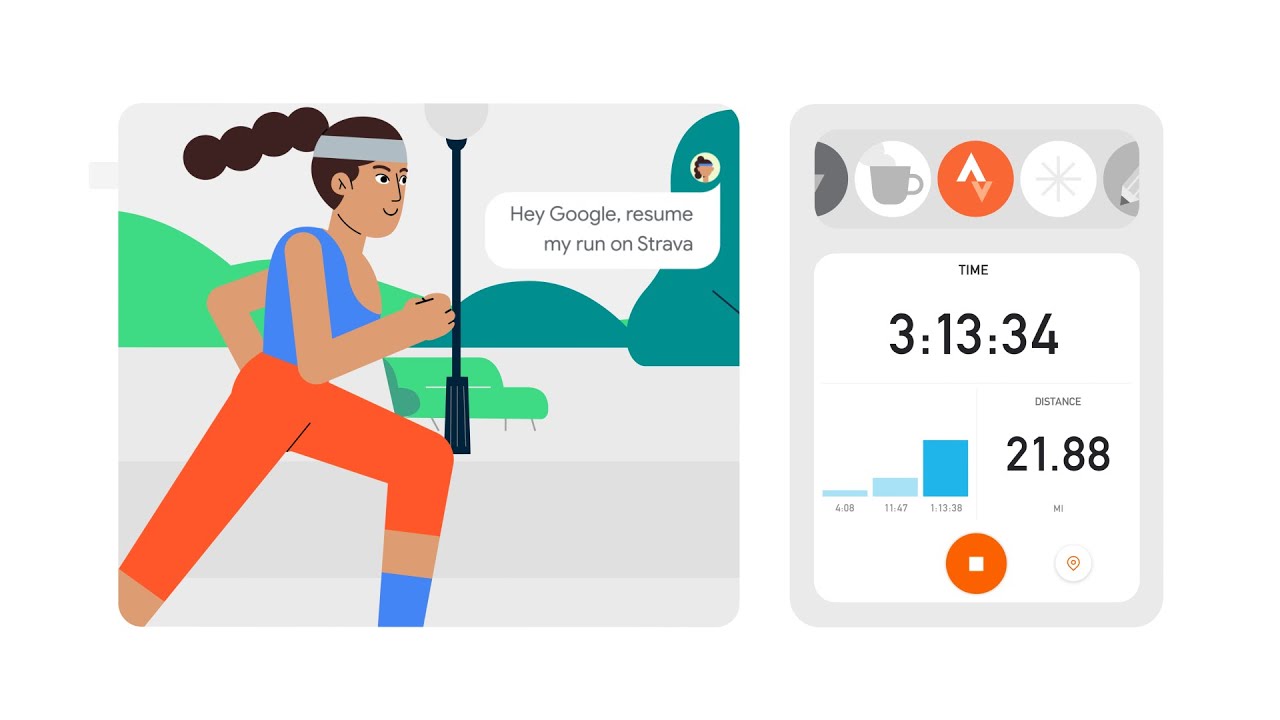
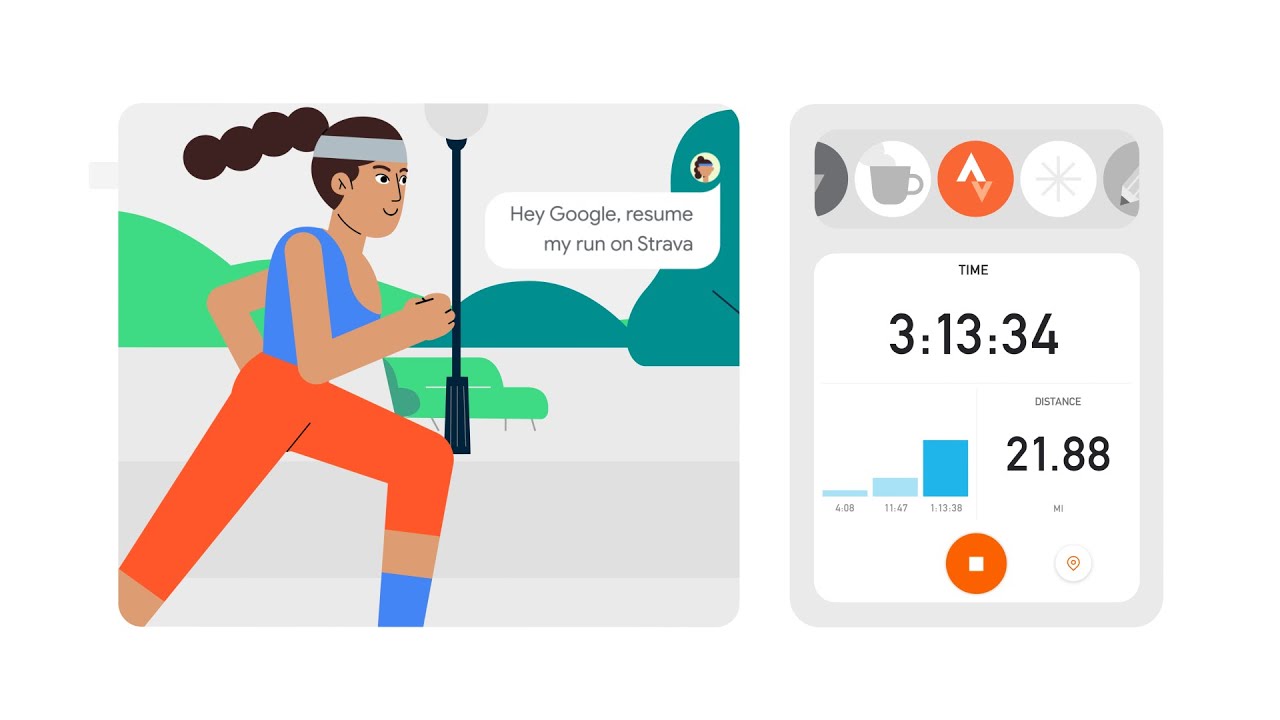
To help those with disabilities navigate their handset Voice Access allows them to do so using their voice. Gaze detection, currently in beta, will allow Voice Access to work only when the user is staring at the screen.
Lastly, Android Auto now offers a more personal customized experience including Dark Mode, a "back to top" option, and an A to Z button in the scroll bar. And a few quick taps will get you started if it is your first time using Android Auto.













Things that are NOT allowed: