Brand new Pixel feature already has bugs; Google says that a fix is coming

Both iOS and Android added a system-wide Dark Mode toggle to iOS 13 and Android 10 respectively. When enabled, this feature inverts the typical UI of black text on a white background and changes it to white text on a black background. This prevents users and bystanders from having their retinas melted by the blinding white background at night or in a dark room. Dark Mode can also improve the battery life of a phone sporting an AMOLED display. That's because such screens are not backlit and create the color black by turning off the appropriate pixels; pixels that are turned off do not create a draw on a device's battery. And there are some people who just like the look of Dark Mode on their phone.
Bug prevents Pixel owners from scheduling Dark Mode on certain Google apps
When Apple created its system-wide iOS Dark Mode, it added a feature that Google didn't offer on Android. This feature allows iPhone users to create a schedule for Dark Mode. That's because some prefer to have the standard Light Mode enabled during the daytime with Dark Mode turned on at night. Those with an iPhone can go to Settings > Display & Brightness and toggle on the Automatic option directly underneath the Light and Dark Mode options for the phone. With the Automatic option activated, iOS users can arrange to have Light Mode turned on from sunrise to sunset and Dark Mode activated from sunset to sunrise. Or, a customized schedule can be made with the user deciding exactly when Dark Mode is turned on and turned off.
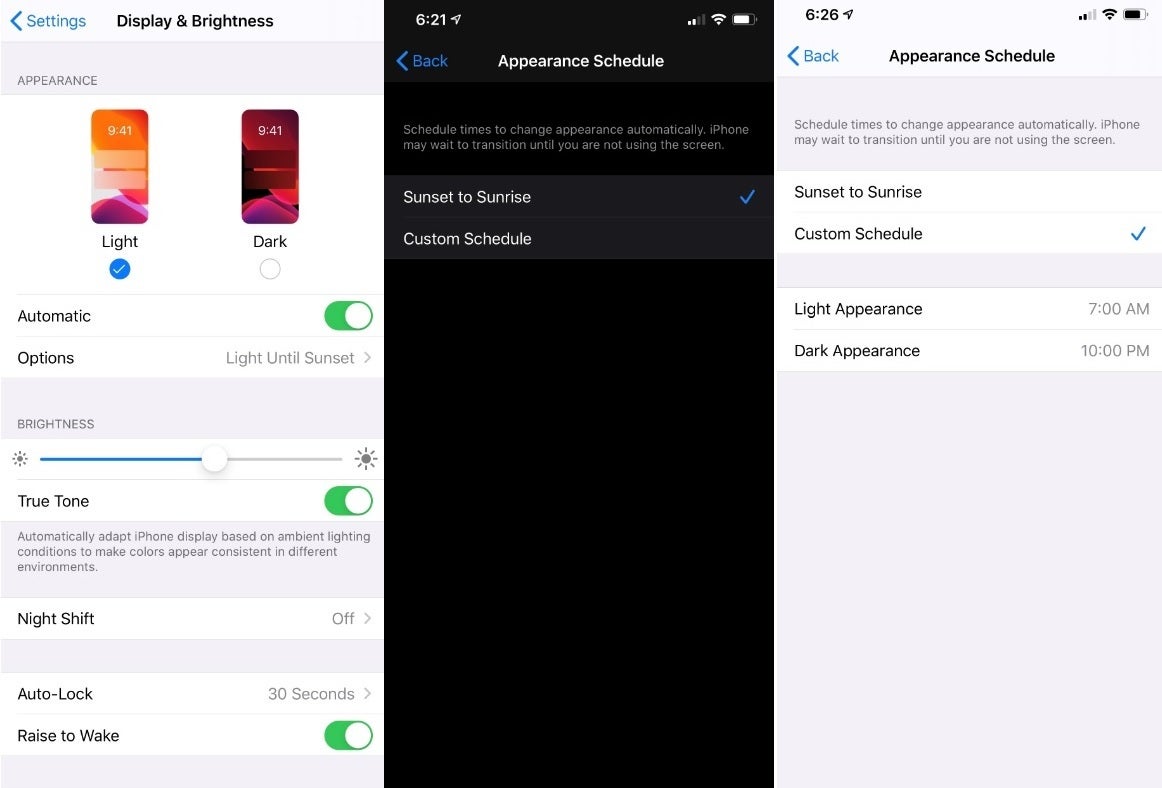
Google added a feature allowing Pixel users to schedule Dark Mode, customization already offered on iOS
While a similar feature was originally included on some of the Android Q beta releases, by the time the final version of Android 10 dropped, it was no longer there. But Google did promise to add a Dark Mode scheduling feature and sure enough, it was included as part of last week's Pixel feature drop. While it doesn't allow Pixel users to set specific times to turn Dark Mode on and off, it will enable Dark Mode at the local sunset time and will disable it at the local sunrise time.
And there our story would have had a happy ending except for one problem. The scheduling feature is not working for certain apps. Reddit members are posting that Google's Gboard QWERTY app, the contacts app, and the dialer app are not switching from Light Mode to Dark Mode on schedule as they are supposed to. However, there is some good news. An official Google Reddit account responded to one of the complaints by responding, "Thank you for bringing this issue to our attention. We are aware of this issue and a fix will start rolling out soon!"
If you are the impatient type and can't wait for Google to fix the issue, some Redditors have posted a workaround, at least for the Gboard app. If you become a beta tester for the app, the bug is said to be exterminated allowing you to schedule Dark Mode for Google's Android keyboard application. To join the Gboard beta program, open the Google Play Store and tap on the hamburger menu found on the left side of the search field. Select My apps & games. Go the Installed tab and look for Gboard. After finding Gboard, tap on it and scroll down to the section just under Developer contact; if you're not already a beta tester for the app, you will see directions on how to join. If you are a beta tester, it will clearly state so.
Again, if you don't want to go through all of this just to be able to schedule Dark Mode on Gboard, you can wait for Google to disseminate the fix which will also exterminate the bug preventing Pixel users from scheduling Dark Mode for the Contacts and Dialer apps.













Things that are NOT allowed: