Waze announces some cool new features designed to take the pain out of driving

There is a battle going on internally at Google. This battle is between mapping and navigation apps Google Maps, and Waze, both owned by Google. Google Maps delivers the total package getting you quickly and safely from point A to point B, and recommending where users should go to eat, sleep, and seek entertainment. Waze is more focused on the journey itself, offering crowdsourced information about traffic, weather, road conditions, police activity, road closings and more.
Waze also has a bunch of cool features. For example, you can be given your turn-by-turn directions by a celebrity, or even have them delivered in your own voice! Many features on Google Maps start out on Waze so that they can be battle tested before moving on to Google Maps. With that in mind, Waze has announced some new features coming to the app. As Waze puts it on their web site: "Over the coming weeks, Waze is adding new features that will enhance your driving experience and provide more information about the road ahead. Get ready for safer, smoother drives!"
New features coming include:
Heads up on curves, bumps & toll booths! No more surprises! Waze now warns you about sharp curves, speed bumps, toll booths, and more. Stay informed and enjoy a smoother ride.
Emergency vehicle on the road ahead. Get notified about emergency vehicles stopped along the road, giving you time to slow down and help protect first responders. Available now to drivers in the U.S., Canada, Mexico and France, with more countries coming soon.
Say goodbye to sudden braking. Get alerts about speed limit decreases ahead, helping you to safely adjust your speed and avoid accidents, traffic jams, and even tickets.
Your usual route, only better. Waze highlights your favorite routes for easy access and offers faster options if there's traffic.
No more driving in circles, literally. Navigate tricky roundabouts with clear instructions that show you the best lane to choose and where to exit.
Stress-free parking is here. Choose the best parking spot! Compare rates, locations and amenities in advance and pick the best one. Soon, you will be able to reserve your spot from the app (currently available only in the U.S. and Canada).
To add the Waze app to your iPhone, tap on this link to head to the App Store. Android users can install Waze on their phone by clicking on this link which will take them to the listing page for Waze in the Play Store.











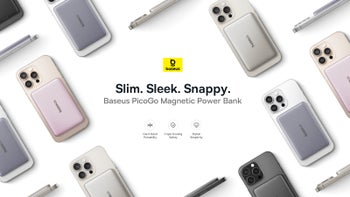

Things that are NOT allowed: