Google Messages gets new Camera UI for users to access during a chat

Google is adding a new camera UI for Google Messages that Android users can employ instead of relying on the default viewfinder on their phones. The camera UI can be accessed from within a Google Messages conversation using the camera icon inside the text field. Before Google started to push out this change, those using the Google Messages app would have to use the system camera app for a preview.
Prior to the update, Pixel users accessing the system camera app could customize the White Balance, and exposure, and set a timer if they so desired. The new viewfinder for Google Messages users is built using the Compose toolkit that Google recommends for building Android user interfaces, and it is stripped down more than the system camera app UI used now. The controls will allow users to adjust the zoom using three default settings and pinch-to-zoom. There is also a button to enable or disable flash, found in the upper right corner, and a button to switch between using the rear and front-facing cameras.
A new feature added to the Google Messages camera UI appears on the bottom of the screen and allows users to switch between taking a photograph and recording a video. With this new feature, you can choose between capturing an image or recording a video after opening the camera app. Previously, the user had to make this decision before opening the Google Messages camera UI.
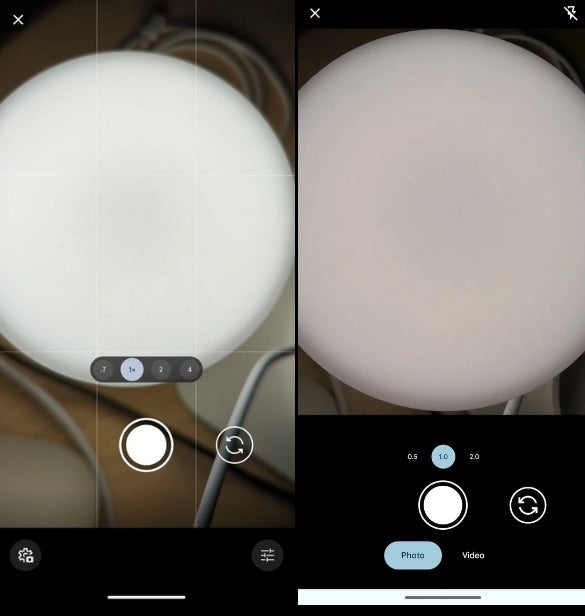
At left, the system camera UI that is being replaced by the new Google Messages camera UI on the right
Per 9to5Google, the new Google Messages camera UI is being disseminated today via a server-side update and appears on beta version 20240312_00_RC00 of the Google Messages app. To see which version of the Google Messages app you're running on your Android phone (if you are using the app), go to Settings > Apps and tap on "See all xxx apps." Scroll down to Messages and tap on it. That takes you to the Google Messages App info page. Scroll all the way to the bottom to see which version of the app you're running.
On my Pixel 6 Pro running Android 14 QPR3 beta 2, the version of Messages I have is 20240126_04_RC00 which means that I do not have the new Messages camera UI at this time. You can see if the update with the latest version is in your app update queue by opening the Play Store and tapping on the profile icon in the upper right corner. From the menu that appears, click on Manage apps & device, and under Updating apps, tap the blue link to Update all and hope that the new feature is part of an update pushed out to Google Messages that was waiting to be installed.










Things that are NOT allowed: