Apple iPhone users can move Chrome's URL address bar to the bottom of the screen

According to The Tape Drive (via 9to5Google), Google is about to offer iPhone users the option to move the URL address bar (also known as the Omnibox) on Chrome to the bottom of the screen. Currently available only to iPhone users who enable a flag, a future update should allow all iOS users to move the bar on Chrome. By moving the URL address bar near the bottom of the display, users can more easily navigate the browser using one hand.
If you want to move the Omnibox on the iOS version of Chrome to the bottom of the display, here is what you do. Open the Chrome app on your iPhone. From the URL field (AKA Omnibox) enter chrome://flags. When the next page opens, in the rectangular search bar type in bottom-omnibox-steady-state. That should take you directly to the correct flag. Press the pill-shaped button that says "Default." Tap on "Enable," close Chrome and re-open it.
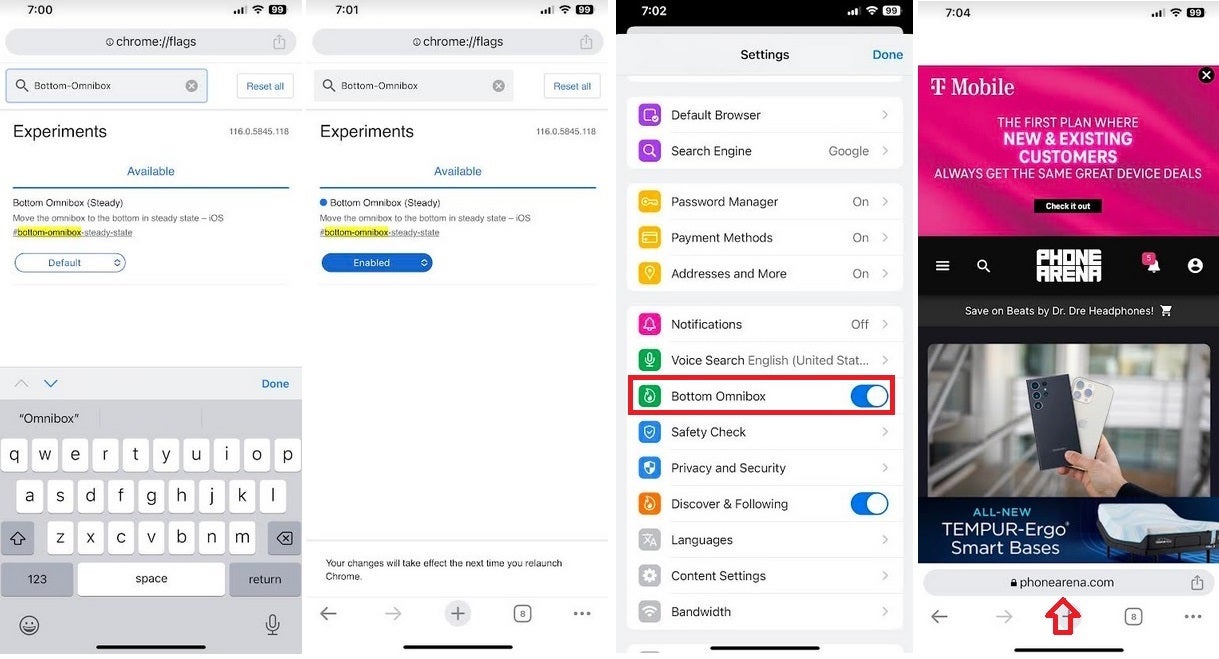
Enabling the proper flag gives the iOS version of Chrome a URL address bar on the bottom of the screen
Once you're back in Chrome, tap the three-line Hamburger icon in the lower right corner and then tap Settings (the gear icon) at the top of the screen. You'll see a menu; scroll down to the listing Bottom Omnibox and toggle it on. And that is it. Your URL address bar, AKA your Omnibox, will now be on the bottom of the screen whenever you use Chrome on your iPhone.
You might recall that when iOS 15 was in beta, Apple moved the URL address bar to the bottom of the screen on the Safari mobile browser. This created an uproar among iPhone fans who, while loyal, aren't known for their flexibility. Those complaining said that moving the bar to the bottom of the screen made Reader Mode and the refresh button hard to find. So in iOS 15 Public Beta 4, Apple did away with the changes to Safari. However, Safari users on iPhone now have the choice between placing the mobile browser's Unibox at the top or the bottom of the display.
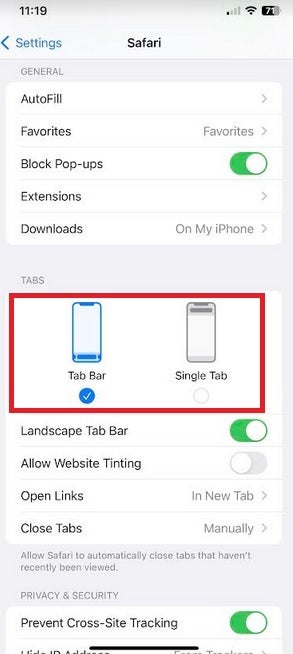
You can choose to have Safari's URL adress bar at the top or bottom of the screen
To make your selection, go to Settings > Safari and scroll down to the Tabs heading. There you can choose between having the URL address bar/Omnibox at the top of the screen, or at the bottom. Remember, having it at the bottom might make it easier to use the browser one-handed.










Things that are NOT allowed: