Google Phone app (beta) now available for some more non-Pixel and Android One phones

There are those Android users who would love to have the Google Phone app (beta) found on Pixel and Android One models installed on their own Android phones. In April, Google started allowing some non-Pixel handsets to install the app. But the list of compatible phones didn't include Samsung and OnePlus models. That is, until today. The Google Phone app (beta) can now be installed on a wider variety of Android devices.
According to Android Police, phones that it was able to install the Google Phones app (beta) include the Samsung Galaxy S20 Ultra 5G, Samsung Galaxy Z Flip, OnePlus 8, OnePlus 8 Pro, OnePlus 7T, and OnePlus 6T. XDA said today that some of the Android phones it installed the app on include the Asus ZenFone 6, OPPO Find X2 Pro running ColorOS 7.1., and the LG V60 ThinQ.
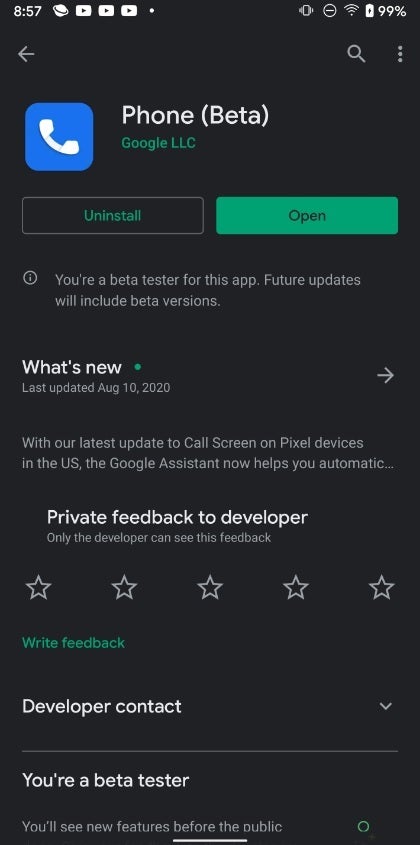
More non-Pixel phones can now install the Google Pixel Phone app (beta)
Android Police points out that you may not be able to easily find the Google Phone app (beta) by using the Play Store's in-app search. You might find it on Google Search or through this link. So while you can show off to your Android-using friends and family members the Google Phone app (beta) on your non-Pixel Android device, not all of the app's features might work. Making calls seems to be no problem but receiving them is often another story. It all depends on the phone that has the app installed.
As we said above, not all of the features that the Phone app (beta) delivers on a Pixel will appear on another Android phone. One of these features is Call Screen. The Google Play Store listing for the app notes that with the latest update to Call Screen for Pixel models in the states, Google Assistant automatically screens unknown callers and filters out robocalls before the phone ever rings. And if the call is not a robocall, Google will provide you with some helpful information about who is calling and why.
To see if the Google Phone app (beta) works on your non-Pixel or Android One phone, you can try to install the app on your Android-powered device.










Things that are NOT allowed: