Monthly security update includes two important fixes for the Pixel 4

It's that time again Pixel owners. The November Android security update is here and this time there are six functional patches. These are fixes for issues that have nothing to do with the security of the phone. For example, there are two updates that are aimed at the Pixel 4 and Pixel 4 XL only. One is an improvement to the Smooth Display feature. We imagine that this is the update that will allow Pixel 4 users to employ the 90Hz refresh rate (which Google calls Smooth Display) even when the screen's brightness level is set under 75%.
UPDATE:Following the update, the Pixel 4 XL is keeping the refresh rate of the screen at 90Hz no matter what the brightness level is. With a smaller battery, the Pixel 4 will drop from 90Hz to 60Hz once the brightness level of the display drops under 42%.
Google says that it limited the use of the faster refresh rate because, for some content, the 90Hz refresh rate is a waste and a drain on the battery. So in other words, the Pixel 4 screen can switch from 90Hz to 60Hz depending on the content currently on the screen. And when the screen is darker, users' eyes are more apt to see an annoying flicker as the screen switches between 90Hz, 60Hz and back to 90Hz. So Google disables Smooth Display when the screen's brightness level drops under 75%, as we already pointed out. The company has already said that it would send out an update to allow Pixel 4 users to experience buttery smooth scrolling and smoother mobile game animation even when the screen is at a dimmer setting. And that update has seemingly arrived.
The Pixel 4 is receiving a functional patch to fix issues with the cameras
Another functional patch pushed out just for the latest Pixel models brings camera quality improvements. This patch could fix a couple of issues with the camera on the Pixel 4 and Pixel 4 XL. The first problem is that users are hearing a popping or tapping sound on video playbacks. The sound, which users compared to the constant ticking or tapping that a metronome makes, was at first thought to be related to the use of the third-party cameras found inside apps like Instagram and Snapchat. However, the noise was heard even when some phones were placed in safe mode; additionally, the tapping was heard on videos recorded by the stock camera app using the Playground mode indicating that the problem was with the Pixel's own cameras.
Another problem with the Pixel 4 XL camera that might be fixed with the new update deals with the algorithm used for white balance correction; indoor lighting is coming out wrong with red lighting looking yellow and purple lighting coming out blue. We said in our original story that this might be the sign of a problem with HDR+ processing that could be corrected by a software update. This theory can now be tested.

The November Android security update includes six functional updates for Pixel handsets
The Pixel 2 and Pixel 3 series are getting improvements that will allow Google Assistant to respond faster to the "Ok Google," or "Hey Google" hotwords and the Pixel 3 (and just the Pixel 3) is receiving an update that will improve the quality of the bottom speaker. A patch for the Pixel 3 and Pixel 3a lines contain additional improvements for those models that ended up stuck in a bootloop after the Android 10 update was disseminated in September. And lastly, Pixel 2, Pixel 3, Pixel 3a and Pixel 4 phones are getting additional support for mapping of the Xbox Bluetooth controller.
Future functional patches for the Pixel 4 should include one that adds an option to the Face unlock biometric security feature that will allow users to demand that their eyes be open to work. Right now, a Pixel 4 user could have his or her phone unlocked while sleeping or knocked unconscious. Google has announced that it will send out an update to fix this omission.
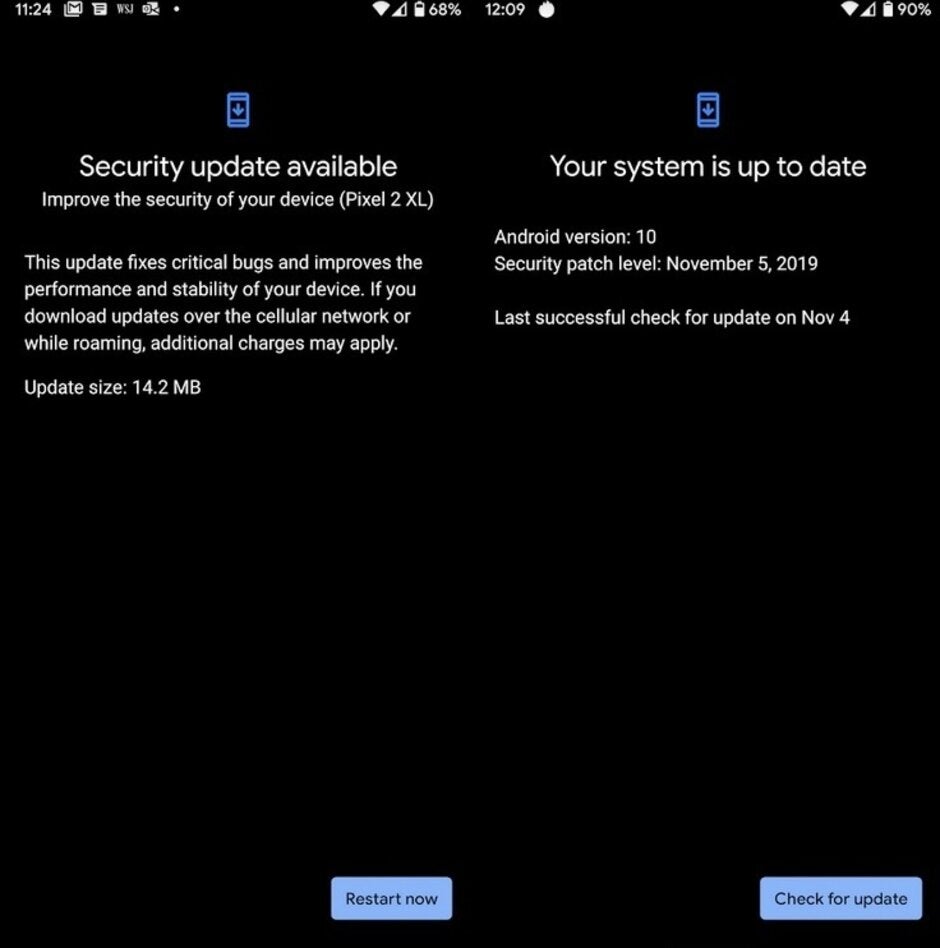
It's that time of the month for Pixel users
The security update for the Pixels is dated November 5th and it can be downloaded by going to Settings > System > Advanced > System update.










Things that are NOT allowed: