Make your older Pixel and Android phones run better using Developer options
We may earn a commission if you make a purchase from the links on this page.

In the battle between iOS and Android, the latter gives users plenty of options to help users customize their phones. When it comes to iOS, not so much. Compared to Android, iOS can be downright boring. Even if you find that Android 12 offers plenty of opportunities to customize your phone, a few taps on the screen can open up your phone to more cool features (really made for developers) by unlocking Developer options.
If you have a handset running Android 12 (which includes the Pixel 3-Pixel 6 models), you can unlock Developer options by going to Settings > About phone. Scroll down to the very end of the page and where it shows the Build number, tap seven times. When finished, you will see a notification that says "You are now a developer." Tap in your passcode and you're ready to mess around with your phone.
Now to see what you can do as a Developer, go to Settings > System > Advanced > Developer options and you will find a laundry list of extras. Keep in mind that this is made for, well, Developers and if you change speeds or disable something that you shouldn't have, the experience of using the phone might change for the worse.
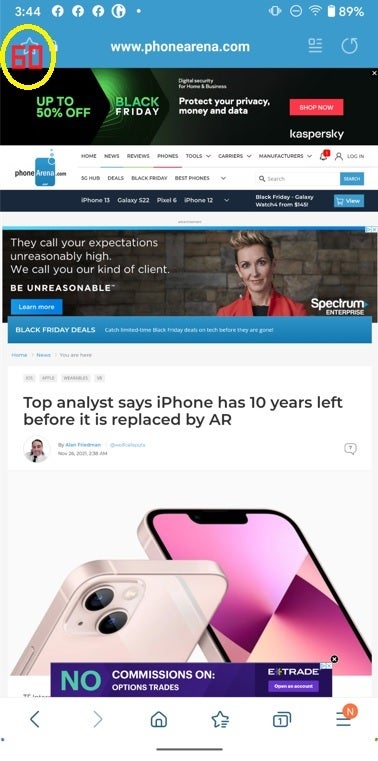
With Developer options enabled, you can set the screen on your Android 12 powered phone to constantly show you the refresh rate
Some options are self-explanatory. For example, if you toggle on "Show refresh rate," you will see how many times your display refreshes in a second listed in the left corner of the screen. As you can see from the screenshot from a Pixel 2 XL, the screen refreshes at 60Hz. Hertz? You bet it does and I'm looking forward to having a 120Hz refresh rate on my next Pixel.
If scanning for a Wi-Fi signal is draining the battery on your Pixel, you can throttle the Wi-Fi scan which will "reduce battery scan and improve network performance." If you have an older Pixel or Android phone that is r u n n i n g s l o w l y, you can turn off transition animations after enabling Developer options. Go to Settings > System > Advanced > Developer options > Transition animation scale. Tap on Animation off.
If your Pixel is running slowly, it is time to buy one of the new Pixel models
Another interesting option is the Stay awake option which, when toggled on, will never let the phone sleep while charging. And while we don't want to keep repeating ourselves, we again do want to point out that it is called Developer options for a reason. That is why there are options like the one that offers a shortcut for filing a bug report.













Things that are NOT allowed: