Official Google help doc sheds light on the inner workings of Android's new Instant Hotspot feature

Cross-device services screenshot and Bugdroid illustration credit: Google | Edit by PhoneArena
The inner workings of Instant Hotspot
With Instant Hotspot, if one of your devices has an internet connection and another doesn't, the unconnected device will receive a notification when it's within range of the connected device. A quick tap on this notification will automatically connect it to the internet without needing to enter a password or fiddle with settings. This means no more digging through menus or remembering complicated passwords. For users who have multiple devices or often find themselves in areas with poor Wi-Fi, this feature could be a game-changer.
Of course, the magic of Instant Hotspot relies on a few prerequisites:
- Both the host device (sharing its network) and client devices (joining the network) must be logged into the same Google account.
- All devices need to have Android's cross-device services enabled, which is not yet available on all devices, but will be accessible via Settings > Google > All services > Devices & sharing > Cross-device services > Internet sharing.
However, there are some limitations to keep in mind:
- Device Compatibility: Instant Hotspot is not supported on Android Go or Samsung devices. This was already confirmed when the announcement was first made, but now it has been reiterated. Luckily, Samsung does offer its own solution called One UI’s Auto Hotspot, which works within the Samsung ecosystem of devices.
- Software Requirements: The feature requires Android 11 or later on standard devices.
- Pixel Perks: Pixel devices running Android 14 or later offer a more user-friendly hotspot name which will call out the given name of the device. For example, "JoJo's Pixel Fold" instead of "Instant Hotspot 12345".
- Tablet Limitations: Android tablets can only connect through notifications, not manual settings. It is unclear at this time whether this also applies to the Pixel Tablet.
Despite these limitations, Instant Hotspot represents a significant step forward in simplifying cross-device connectivity. As Google's cross-device services become more widely available, we can expect even more seamless experiences in the future.
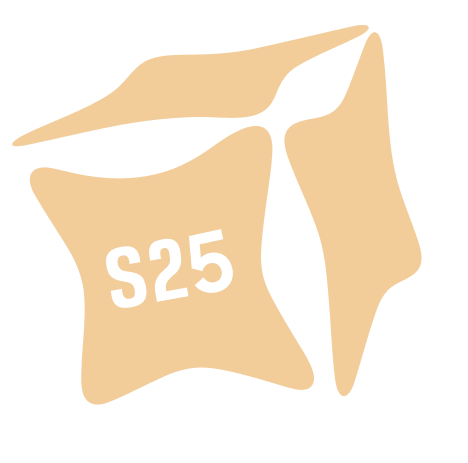




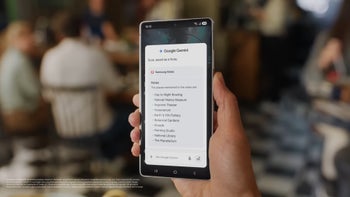








Things that are NOT allowed: