Quickly change the profile picture on your Google Contacts app

Not happy with the profile photo you have selected for your Google Contacts page? Did you know that by installing the latest version of Google Contacts on your Android phone, you can change the profile picture in just two taps. And this can be done from right inside the contacts app. To make this all happen, you need to make sure that your Android handset is running the most up-to-date version of the contacts app, which happens to be version 3.38.
So here is how you can quickly change and even remove your Google Account profile picture from the contacts app. First, go to Settings on your Android phone and tap on Contacts. Then, tap on the profile picture on the upper right corner of the app. You'll notice that the photo then moves to the top of the menu used to manage your Google account with a camera icon attached to it. Tap on the camera icon and you'll be taken to a page titled Profile picture. At the bottom of the page you'll find two buttons, Change and Remove. Tap on Change to select a new Profile photo from sources such as Google Photos, Device photos, or from a new picture snapped just now by your camera. Or you can have the current Profile photo replaced with a generic looking circle with the first letter of your first name inside it.
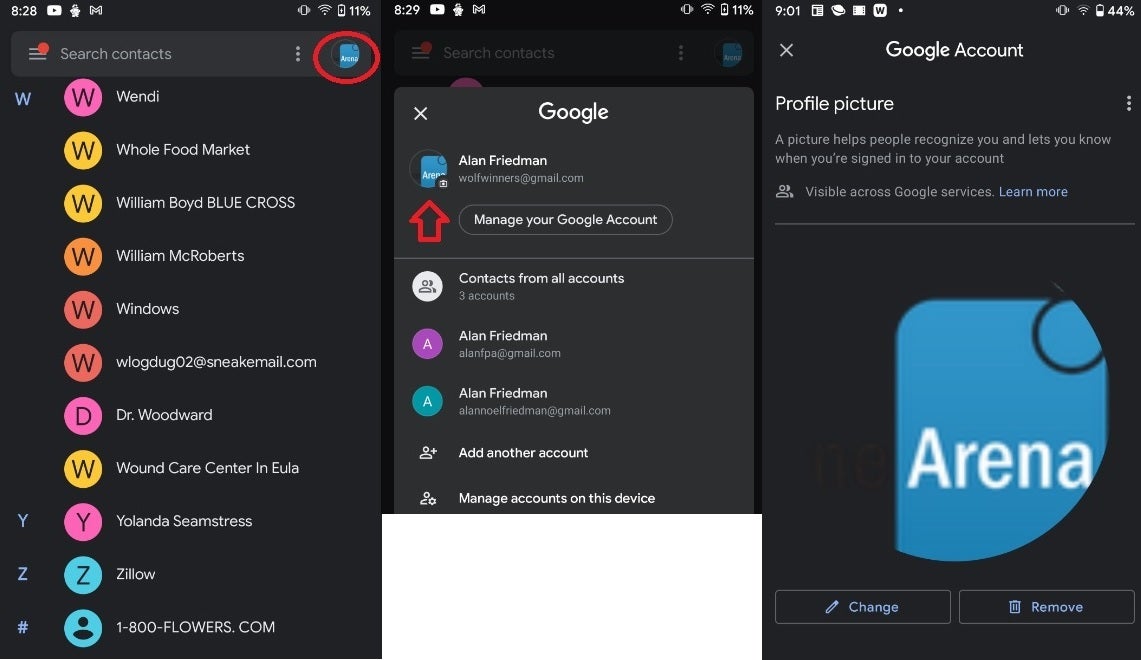
How to change the profile photo on your Contacts app
Right now, this feature is available for the Google Contacts app, but we wouldn't be surprised to see it made available for other Google apps in the not too distant future.
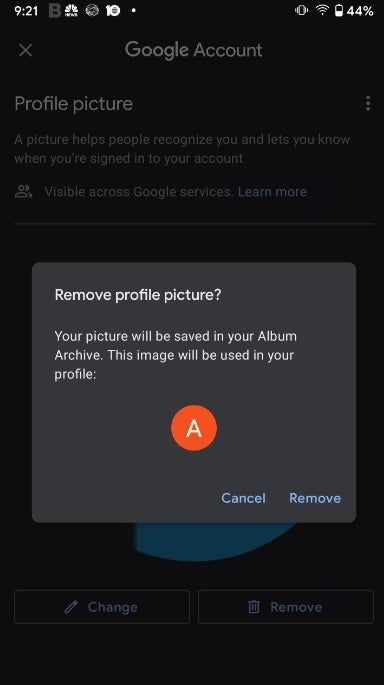
Your profile photo can be removed and replaced with a generic image
Follow us on Google News













Things that are NOT allowed:
To help keep our community safe and free from spam, we apply temporary limits to newly created accounts: