Is it raining robots? Carrot Weather gets a whimsical upgrade in Version 6.0

The Carrot Weather app just got a makeover with its latest update to version 6.0. This update brings a bunch of fresh features and improvements to the table.
Now, when you open the app, you will notice a fun new design element – a "garden that grows over time." Plus, there are new line charts for both hourly and daily forecasts, making it easier to plan your day. You can now also keep up with weather news from around the world right from within the app.
For starters, there is a new look, showcasing a vibrant and dynamic garden. Get ready to spot adorable little robots as they tend to the garden, pruning trees, watering plants, and delivering supplies all day long. Also, at the beginning of each month, the garden resets, ensuring you never get stuck staring at the same old static scenery.
Next up is the new Hourly Forecast. It comes with a handy data point picker that allows you to access all the weather information you need without navigating away from the main screen. There are also updates to the data points shown in the Daily Forecast, giving you a glimpse of how things will unfold in the week ahead.
Additionally, you will find over a dozen fresh options in Settings, offering entirely new styles for sections like Weather Alerts, Minutely Forecast, Hourly Forecast, and Daily Forecast. Specifically, the Minutely Forecast section now includes a toggle option for quickly switching between a Precipitation Chart and a Mini Map displaying the radar for your area.
The updated Carrot Weather is now accessible on iPhone, iPad, Mac, Apple Watch, and Vision Pro. Version 6.0 comes at no cost, with the option to subscribe. There are three subscription tiers available:
Now, when you open the app, you will notice a fun new design element – a "garden that grows over time." Plus, there are new line charts for both hourly and daily forecasts, making it easier to plan your day. You can now also keep up with weather news from around the world right from within the app.
For starters, there is a new look, showcasing a vibrant and dynamic garden. Get ready to spot adorable little robots as they tend to the garden, pruning trees, watering plants, and delivering supplies all day long. Also, at the beginning of each month, the garden resets, ensuring you never get stuck staring at the same old static scenery.
Additionally, you will find over a dozen fresh options in Settings, offering entirely new styles for sections like Weather Alerts, Minutely Forecast, Hourly Forecast, and Daily Forecast. Specifically, the Minutely Forecast section now includes a toggle option for quickly switching between a Precipitation Chart and a Mini Map displaying the radar for your area.
You can also get the scoop on major weather events worldwide with articles from AccuWeather. Stories impacting your location will show up near the top of your layout, and those related to active weather alerts will be featured on the Weather Alerts screen.
The updated Carrot Weather is now accessible on iPhone, iPad, Mac, Apple Watch, and Vision Pro. Version 6.0 comes at no cost, with the option to subscribe. There are three subscription tiers available:
- Premium ($4.99/month or $19.99/year) offers extra features such as various weather data sources, notifications, maps, widgets, and Apple Watch complications.
- Premium Ultra ($9.99/month or $39.99/year) includes everything in Premium, plus rain, lightning and storm cell notifications (where available), super-res radar (in the US only), and more.
- Premium Family ($14.99/month or $59.99/year) provides all the features of Premium Ultra and can be shared with up to five family members via Apple’s Family Sharing service.
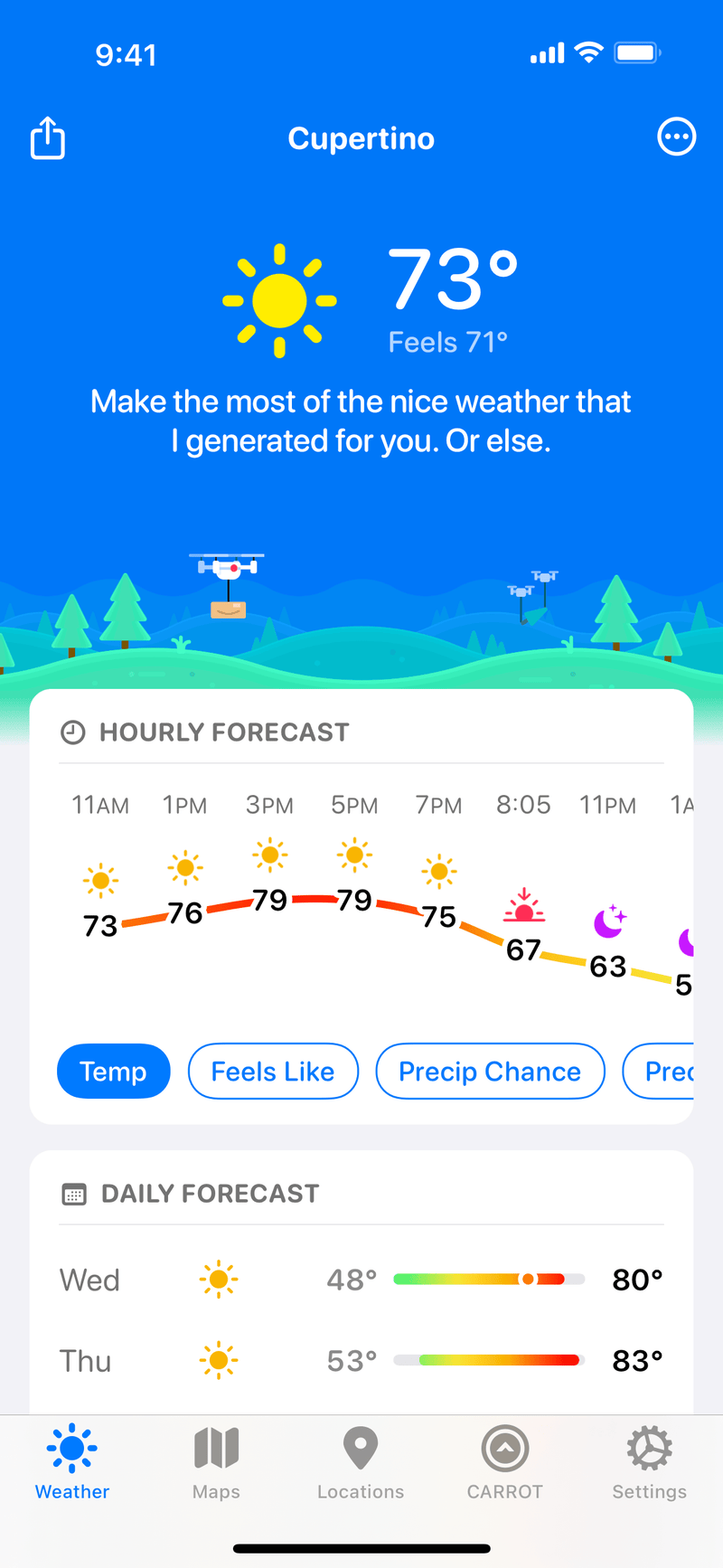
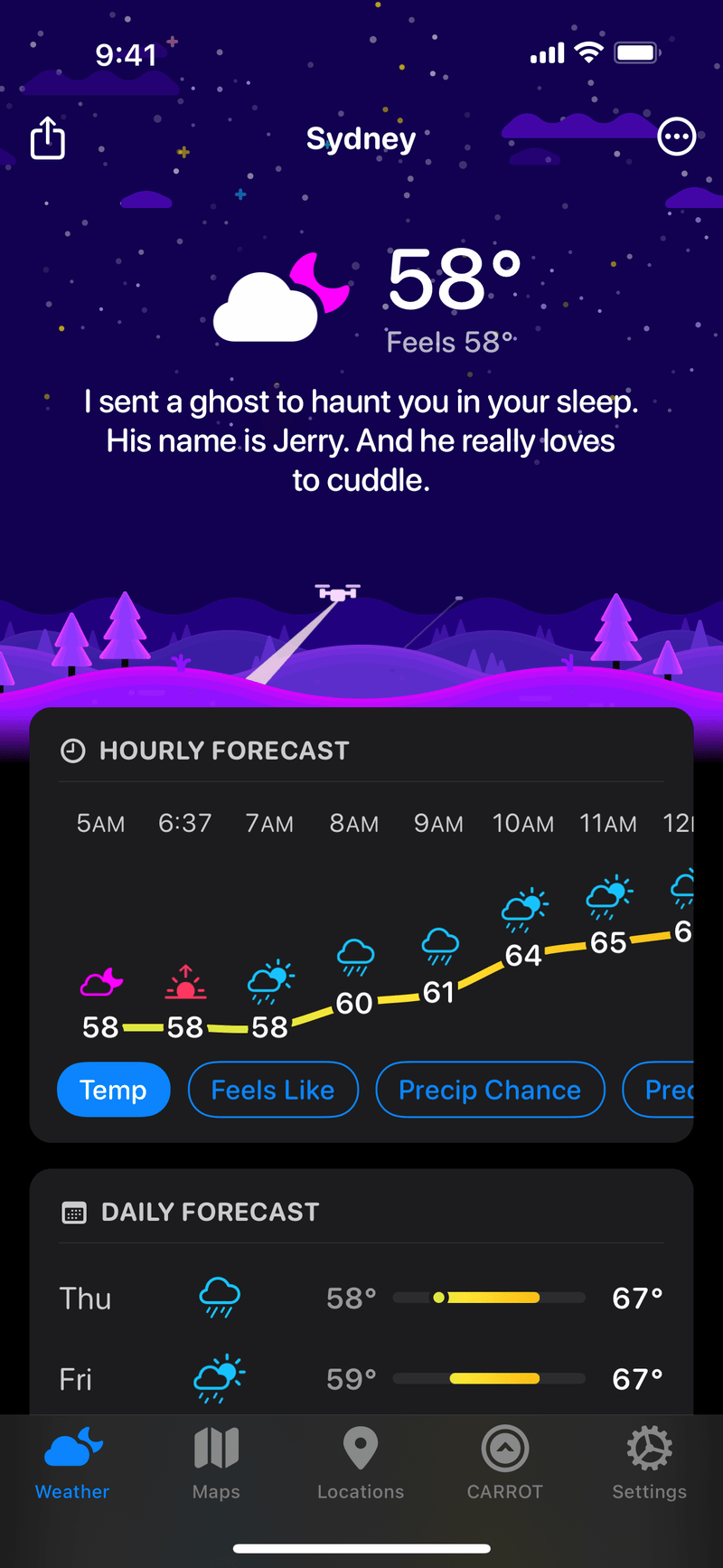
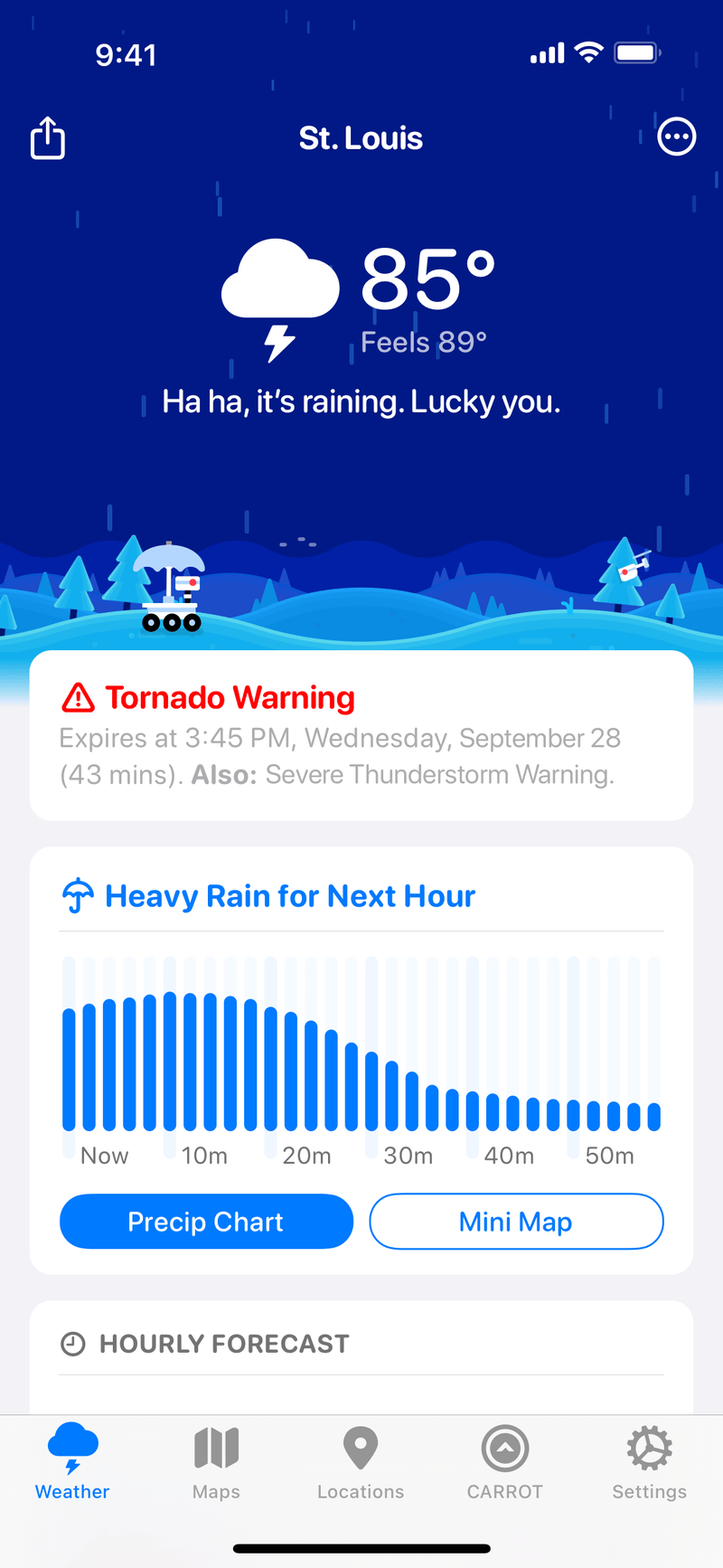
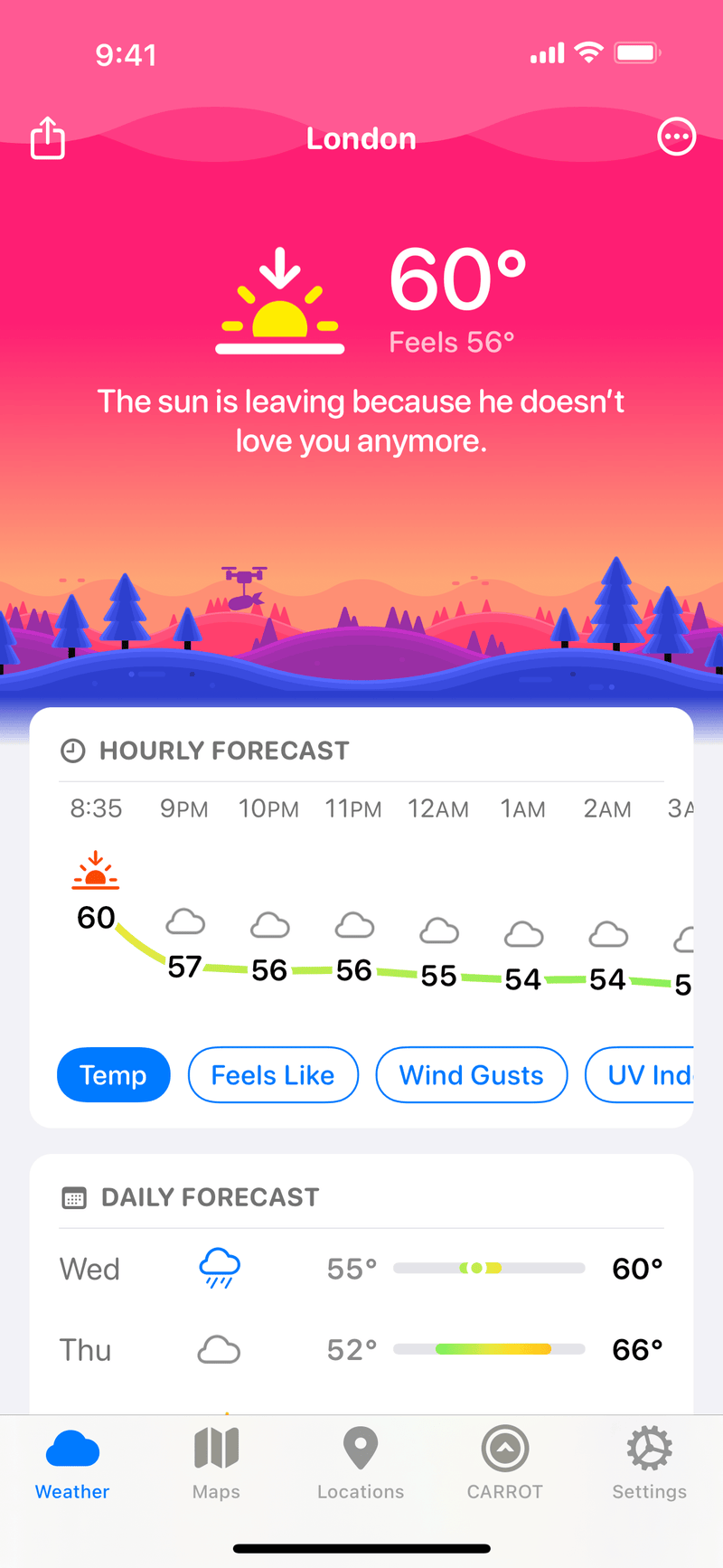













Things that are NOT allowed: