Problem with some iPhone units could get you fired for showing up to work late

What is going on at Apple? In the good old days, we could find one major issue with the latest iPhone model, give it a catchy hashtag 'gate' name like #antennagate, #batterygate, and #bendgate, and that would be it. This year alone, we could have a choice between #wifigate, #toohottotouchgate, #datatransfergate, and #randomnighttimeshutdowngate. The last one appears to be new as according to MacRumors, some iPhone users are complaining about their handsets randomly shutting off at night.
The release note posted by Apple for the upcoming iOS 17.1 release did not include a bug fix for this problem, nor did it include a fix for an issue that has prevented iPhone 15 series users from connecting to a Wi-Fi signal. The thing to understand is that having your iPhone turn off randomly at night results in a serious problem that you might not have considered.
Sure, you won't get any calls since your phone is off, but you also will sleep late since the alarm on your phone was turned off by mistake when the device shut down randomly. As a result, you'll miss your usual wake up time, show up late for work, and get fired.
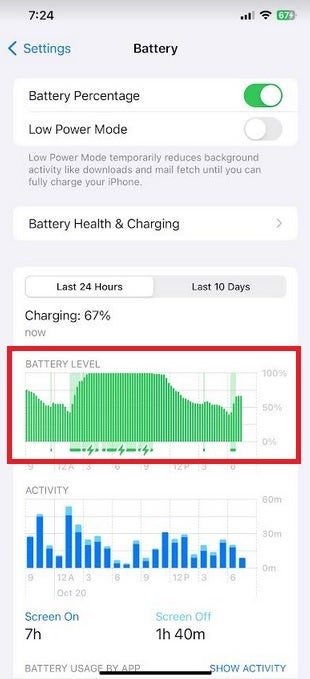
The lack of gaps in the battery level graph indicates that this iPhone did not shut down overnight
To make matters worse, sometimes the phone shuts off randomly and then reboots automatically. Why is this worse? If the phone turns back on, a cursory look at the device might make you believe that since the screen is on, it might have never turned off at all. If that is the case, you would have no reason to think that the alarm had been turned off. So in that scenario, you go back to bed, the alarm doesn't go off, you get to work late, and you're canned.
If you truly rely on the alarm on your iPhone to keep your job, until Apple fixes this bug, you can invest in a cheap alarm clock. Or, when you do wake up and you're not sure if the phone went off, you can open the clock app to make sure that your alarm is still set. Another option would be to go to Settings > Battery and check the charging graph over the last 24 hours. If there is a gap between bars, it means that the phone was off for a period of time.
Hopefully, Apple will be disseminating a fix for this issue soon. After all, it would be bad for the economy if too many people are oversleeping, arriving late for work, and getting a pink slip. And by the way, this issue has affected various iPhones including the four new models belonging to the iPhone 15 series.










Things that are NOT allowed: