Some iPhone users will be able to remove the App Store, Messages, Photos, Camera, and Safari apps

A huge software update is coming that will allow iPhone and iPad users to do something that many have always wanted to do. That is to remove the App Store and other Apple apps from their iPhone and iPad units. Um, there is one drawback and you probably know where I'm going here. Thanks to the Digital Markets Act (DMA) in the European Union (EU), this feature is limited to those with an Apple smartphone or tablet in one of the 27 EU countries.
Which Apple apps will iPhone and iPad users in the EU soon be allowed to delete?
Apple announced nearly a week ago that it would be pushing out this update before the end of the year. As Apple points out near the end of its release, apps like the App Store, Messages, Photos, Camera, and Safari will be deletable by users in the EU. Only the Phone and Settings apps will not be deletable. Additionally, iOS 18 and iPadOS 18 in the EU will add a new Default Apps section in Settings. The new Default Apps section will list which default apps are available to users and help users manage their default apps.
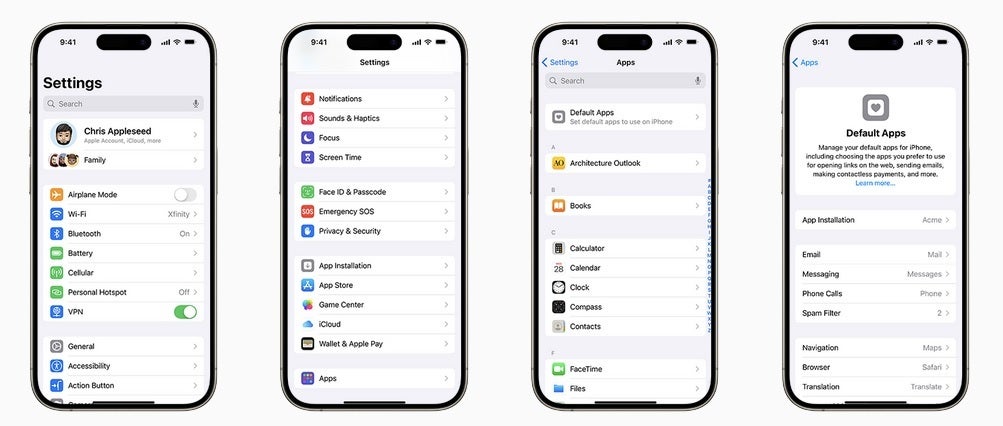
In the EU, iPhone and iPad owners will be able to manage their default apps with the Default Apps section. | Image credit-Apple
In future software updates, Apple says that in addition to choosing their default app marketplace, browser, mail, and contactless app, users will be able to set defaults for certain apps such as the one that helps them make and take phone calls. Other default apps that EU users will be able to select include one for the keyboard, one for messaging, a password manager app, and a call spam filter app. Next Spring, Apple will allow users to set a default app for navigation and translation.
Apple will make it easier for iPhone and iPad users in the EU choose a new default browser
Offering more information to help iPhone and iPad users in the EU make choices for the apps they want to choose as their default apps, developers of third-party browsers offered in the browser choice screen in the EU will be able to show additional information to help users make their selections. All iPhone and iPad users selecting Safari as their default browser in the EU will see the browser choice screen.
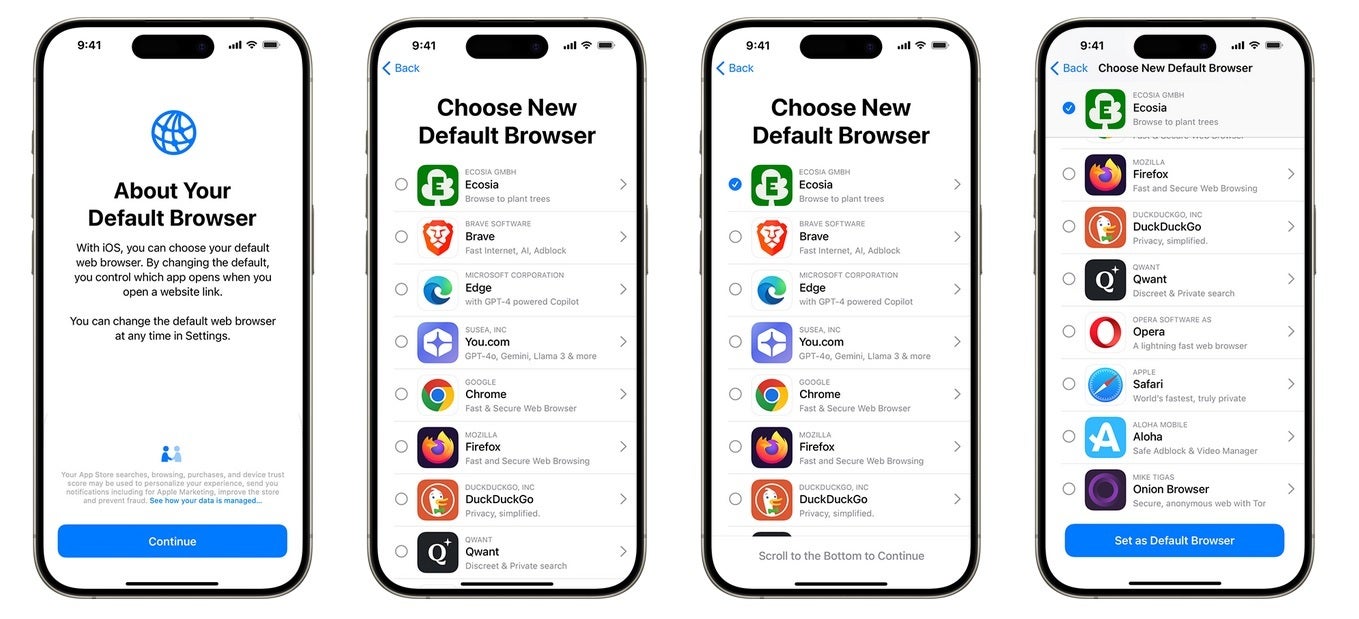
A new screen allowing iPhone and iPad users to select a default browser is coming to the EU. | Image credit-Apple
The options given to EU iPhone and iPad owners to choose as their default browser include:
- Ecosia
- Brave
- Edge
- You.Com
- Chrome
- Firefox
- DuckDuckGo
- Qwant
- Opera
- Safari
- Aloha
- Onion Browser
Each browser option has a small circle to the left of its listing. Those living in the EU will be able to tap on one of those options and press the button at the bottom of the page that says "Set as Default Browser." In addition, the browser choice screen will also have new features including:
- Browser descriptions on the choice screen will include the app subtitle from the browser’s App Store listing.
- Users will be able to review each browser’s App Store product page by tapping on the chevron (right arrow) on the right of each browser named.
- Before setting a browser as default, users will be required to scroll through the full list of browser options. If the chosen default browser is already installed on the user's device, the selected default browser will open automatically once chosen.
- If the chosen default browser is not already installed on device, the choice screen will show the download progress of the selected browser before automatically opening.
- If Safari is currently in the user's Dock or on the first page of the Home Screen and the user selects a default browser not currently installed on their device from the choice screen, the icon of the selected browser will replace the Safari icon in the user’s Dock or Home Screen.
To reiterate, these changes will be coming to iPhone and iPad screens in the EU before the end of the year. If you'd like the same capabilities in the U.S. or wherever you live, contact your representative and demand that legislation similar to the EU's Digital Markets Act be enacted. Don't hold your breath.










Things that are NOT allowed: