Mini-LED iPad Pro display issues explained: What's "blooming" and is there a fix
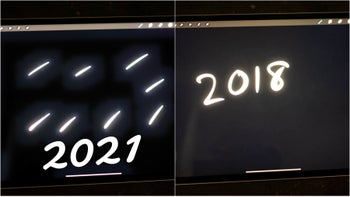
“The Liquid Retina XDR display improves upon the trade-offs of typical local dimming systems, where the extreme brightness of LEDs might cause a slight blooming effect because the LED zones are larger than the LCD pixel size."
Apple, May 21
And that's how the war began! It's like Apple challenged users to find flaws in the new Liquid Retina XDR display on the new 12.9-inch iPad Pro.
LED displays are lit! But... how?
So, with traditional LED displays, what we see is "global dimming". This simply means that when the display gets brighter/darker, the entire picture is affected, which is why contrast is very limited, and therefore the image doesn't "pop" or stand out, as some like to say.
Then we have the so-called "edge-lit" displays. They have more dimming zones, usually located on all sides of the screen. That's an improvement over global dimming LED displays but it still doesn't come close to OLED levels of contrast.
Then, the "full-array local dimming" or FALD LED displays take everything to the next level, with thousands of mini LEDs spread across the entire screen. As you might have guessed, that's also called a mini-LED display - the type found in the new 12.9-inch iPad Pro and rumored to make its way into future MacBook Pro laptops.
So, what's the problem with the iPad Pro's display
For starters, this was never an Apple or iPad problem. Of course, now that Tim Cook and company have decided to give the bigger iPad Pro a mini-LED display, it might become one!
The challenges with mini-LED displays were there way before Apple decided to use them. Except for being more difficult to design and pricier, FALD or mini-LED displays can show "blooming", "ghosting", "a halo effect", or whatever you decide to call it.
It is most noticeable in high-contrast scenes, which is why pretty much all photos showcasing the problem are taken in pitch black or generally dimly lit environments.
What happens is that when some of the tiny LEDs do their best to get dimmer in order to become as dark as possible, others try to become as bright as possible. A perfect example is a white text on a plain black background.
The solution(s): You're holding it wrong! (vol. 2)
Don't be too quick to return your iPad Pro, or cancel your order, as it's very unlikely that Apple will be able to send you a "better" one. The point is - if you've decided to go for the big iPad Pro, you'll have to know what you're getting yourself into.
Furthermore, the issue is most noticeable when you tilt the device. The photos which you might see online are real but not particularly representative of what you'll see if you were looking at the screen in person.
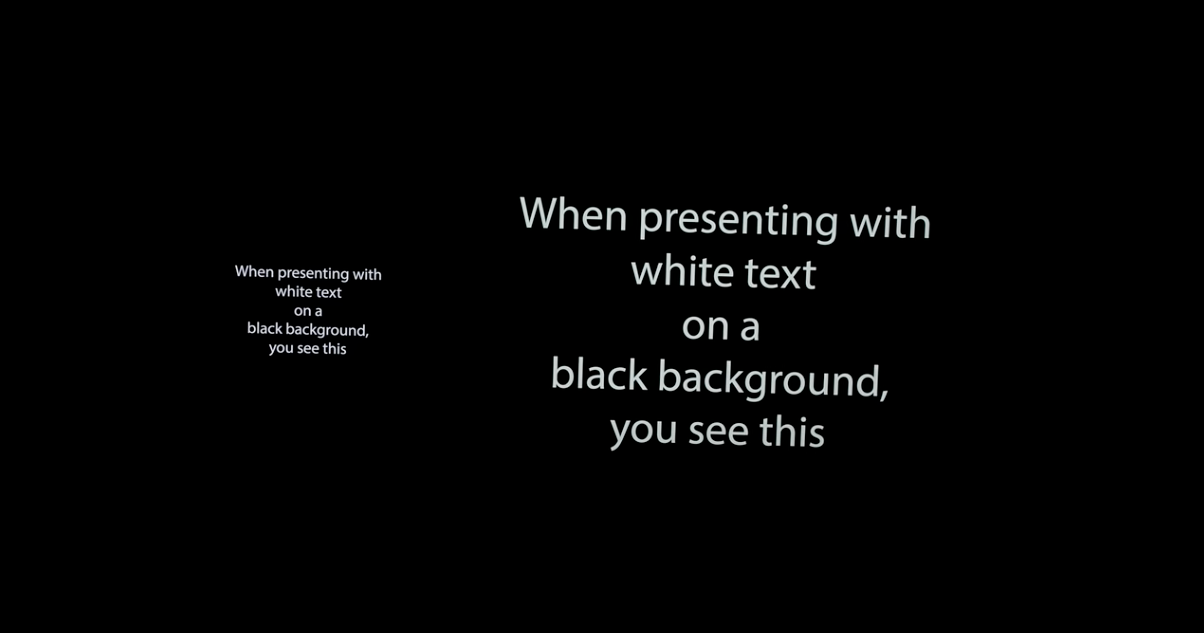
The effect is much less noticeable when you view the screen in person or you take a photo with a high-end camera, pointed on top of the screens. Photo courtesy of Max Tech, taken with a SONY A7III. iPhone 12 Pro Max (left), iPad Pro 12.9-inch (right)
Cameras, and especially smartphone cameras, are known to try to make darker scenes brighter. While that's generally a good thing for night photography, it makes the iPad Pro's issue way more exaggerated than it really is. Ironically, the iPhone (or any other phone) might try to compensate for the extremely dark environment where the photo was taken, and that's how it makes the "blooming" on the iPad Pro appear way harsher.
The future of Apple displays: Oh! LED or OLED
Some gaming monitors that use local dimming can easily disable it. Unfortunately, that's not an option with the mini-LED display found on the iPad Pro. We doubt Apple will make this available. Even if it's possible, it will more or less defeat the purpose of one of the biggest selling points of this year's 12.9-inch iPad Pro.
It's important to note that high-end gaming monitors, or monitors in general, are noticeably more prone to show blooming, as the number of mini LEDs found in them is often not greater than 500-600. In the iPad Pro's case, the mini LEDs are over 10,000! That's probably why Apple made the "improvement statement" found at the beginning of the article.
Well, clearly - LED is LED. Apple refused to use OLED for its most premium iPad, and that might have been a mistake. Now, our eyes are on the next MacBook Pro and iPhone 13 Pro models. Let's hope they won't be "blooming".
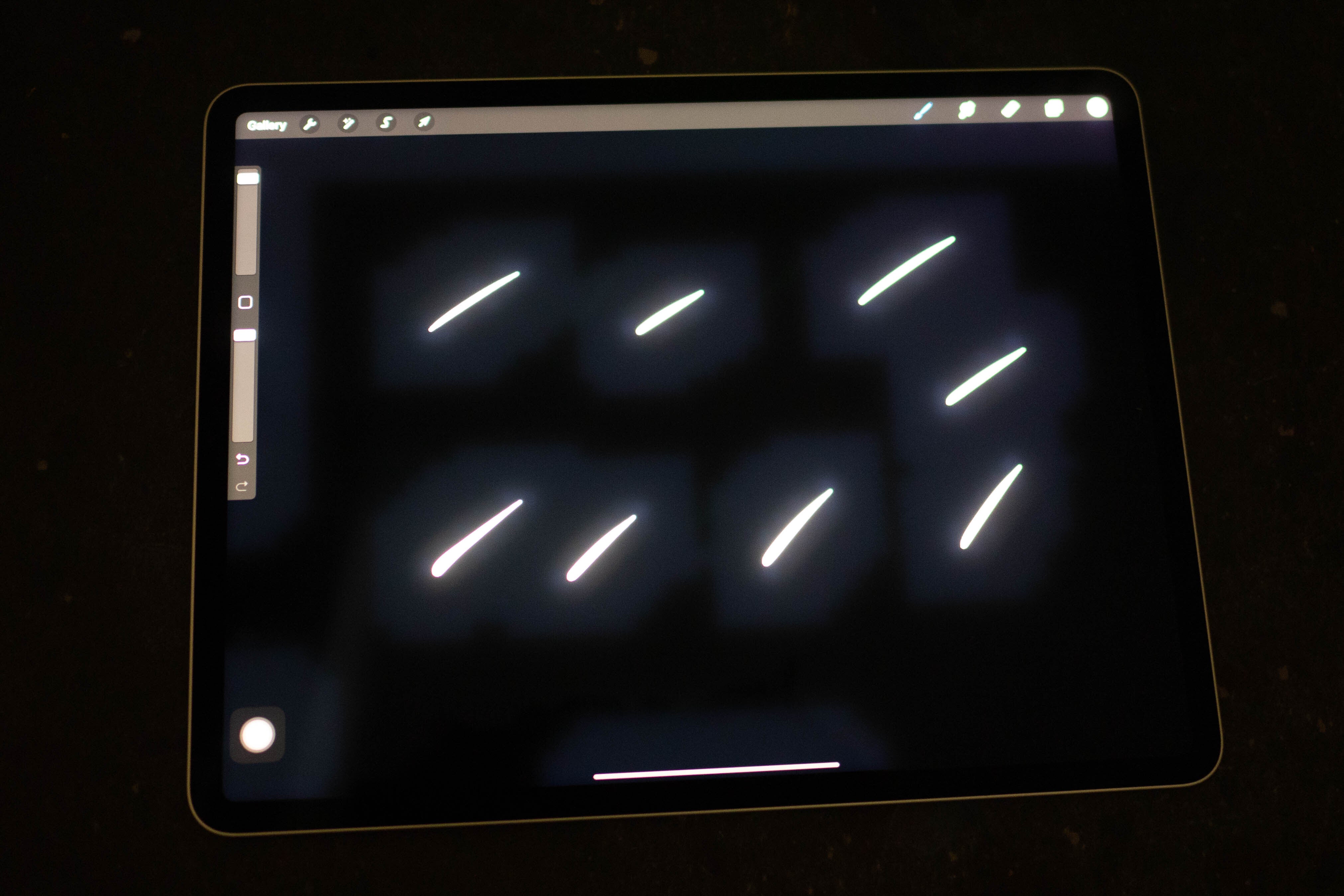
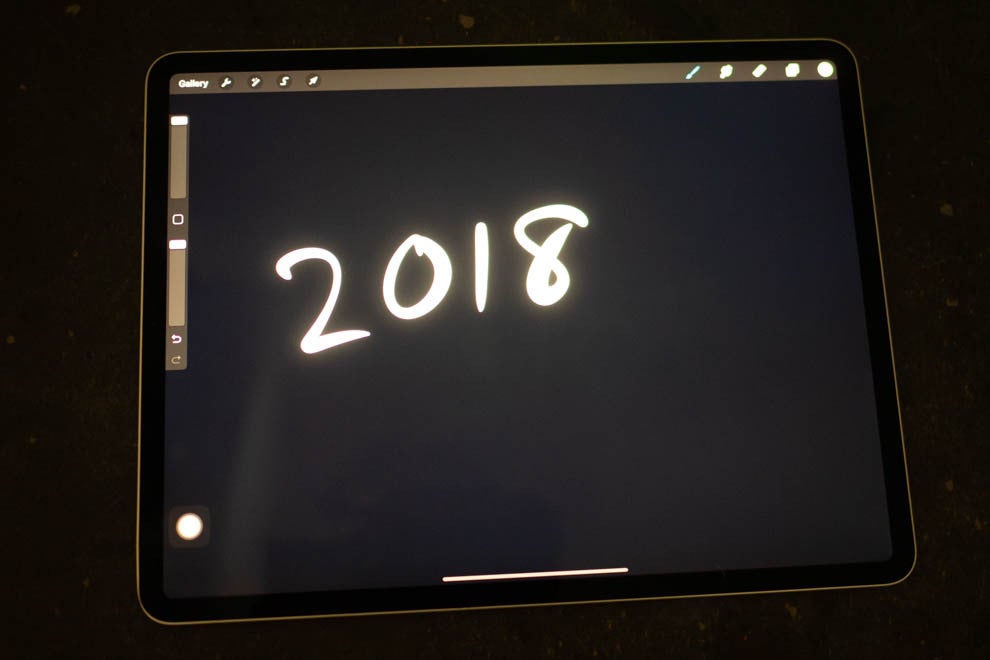
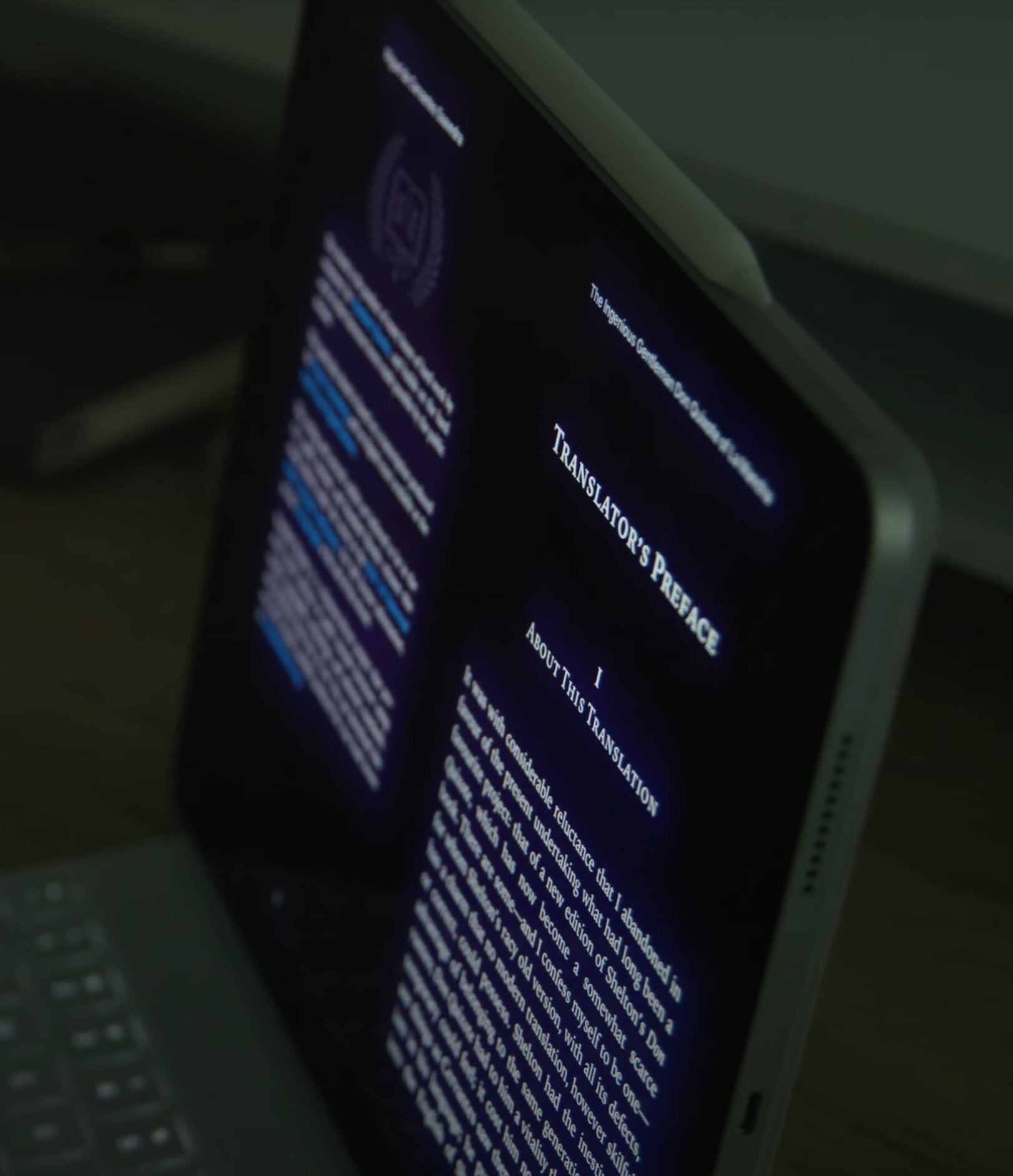


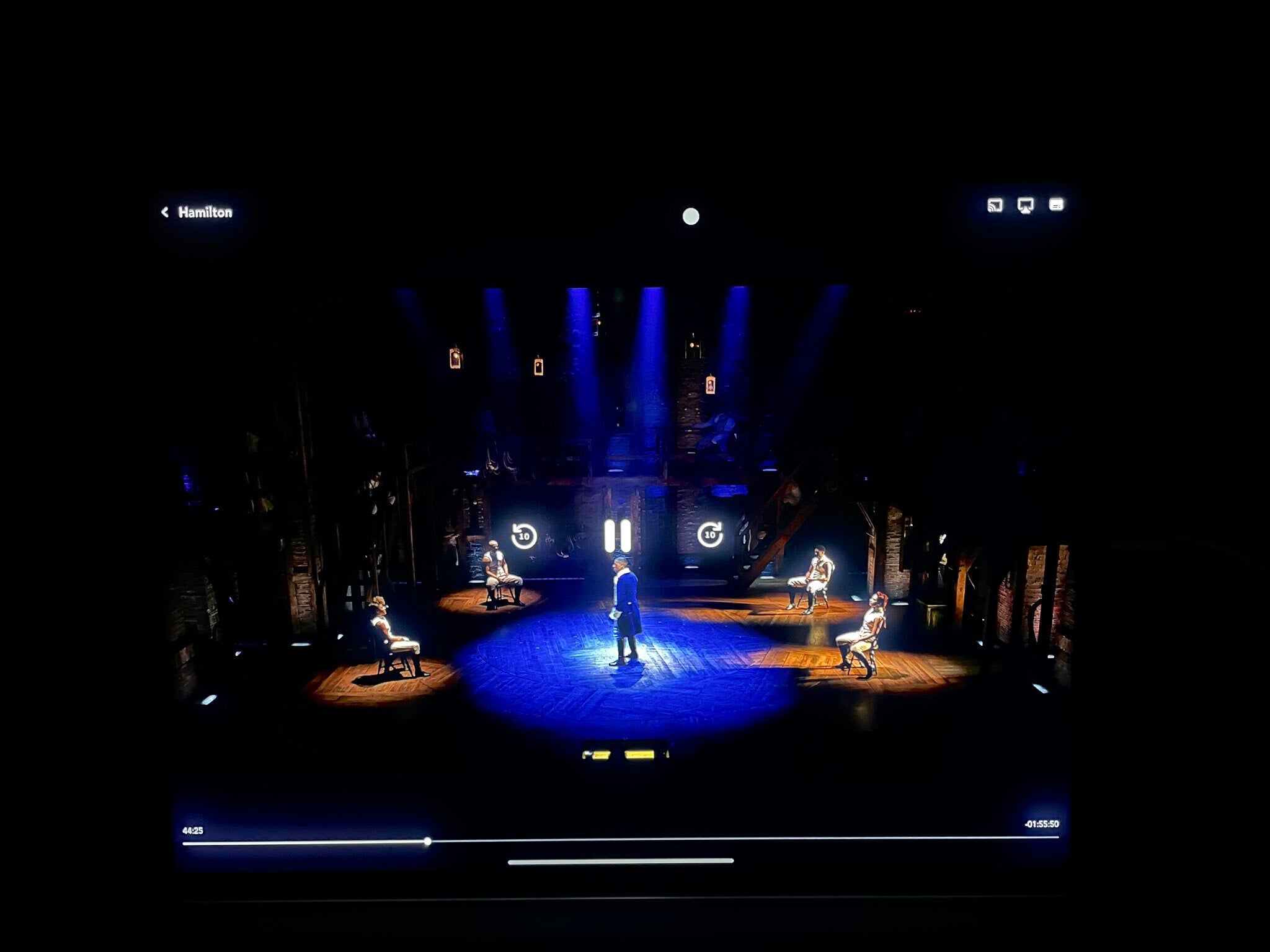










Things that are NOT allowed: