Apple releases new TV ad for the powerful M1 iPad Air (2022)
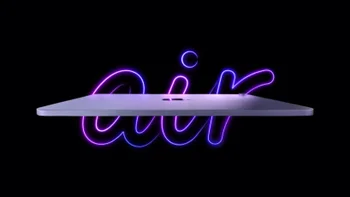
Apple has released a video for the new 2022 iPad Air. With an M1 chip inside, the new iPad Air is powered by the same chipset that the latest iPad Pro is built with. The video, titled "Election," shows off a pair of students named Emma and Max squaring off for the same elected position at their High School.
By chance, both are equipped with the latest iPad Air which the candidates are using to design t-shirts, posters, and other promotional material. One day, Emma and her crew are sporting t-shirts telling fellow students to vote for her. The next day, Team Max is wearing hats with his name all over them.
Both Emma and Max are working on their iPad Air tablets night and day. Finally, it is Election Day and the principle stands in front of the student body to announce that the winner is not Max or even Emma. Instead, Sonia is declared the victor and of course, she is clutching her own iPad Air (2022). And with a sheepish grin, Sonia gives a little shrug to Max and Emma.


And as Sonia basks in the adulation of her classmates, she grasps her M1-powered iPad while the tag line reads, "Your next computer is not a computer." Apple has been going on for some time about how the iPad can give you computer-type capabilities at a better price point.
With the video running as long as 68 seconds, it can be edited for use as a 30 second or a 60-second advertisement. Keep an eye open for it during this weekend's NCAA Basketball tournament games.
Hey, did you ever have a situation where your Wi-Fi was down but you just had to send a message to the office? The solution is simple. With Apple's personal Hotspot capabilities for the iPhone and the (Wi-Fi + Cellular) iPad, you can share your cellular connection with other devices allowing you to get online wherever you are.
Not only has Apple Support put up a page to help you set up a Hotspot, it also has released a video today showing you how to do this. First, under Settings, tap on Personal Hotspot (If you don't see it, tap on Cellular to enable the feature). Follow the directions to set up the Hotspot.


To connect your iPhone or iPad to the Hotspot, go to Settings > Wi-Fi > Look for iPhone or iPad in the list of Wi-Fi sites and connect to it. This is a feature that will come in handy if your Wi-Fi is down but your cellular service is up.










Things that are NOT allowed: