With the stable version of iOS 18.2 getting closer, Apple releases iOS 18.2 beta 4

Apple has released iOS 18.2 beta 4 for developers. However, with the absence of the fee Apple used to charge to be listed as a developer, any compatible iPhone can have the update installed. Because of the Apple Intelligence features found in the iOS 18.2 beta, only those with the iPhone 15 Pro, iPhone 15 Pro Max, or any of the four new iPhone 16 models should be interested in the beta. That's because these are the only iPhones that support Apple's AI initiative.
Apple started releasing Apple Intelligence with the iOS 18.1 beta and the stable version of the same release. The iOS 18.2 beta includes ChatGPT integration with Siri. If you ask Siri a question that the digital assistant can't answer, you will see a box at the top of your screen asking if it is okay for the assistant to use ChatGPT to send you a response. The other option is for Siri to scour the web for an answer.

Example of Siri with ChatGPT integration. | Image credit-PhoneArena
Also part of the iOS 18.2 beta is the Image Playground which allows you to create images in one of two different styles, animation or illustration. Type in a description of the image you want to create and the Image Playground will create it. At this stage, I've found this to be underwhelming considering what you can do with other AI image generators. The other major part of Apple Intelligence found in the iOS 18.2 beta is Genmoji.
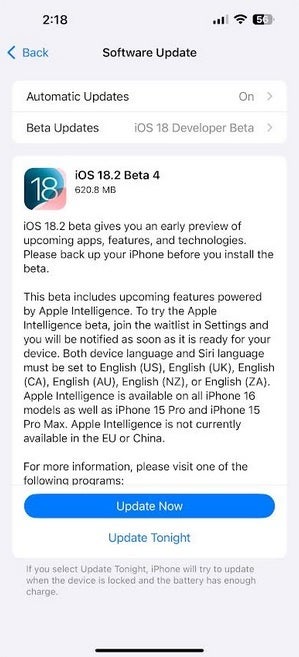
Apple releases iOS 18.2 beta 4. | Image credit-PhoneArena
Unlike the Image Playground, I've found Genmoji much more fun to use. Type in the description of an emoji you want to use (for example, a Squirrel eating a birthday cake) and you can add it to a text or save it as a sticker.
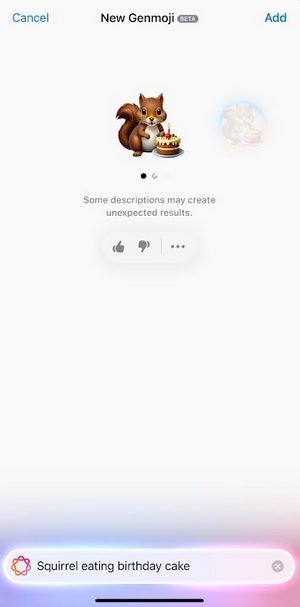
Genmoji in action. | Image credit-PhoneArena
If you have an iPhone 16 series handset, Visual Intelligence is similar to Google Lens as you can take a photo and through the Camera Control, you can learn more information about the item you've photographed. Speaking of the Camera Control, the previous beta release added a new feature allowing users to open the Camera app even if their display is off. And if you tap on a video in the Photos app, it will no longer zoom in and out automatically.
To install iOS 18.2 beta 4 on your iPhone, make sure that you back up your phone first. Then you can go to Settings > General > Software Update and follow the directions. The stable version of iOS 18.2 is expected to be released next month.
Follow us on Google News













Things that are NOT allowed:
To help keep our community safe and free from spam, we apply temporary limits to newly created accounts: