Apple releases the public version of iOS 17.5 beta 1 for compatible iPhone models

Are you one of those smartphone owners that has to be the first on the block with the latest build of iOS or Android running on your phone? If so, and you use an iPhone, you should know that the public version of iOS 17.5 beta 1 has been released today. There aren't many changes although it is expected that iOS 17.5 will allow the Find My app to recognize tracking devices that aren't certified by Apple.
Once Apple releases the final version of iOS 17.5, Google will be able to launch its Find My Device feature. Actually, some Android users have spotted Find My Device on their phone with the rollout of Google Play Services beta 24.12.14. A string found in Apple's Find My app in iOS 17.5 beta 1 says, "This item isn’t certified on the Apple Find My network. You can disable this item and stop it from sharing its location with the owner. To do this, follow the instructions provided on a website by the manufacturer of this item."

The public version of iOS 17.5 beta 1 is released by Apple
So if you are being tracked by a non-Apple item tracker, and you have iOS 17.5 installed (once the final version is released), you'll not only receive a notification warning you about it, but you'll also be able to disable the non-Apple tracker via your iPhone. Also discovered on iOS 17.5 beta 1 is a new feature that you'll recognize as being available only to those in one of the 27 EU member countries.
Thanks to the Digital Markets Act (DMA), with iOS 17.5 beta 1, iPhone users in the EU can install an app directly from the app developer's website. If you don't live in the EU, you won't have this capability and are stuck with installing games and apps from the App Store.
If it means that much to you to have iOS 17.5 beta 1 downloaded on your iPhone, go to Settings > General > Software Update and follow the directions to install the update. If the update doesn't appear on your phone, it means that you'll first have to go to the Apple Beta Software Program and sign up using your Apple ID and password.
If you do decide to install iOS 17.5 beta 1, you'll want to back up your phone first. Remember, beta software is not stable, and features you use daily might be temporarily disabled, battery life might be cut short, or you might end up in a boot loop or bricking your phone. If these things worry you, your best bet is to wait for the final version of iOS 17.5 to be released by Apple which is expected in May before the June 10th opening of the WWDC 2024 developer conference.
At WWDC, we should see Apple introduce iOS 18 showing off the operating system's new AI features and hopefully an AI-revised Siri. We might also see Apple unveil an AI App Store where it will offer AI-related apps to iPhone users.
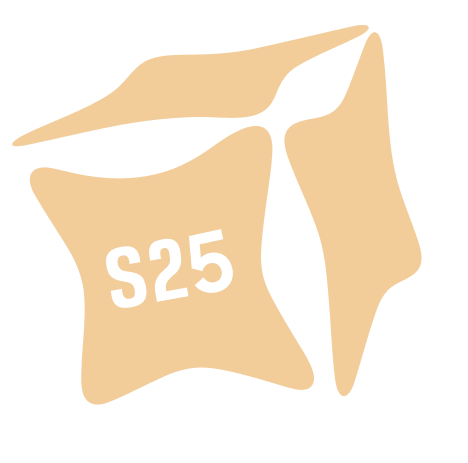













Things that are NOT allowed: